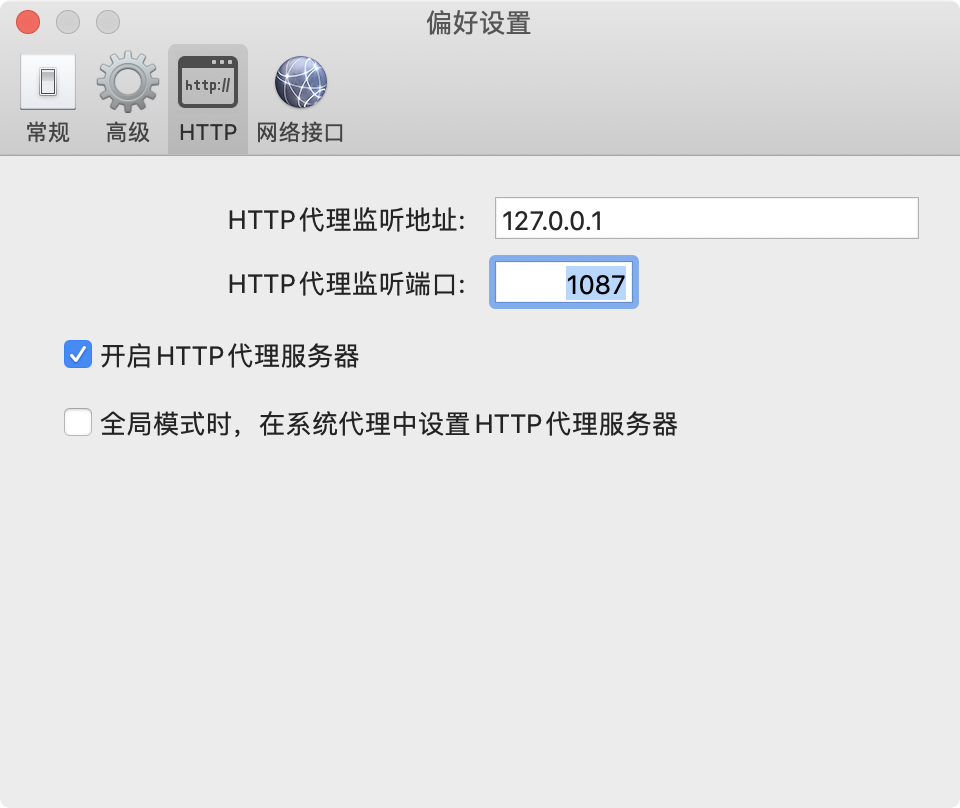git 设置代理:
git config --global http.proxy http://127.0.0.1:1080
git 取消代理:
git config --global --unset http.proxy
针对 github.com 设置代理:
git config --global http.https://github.com.proxy http://127.0.0.1:1080
取消 github.com 代理:
git config --global --unset http.https://github.com.proxy
注意:设置代理需要科(翻)学(墙)上网,后面的端口号(1080)要和科(翻)学(墙)上网 Http代理监听端口号 相同