遇到的问题:
1.原因是在启动类上只有一个@MapperScan注解。需要配置这个注解的basePackages。
@MapperScan(basePackages = {"com.chenxin.springboot_0702"})
之后删除掉@EnableAutoConfiguration和@ComponentScan(basePackages = {"com.chenxin.springboot_0702"})也照样运行成功。
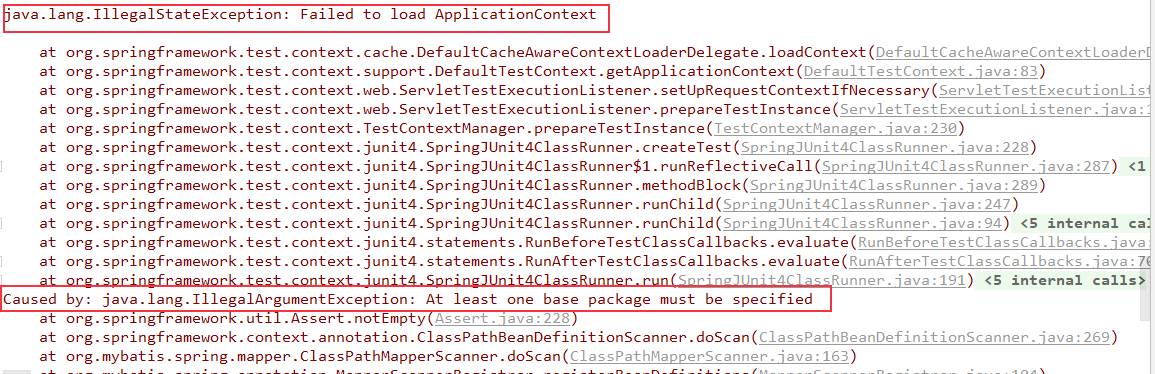
第二个问题:测试类 里面用@Autowired注解自动装配UserMapper时会有提示报错,但是执行起来没有问题,可以通过。
改成@Resource注解则没有红线了。
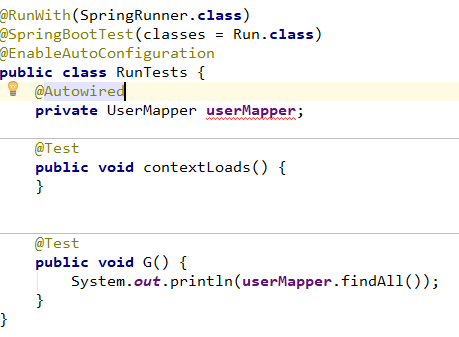

首先配置pom.xml文件。springboot的项目都是jar包,不是war包。还有就是依赖模块spring-boot-starter-jdbc不需要,因为在mybatis-spring-boot-starter中已经包含了。
<?xml version="1.0" encoding="UTF-8"?> <project xmlns="http://maven.apache.org/POM/4.0.0" xmlns:xsi="http://www.w3.org/2001/XMLSchema-instance" xsi:schemaLocation="http://maven.apache.org/POM/4.0.0 http://maven.apache.org/xsd/maven-4.0.0.xsd"> <modelVersion>4.0.0</modelVersion><groupId>com.chenxin</groupId> <artifactId>springboot_0702</artifactId> <version>0.0.1-SNAPSHOT</version> <packaging>jar</packaging> <name>springboot_0702</name> <description>Demo project <span style="color: #0000ff;">for</span> Spring Boot</description> <parent> <groupId>org.springframework.boot</groupId> <artifactId>spring-boot-starter-parent</artifactId> <version>1.5.9.RELEASE</version> <relativePath/> <!-- lookup parent from repository --> </parent> <properties> <project.build.sourceEncoding>UTF-8</project.build.sourceEncoding> <project.reporting.outputEncoding>UTF-8</project.reporting.outputEncoding> <java.version>1.8</java.version> </properties> <dependencies> <dependency> <groupId>org.springframework.boot</groupId> <artifactId>spring-boot-starter-web</artifactId> </dependency> <dependency> <groupId>org.springframework.boot</groupId> <artifactId>spring-boot-starter-thymeleaf</artifactId> </dependency> <dependency> <groupId>org.springframework.boot</groupId> <artifactId>spring-boot-starter-test</artifactId> <scope>test</scope> </dependency> <!-- Junit依赖 --> <span style="color: #808080; font-style: italic;"><!--junit<span style="color: #808080; font-style: italic; font-family: '宋体';">不需要<span style="color: #808080; font-style: italic;">springboot<span style="color: #808080; font-style: italic; font-family: '宋体';">已经自动加载了。<span style="color: #808080; font-style: italic;">--><br></span></span></span></span></span></pre><!--spring-boot-starter-jdbc已经包含在了mybatis-spring-boot-starter中了。-->
<dependency> <groupId>mysql</groupId> <artifactId>mysql-connector-java</artifactId> </dependency> <dependency> <groupId>com.alibaba</groupId> <artifactId>druid</artifactId> <version>1.0.5</version> </dependency> <!--引入mybatis--> <dependency> <groupId>org.mybatis.spring.boot</groupId> <artifactId>mybatis-spring-boot-starter</artifactId> <version>1.3.0</version> </dependency> <!--mybatis分页插件--> <!-- https://mvnrepository.com/artifact/com.github.pagehelper/pagehelper-spring-boot-starter --> <dependency> <groupId>com.github.pagehelper</groupId> <artifactId>pagehelper-spring-boot-starter</artifactId> <version>1.1.1</version> </dependency> </dependencies> <build> <plugins> <plugin> <groupId>org.springframework.boot</groupId> <artifactId>spring-boot-maven-plugin</artifactId> </plugin> </plugins> </build> </project>
application.properties
#配置mysql的连接配置
spring.datasource.url=jdbc:mysql://localhost:3306/testx
spring.datasource.username=root
spring.datasource.password=123
spring.datasource.driver-class-name=com.mysql.jdbc.Driver
接着是model类。
| users | CREATE TABLE `users` (
`id` bigint(20) unsigned NOT NULL AUTO_INCREMENT,
`username` varchar(45) NOT NULL,
`password` varchar(145) NOT NULL,
`name` varchar(45) DEFAULT NULL,
`courseId` int(11) DEFAULT NULL,
`image` varchar(150) DEFAULT NULL,
`email` varchar(45) DEFAULT NULL,
`address` varchar(45) DEFAULT NULL,
`phone` varchar(45) DEFAULT NULL,
`createdAt` bigint(20) DEFAULT NULL,
`updatedAt` bigint(20) DEFAULT NULL,
PRIMARY KEY (`id`),
UNIQUE KEY `username` (`username`) USING HASH
) ENGINE=InnoDB AUTO_INCREMENT=17 DEFAULT CHARSET=utf8 |
import java.io.Serializable;
public class User implements Serializable { private long id; private String userName; private String password; private String name; private int courseId; private String image; private String email; private String address; private String phone; private long createdAt; protected long updatedAt;</span><span style="color: #0000ff;">public</span><span style="color: #000000;"> User() { } </span><span style="color: #008000;">//</span><span style="color: #008000;">其他getter和setter<br> //toString方法</span>}
然后是mapper类。
import com.chenxin.springboot_0702.model.User; import org.apache.ibatis.annotations.*; import org.apache.ibatis.mapping.StatementType; import java.util.List;
import java.util.Map;@Mapper
public interface UserMapper {
@Select(</span>"select * from users"<span style="color: #000000;">) </span><span style="color: #0000ff;">public</span> List<Map><span style="color: #000000;"> findAll();
}
接着说springboot启动类。最开始提过了在这里只用了springboot整合mybatis和mysql。所以@ComponentScan和@EnableAutoConfiguration。
import org.mybatis.spring.annotation.MapperScan; import org.springframework.boot.SpringApplication; import org.springframework.boot.autoconfigure.EnableAutoConfiguration; import org.springframework.boot.autoconfigure.SpringBootApplication; import org.springframework.context.annotation.ComponentScan;@SpringBootApplication
//开启通用注解扫描
//@ComponentScan(basePackages = {"com.chenxin.springboot_0702"})
@MapperScan(basePackages = {"com.chenxin.springboot_0702"})
//@EnableAutoConfiguration
public class Run {</span><span style="color: #0000ff;">public</span> <span style="color: #0000ff;">static</span> <span style="color: #0000ff;">void</span><span style="color: #000000;"> main(String[] args) { SpringApplication.run(Run.</span><span style="color: #0000ff;">class</span><span style="color: #000000;">, args); }}
测试类
import com.chenxin.springboot_0702.dao.UserMapper; import org.junit.Test; import org.junit.runner.RunWith; import org.springframework.boot.SpringBootConfiguration; import org.springframework.boot.autoconfigure.EnableAutoConfiguration; import org.springframework.boot.test.context.SpringBootTest; import org.springframework.test.context.junit4.SpringRunner; import javax.annotation.Resource;@RunWith(SpringRunner.
class)
@SpringBootTest(classes = Run.class)
@EnableAutoConfiguration
public class RunTests {
@Resource
private UserMapper userMapper;@Test </span><span style="color: #0000ff;">public</span> <span style="color: #0000ff;">void</span><span style="color: #000000;"> contextLoads() { } @Test </span><span style="color: #0000ff;">public</span> <span style="color: #0000ff;">void</span><span style="color: #000000;"> G() { System.out.println(userMapper.findAll()); }}
接下来是其他的增删改查。其中更新使用的@Update注解,貌似可以自动判断是否为空,只要为空就不更新了。
import com.chenxin.springboot_0702.model.User; import org.apache.ibatis.annotations.*; import org.apache.ibatis.mapping.StatementType; import java.util.List;
import java.util.Map;@Mapper
public interface UserMapper {
</span><span style="color: #008000;">//</span><span style="color: #008000;">查询</span> @Select("select * from users where id = #{id}"<span style="color: #000000;">) </span><span style="color: #0000ff;">public</span> User findById(@Param("id") <span style="color: #0000ff;">long</span> id) <span style="color: #0000ff;">throws</span><span style="color: #000000;"> Exception; @Select(</span>"select * from users"<span style="color: #000000;">) </span><span style="color: #0000ff;">public</span> List<User> findAll() <span style="color: #0000ff;">throws</span><span style="color: #000000;"> Exception; @Select(</span>"select * from users where phone=#{phone}"<span style="color: #000000;">) </span><span style="color: #0000ff;">public</span> List<User> findByPhone(@Param("phone") String phone) <span style="color: #0000ff;">throws</span><span style="color: #000000;"> Exception; </span><span style="color: #008000;">//</span><span style="color: #008000;">新增</span> @Insert("INSERT INTO users(id,username,password,name,courseId,image,email,address,phone,createdAt,updatedAt) VALUES (#{id},#{username},#{password},#{name},#{courseId},#{image},#{email},#{address},#{phone},#{createdAt},#{updatedAt})"<span style="color: #000000;">) @Options(useGeneratedKeys </span>= <span style="color: #0000ff;">true</span>, keyProperty = "id"<span style="color: #000000;">) </span><span style="color: #0000ff;">public</span> <span style="color: #0000ff;">int</span> add(User user) <span style="color: #0000ff;">throws</span><span style="color: #000000;"> Exception; </span><span style="color: #008000;">//</span><span style="color: #008000;">删除</span> @Delete("delete from users where id = #{id}"<span style="color: #000000;">) </span><span style="color: #0000ff;">public</span> <span style="color: #0000ff;">boolean</span> delete(@Param("id") <span style="color: #0000ff;">long</span> id) <span style="color: #0000ff;">throws</span><span style="color: #000000;"> Exception; </span><span style="color: #008000;">//</span><span style="color: #008000;">更新</span> @Update("update users set username=#{username}, password=#{password}, name=#{name}, courseId=#{courseId}, image=#{image}, email=#{email}, address=#{address}, phone=#{phone}, updatedAt=#{updatedAt} where id=#{id}"<span style="color: #000000;">) </span><span style="color: #0000ff;">public</span> <span style="color: #0000ff;">boolean</span> update(User user) <span style="color: #0000ff;">throws</span><span style="color: #000000;"> Exception;}
测试单元
import com.chenxin.springboot_0702.dao.UserMapper; import com.chenxin.springboot_0702.model.User; import org.junit.Test; import org.junit.runner.RunWith; import org.springframework.boot.autoconfigure.EnableAutoConfiguration; import org.springframework.boot.test.context.SpringBootTest; import org.springframework.test.context.junit4.SpringRunner; import javax.annotation.Resource;
import java.util.List;@RunWith(SpringRunner.
class)
@SpringBootTest(classes = Run.class)
@EnableAutoConfiguration
public class RunTests {@Resource </span><span style="color: #0000ff;">private</span><span style="color: #000000;"> UserMapper userMapper; @Test </span><span style="color: #0000ff;">public</span> <span style="color: #0000ff;">void</span> G() <span style="color: #0000ff;">throws</span><span style="color: #000000;"> Exception { System.out.println(userMapper.findAll()); } @Test </span><span style="color: #0000ff;">public</span> <span style="color: #0000ff;">void</span> g1() <span style="color: #0000ff;">throws</span><span style="color: #000000;"> Exception { System.out.println(userMapper.findById(</span>12L<span style="color: #000000;">)); } @Test </span><span style="color: #0000ff;">public</span> <span style="color: #0000ff;">void</span> g3() <span style="color: #0000ff;">throws</span><span style="color: #000000;"> Exception { User user </span>= <span style="color: #0000ff;">new</span><span style="color: #000000;"> User(); user.setName(</span>"无极"<span style="color: #000000;">); user.setUsername(</span>"六六qijiu"<span style="color: #000000;">); user.setPassword(</span>"12443345"<span style="color: #000000;">); userMapper.add(user); System.out.println(user.getId()); } @Test </span><span style="color: #008000;">//</span><span style="color: #008000;">删除</span> <span style="color: #0000ff;">public</span> <span style="color: #0000ff;">void</span> g4() <span style="color: #0000ff;">throws</span><span style="color: #000000;"> Exception{ </span><span style="color: #0000ff;">long</span> id = 14<span style="color: #000000;">; System.out.println(userMapper.delete(id)); } @Test </span><span style="color: #008000;">//</span><span style="color: #008000;">更新</span> <span style="color: #0000ff;">public</span> <span style="color: #0000ff;">void</span> g5() <span style="color: #0000ff;">throws</span><span style="color: #000000;"> Exception{ User user </span>= userMapper.findById(16<span style="color: #000000;">); user.setUsername(</span>"七七七"<span style="color: #000000;">); System.out.println(userMapper.update(user)); } @Test </span><span style="color: #0000ff;">public</span> <span style="color: #0000ff;">void</span> g6() <span style="color: #0000ff;">throws</span><span style="color: #000000;"> Exception{ List</span><User> users = userMapper.findByPhone("13101436674"<span style="color: #000000;">); </span><span style="color: #0000ff;">for</span><span style="color: #000000;"> (User user : users) System.out.println(user.getId() </span>+ "***" +<span style="color: #000000;"> user.getPhone()); }}
原文地址:https://www.cnblogs.com/JasonChen92/p/9259629.html
