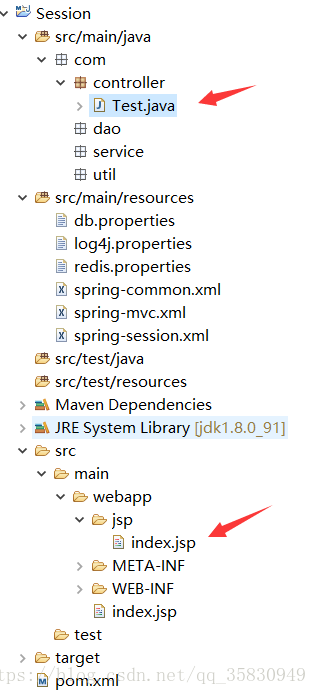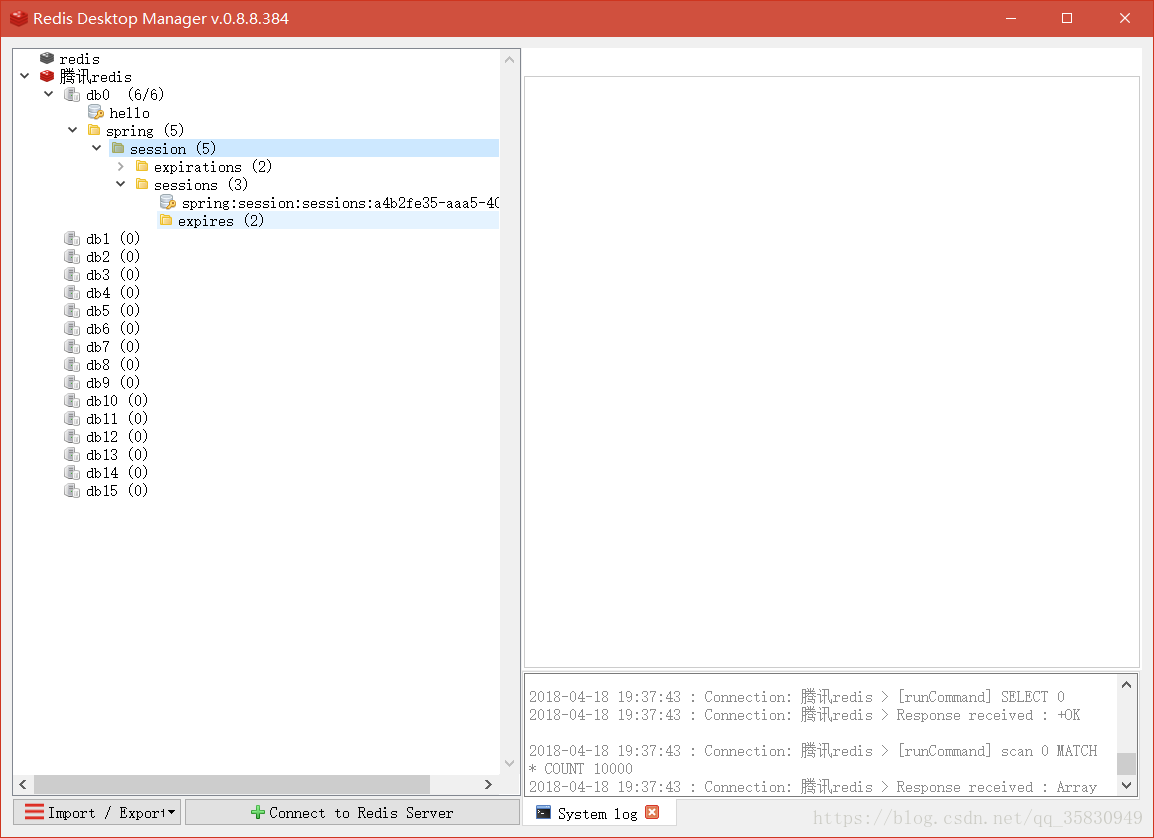前言:
session共享策略有很多,常见的有粘性复制,高并发下效率查。tomcat-redis-session-manager无疑是一个挺好的方案,缺点要配置tomcat,有点复杂。最优的方案莫过于使用Spring-Session无缝整合redis,只要项目修改即可。
测试项目结构:
项目结构很简单:
Test.java 就是一个页面跳转,传输一下sessionid
@Controller
public class Test {
@RequestMapping("/test")
public String test(HttpSession session, HttpServletRequest request) {
request.setAttribute("id", session.getId());
return "index";
}
}- 1
- 2
- 3
- 4
- 5
- 6
- 7
- 8
- 9
index.jsp 单纯的打印一下sessionid
<%@ page language="java" import="java.util.*" pageEncoding="UTF-8"%>
<%
String path = request.getContextPath();
String basePath = request.getScheme() + "://"
+ request.getServerName() + ":" + request.getServerPort()
+ path + "/";
%>
<%@ taglib prefix="c" uri="http://java.sun.com/jsp/jstl/core"%>
<%-- <%@ page isELIgnored ="false" %> --%>
<!DOCTYPE HTML PUBLIC "-//W3C//DTD HTML 4.01 Transitional//EN">
<html>
<head>
<base href="<%=basePath%>">
<title>My JSP 'TestUpload.jsp' starting page</title>
<meta http-equiv="pragma" content="no-cache">
<meta http-equiv="cache-control" content="no-cache">
<meta http-equiv="expires" content="0">
<meta http-equiv="keywords" content="keyword1,keyword2,keyword3">
<meta http-equiv="description" content="This is my page">
</head>
<body>
我的session:${id}
<br> sessionid=<%=session.getId()%>
</body>
</html>
当项目部署到nginx上的两个tomcat上时,每次访问地址,打印出来的sessionId都发生变化,这样在一些登录的操作中,用户明明在tomcatA上登录了,但是用户的其他操作负载到了TomcatB中,然而B不知道用户已经在A登录了,又让用户登录一次,这样用户体验极差。使用Spring-Session就是把用户的session缓存到redis中,让大家都从redis中获取用户session,这样就保证了session的共享。
使用Spring-Session
- pom.xml 增加依赖
<!-- 使用Spring Session来解决Session共享问题 -->
<dependency>
<groupId>org.springframework.session</groupId>
<artifactId>spring-session-data-redis</artifactId>
<version>1.3.0.RELEASE</version>
<type>pom</type>
</dependency>
<dependency>
<groupId>biz.paluch.redis</groupId>
<artifactId>lettuce</artifactId>
<version>3.5.0.Final</version>
</dependency>- web.xml增加配置
<!-- Spring session -->
<filter>
<filter-name>springSessionRepositoryFilter</filter-name>
<filter-class>org.springframework.web.filter.DelegatingFilterProxy</filter-class>
</filter>
<filter-mapping>
<filter-name>springSessionRepositoryFilter</filter-name>
<url-pattern>/*</url-pattern>
<dispatcher>REQUEST</dispatcher>
<dispatcher>ERROR</dispatcher>
</filter-mapping>- 1
- 2
- 3
- 4
- 5
- 6
- 7
- 8
- 9
- 10
- 11
- Spring.xml增加配置
作用是导入redis配置redis.properties,导入新建的一个配置文件spring-session.xml
<context:property-placeholder location="classpath:db.properties,classpath*:redis.properties" ignore-unresolvable="true"/>
...
<import resource="classpath:spring-session.xml"/>- 1
- 2
- 3
- 新增配置spring-session.xml
<?xml version="1.0" encoding="UTF-8"?>
<beans xmlns="http://www.springframework.org/schema/beans"
xmlns:xsi="http://www.w3.org/2001/XMLSchema-instance" xmlns:util="http://www.springframework.org/schema/util"
xsi:schemaLocation="http://www.springframework.org/schema/beans http://www.springframework.org/schema/beans/spring-beans.xsd http://www.springframework.org/schema/util http://www.springframework.org/schema/util/spring-util.xsd">
<!-- 创建名为springSessionRepositoryFilter 的Spring Bean,继承自Filter。 springSessionRepositoryFilter替换容器默认的HttpSession支持为Spring
Session, 将Session实例存放在Redis中 -->
<bean id="redisHttpSessionConfiguration"
class="org.springframework.session.data.redis.config.annotation.web.http.RedisHttpSessionConfiguration" />
<!-- 使用LettuceConnectionFactory -->
<bean
class="org.springframework.data.redis.connection.lettuce.LettuceConnectionFactory">
<property name="hostName" value="${redis.ip}" />
<property name="port" value="${redis.port}" />
<property name="password" value="${redis.password}" />
</bean>
<!-- 也可以将使用LettuceConnectionFactory改成使用JedisConnectionFactory,两者保留其一就好 -->
<!--<bean id="jedisConnectionFactory" class="org.springframework.data.redis.connection.jedis.JedisConnectionFactory"> -->
<!--<property name="hostName" value="${redis.ip}"/> -->
<!--<property name="port" value="${redis.port}"/> -->
<!--<property name="password" value="${redis.password}"/> -->
<!--</bean> -->
<!-- 让Spring Session不再执行config命令 -->
<!-- <util:constant
static-field="org.springframework.session.data.redis.config.ConfigureRedisAction.NO_OP" /> -->
</beans>- 增加redis.properties
redis.ip=193.112.76.194
redis.port=6379
redis.password=xxxxxx
redis.pool.maxTotal=10
redis.pool.minIdle=4
redis.pool.maxIdle=8
redis.pool.testOnBorrow=true
发布到服务器上。访问index页面。无论刷新多少次结果都一样。session没变
我的session:a4b2fe35-aaa5-40c2-a7de-b1d60180ca04
sessionid=a4b2fe35-aaa5-40c2-a7de-b1d60180ca04
使用redis客户端查看
刚好有个seession一致。
原理:
DelegatingFilterProxy拦截器拦截, springSessionRepositoryFilter替换容器默认的HttpSession支持为SpringSession每个请求都会访问它。