以下纯干货:
安装篇:
安装git bash(自行去找下载包)
安装xshell(开始想用它,后来直接在git bash里用命令搞定了,安装它SSH Server就可用了可能)
安装Chrome的插件SwitchySharp(自行下载扩展包,可用解压安装的方式进行安装)
申请篇:
https://cloudssh.net/ 能免费申请 30 天账号
推荐一篇大神朋友的文章 https://fooyou.github.io/document/2016/10/11/linux-ssh-server-break-wall.html
配置篇:
命令一:ssh -fNC -D 7070 name@server(完成账号申请后,在git bash中运行这个命令,开启SSH服务)
附件命令
(Linux系统上使用)
命令:chromium-browser --proxy-server="socks://localhost:7070" (启动 chrome 并指定网络代理【本地 7070 端口】)
(Mac系统上设置Chrome代理命令)
open -a /Applications/Google Chrome.app --args --proxy-server="socks5://localhost:7070"
设置SwitchySharp,情景模式 手动设置代理 SOCKS代理 ,端口号7070(后续通过ssh登录的端口对应) SOCKS V5
不代理设置:localhost; 127.0.0.1;
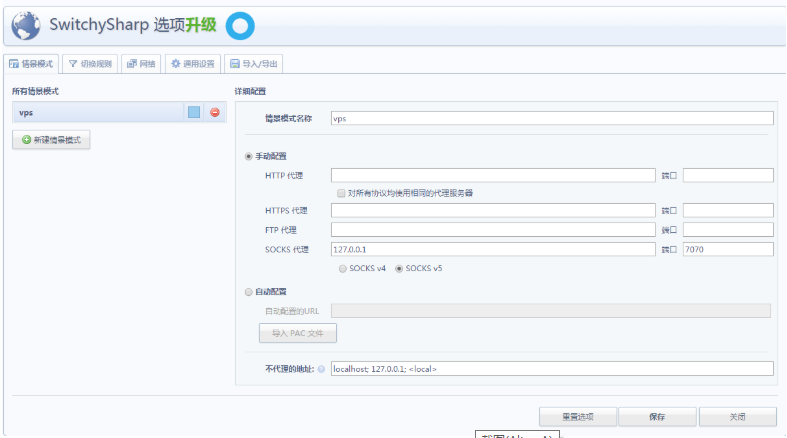
在Chrome中切换到新建的代理上,OK guys,自由翱翔吧!
干掉SSH server,重新启动
ps ax | grep ssh
kill id
kill -9 id