声明:全文均摘抄于MySQL ERROR 1698 (28000) 错误
//错误起源:
~$ mysql -u root -p
Enter password:
ERROR 1698 (28000): Access denied for user 'root'@'localhost'
解决步骤:
- 停止mysql服务
~$ sudo service mysql stop
- 以安全模式启动MySQL
~$ sudo mysqld_safe --skip-grant-tables &
- MySQL启动之后就可以不用密码登陆了
~$ mysql -u root
Welcome to the MySQL monitor. Commands end with ; or g.
Your MySQL connection id is 2
Server version: 5.7.10 MySQL Community Server (GPL)
- 查看一下user表,错误的起因就是在这里, root的plugin被修改成了auth_socket,用密码登陆的plugin应该是mysql_native_password。
mysql> select user, plugin from mysql.user;
+-----------+-----------------------+
| user | plugin |
+-----------+-----------------------+
| root | auth_socket |
| mysql.sys | mysql_native_password |
| dev | mysql_native_password |
+-----------+-----------------------+
3 rows in set (0.01 sec)
- 关于auth_socket,在官方有说明: https://dev.mysql.com/doc/mysql-security-excerpt/5.5/en/socket-authentication-plugin.html ,反正现在暂时不用它, 那就把这里改了。
mysql> update mysql.user set authentication_string=PASSWORD('newPwd'), plugin='mysql_native_password' where user='root';#最关键一步骤
Query OK, 1 row affected, 1 warning (0.00 sec)
Rows matched: 1 Changed: 1 Warnings: 1
mysql> flush privileges;
Query OK, 0 rows affected (0.00 sec)
- 重启服务,问题就解决了
~$ sudo service mysql stop
...
* MySQL Community Server 5.7.10 is stopped
~$ sudo service mysql start
..
* MySQL Community Server 5.7.10 is started
~$ mysql -u root -p
Enter password:
Welcome to the MySQL monitor. Commands end with ; or g.
Your MySQL connection id is 2
Server version: 5.7.10 MySQL Community Server (GPL)
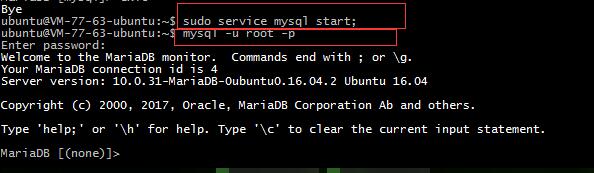
7.linux云主机端:开启远程连接
sudo nano /etc/mysql/mysql.conf.d/mysqld.cnf
注释掉bind-address = 127.0.0.1
sudo service mysql restart