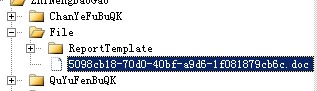在项目中有时会出现下载文件的问题,服务器上保存的文件也许是已GUID命名的文件,但在下载时,也许需要指定一个文件名。我项目中就用到了,到这里做下笔记:
首先在页面上放一个<iframe>标签:
<iframe id="ifrLoad" frameborder="0" name="weidu" scrolling="no" width="100%" height="100%">
</iframe>
再在js中写如下方法:
function FileDownLoad(filePath, fileName) {
document.getElementById("ifrLoad").setAttribute("src", encodeURI("FileDownLoad.aspx?filePath=" + filePath + "&fileName=" + fileName));
}
注意文件名如果是中文要记得用:js 的encodeURI()方法进行编码传输
再到FileDownLoad.aspx页面后台代码进行转码操作,直接贴代码:
public partial class FileDownLoad : System.Web.UI.Page
{
protected void Page_Load(object sender, EventArgs e)
{
string filePath = Request.Params["filePath"];
string fileName = HttpUtility.UrlDecode(Request.Params["fileName"]);
if (filePath != null)
{
BigFileDownload(fileName, filePath);
}
}
/// <summary>
/// 文件下载
/// </summary>
/// <param name="FileName">文件名</param>
/// <param name="FilePath">路径</param>
public void BigFileDownload(string FileName, string FilePath)
{
System.IO.Stream iStream = null;
// Buffer to read 10K bytes in chunk:
byte[] buffer = new Byte[10000];
// Length of the file:
int length;
// Total bytes to read:
long dataToRead;
// Identify the file to download including its path.
string filepath = System.Web.HttpContext.Current.Server.MapPath(FilePath);
// Identify the file name.
string filename = System.IO.Path.GetFileName(filepath);
try
{
// Open the file.
iStream = new System.IO.FileStream(filepath, System.IO.FileMode.Open,
System.IO.FileAccess.Read, System.IO.FileShare.Read);
// Total bytes to read:
dataToRead = iStream.Length;
Response.ContentType = "application/octet-stream";
Response.AddHeader("Content-Disposition", "attachment; filename=" + System.Web.HttpUtility.UrlEncode(FileName));//System.Text.UTF8Encoding.UTF8.GetBytes(FileName)
// Read the bytes.
while (dataToRead > 0)
{
// Verify that the client is connected.
if (Response.IsClientConnected)
{
// Read the data in buffer.
length = iStream.Read(buffer, 0, 10000);
// Write the data to the current output stream.
Response.OutputStream.Write(buffer, 0, length);
// Flush the data to the HTML output.
Response.Flush();
buffer = new Byte[10000];
dataToRead = dataToRead - length;
}
else
{
//prevent infinite loop if user disconnects
dataToRead = -1;
}
}
}
catch (Exception ex)
{
// Trap the error, if any.
string message = ex.Message;
this.Page.ClientScript.RegisterStartupScript(GetType(), "Message", "<script>alert('Error : " + message + "');</script>");
}
finally
{
if (iStream != null)
{
//Close the file.
iStream.Close();
}
}
}
}
这样当点击文件列表进行下载时:就会将以你传入的文件名作为下载的文件名
<td style=" 60%; height: 25px">
<a href="javascript:void(0)" onclick="FileDownLoad('../File/aseaglnsdf234dkfauoiomsadfk.doc','新设立外商投资企业区域分布情况报告(国家工商行政管理总局).doc')">新设立外商投资企业区域分布情况报告(国家工商行政管理总局)</a>
</td>
效果图如下:
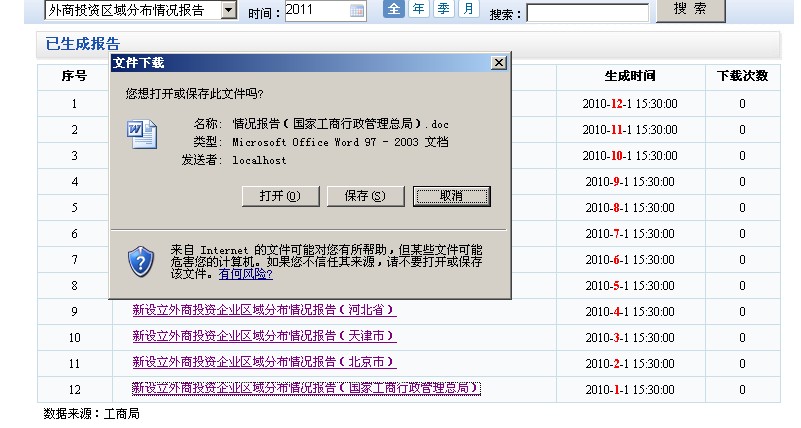
实际上服务器上存的文件是:guid命名的文件
效果图如下: