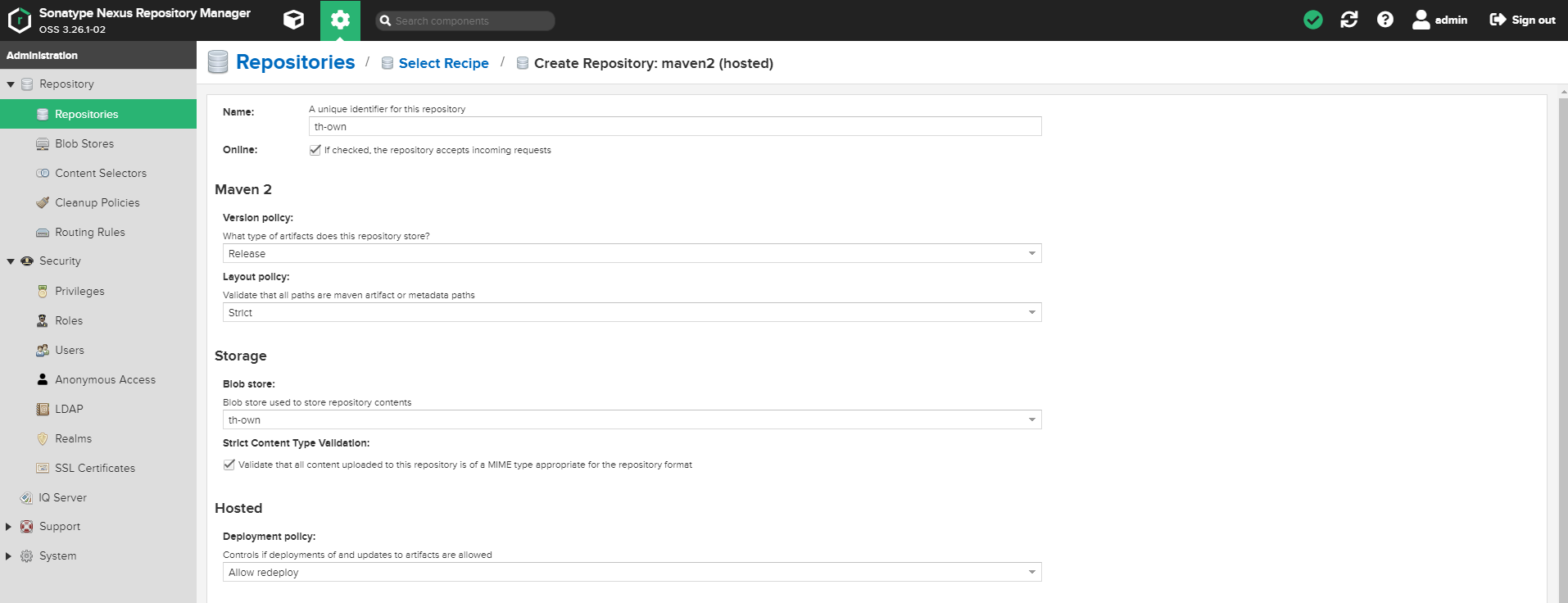控制面板操作
- 打开浏览器输入,输入nexus的地址:http://192.168.1.250:8888/
- 登录到控制面板
- 创建存储库
点击设置按钮, 选中Blob Stores, 点击Create blob store, 输入仓库名称, 并且点击Create blob store;
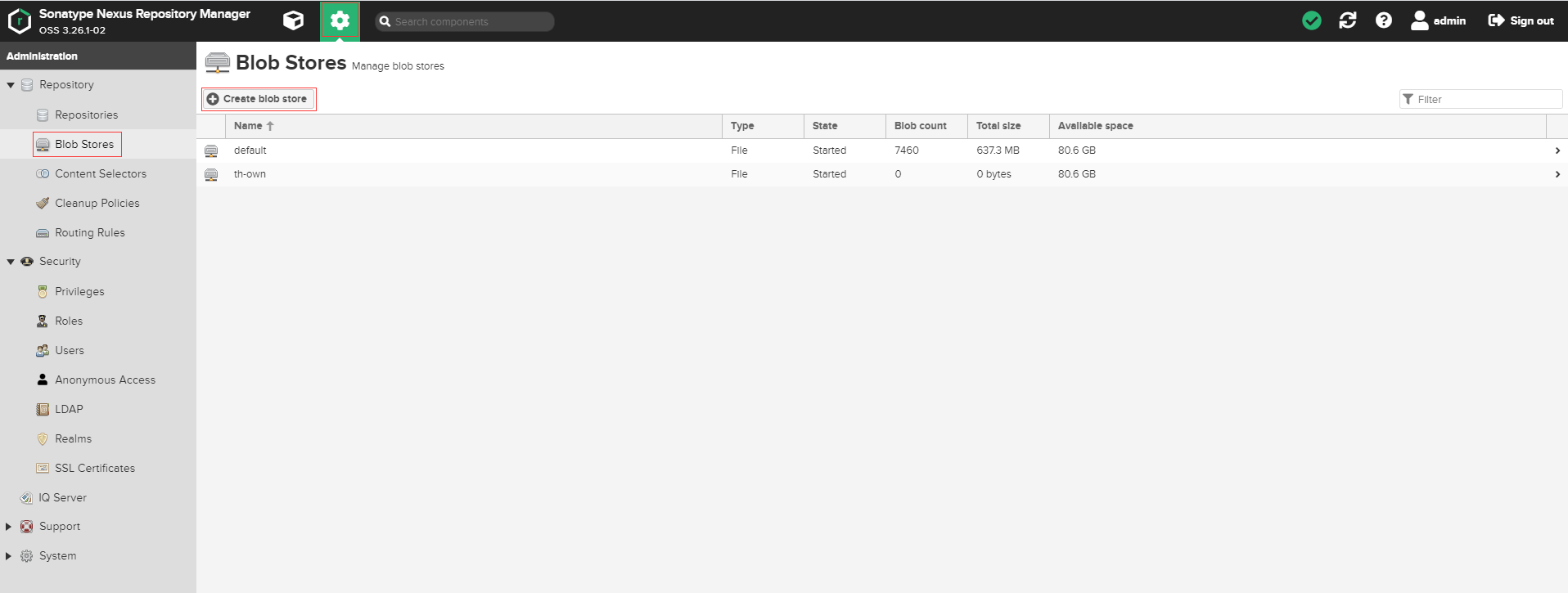
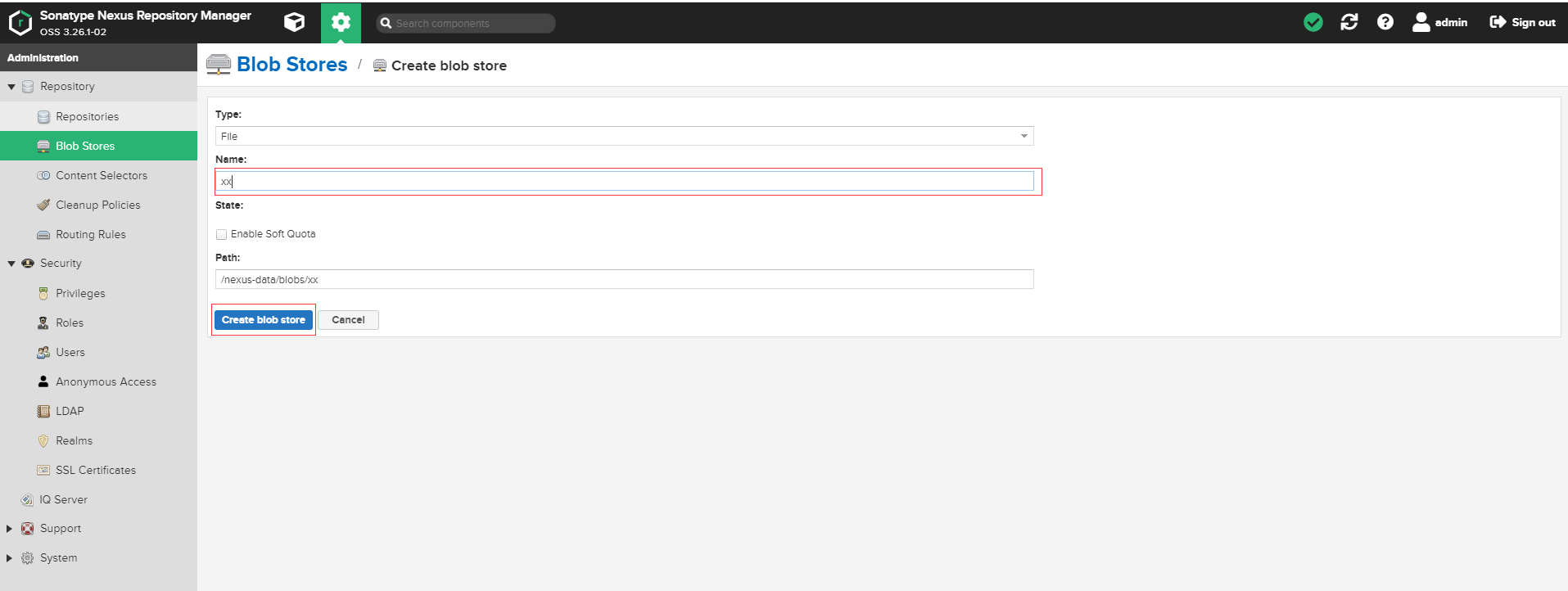
- 创建仓库
设置 --> Repositories --> Create repository --> Select Recipe ( 选择仓库类型 ) --> 输入仓库的相关信息 --> Create repository
注意: Hosted 选项选择 Allow redeploy
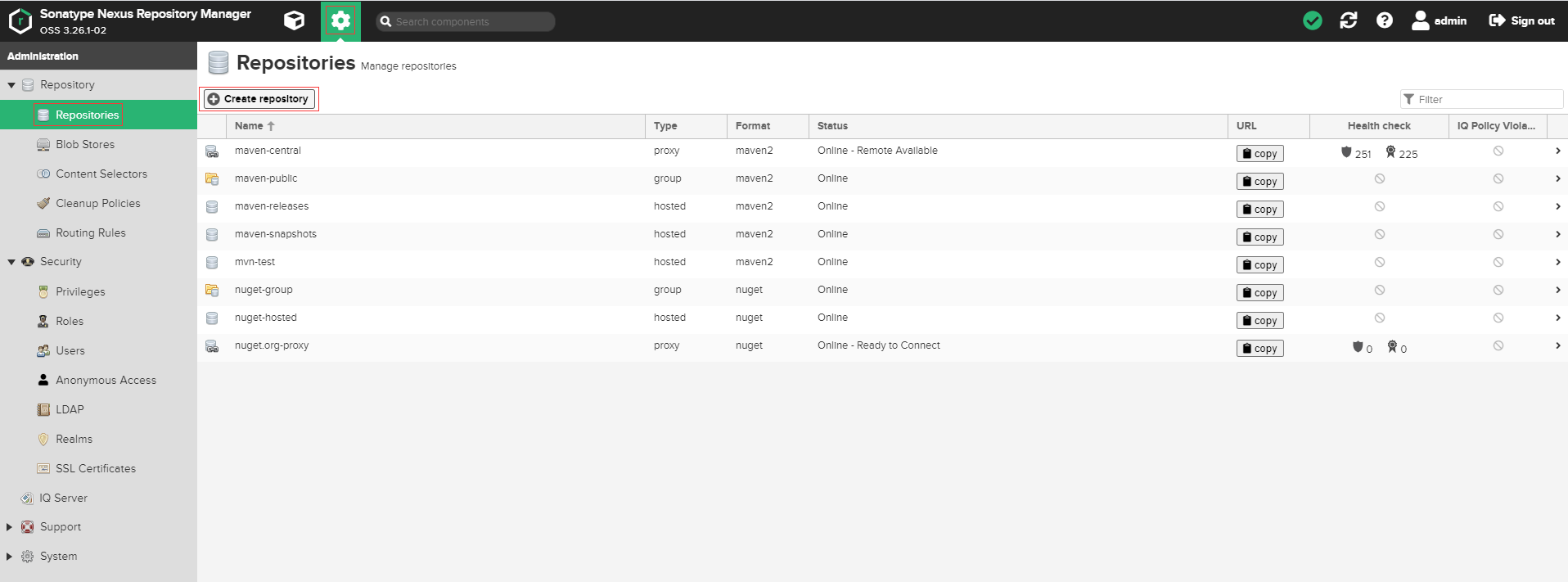
nexus默认仓库
-
maven-central: maven中央库, 默认从https://repo1.maven.org/maven2/拉取jar;
-
maven-releases: 私库发行版 jar;
-
maven-snapshots: 私库快照 ( 调试版本 ) jar;
-
maven-public: 仓库分组, 把上面三个仓库组合在一起对外提供服务, 在本地maven基础配置settings.xml中使用;
nexus默认仓库类型
-
group ( 仓库组类型 ) : 又叫组仓库,用于方便开发人员自己设定的仓库;
-
hosted ( 宿主类型 ) : 内部项目的发布仓库 ( 内部开发人员,发布上去存放的仓库 );
-
proxy ( 代理类型 ) : 从远程中央仓库中寻找数据的仓库 ( 可以点击对应的仓库的Configuration页签下Remote Storage Location属性的值即被代理的远程仓库的路径);
-
virtual ( 虚拟类型 ) : 虚拟仓库 ( 这个基本用不到,重点关注上面三个仓库的使用) ;
国内中央仓库
- http://www.sonatype.org/nexus/ ( 私服nexus工具使用 )
- http://mvnrepository.com/ ( 推荐 )
- http://repo1.maven.org/maven2
- https://maven.aliyun.com/repository/public/ ( 阿里云
- 个人推荐 ) - http://repo2.maven.org/maven2/ ( 私服nexus工具使用 )
- http://uk.maven.org/maven2/
- http://repository.jboss.org/nexus/content/groups/public
- http://maven.oschina.net/content/groups/public/ oschina
- http://mirrors.ibiblio.org/maven2/
- http://maven.antelink.com/content/repositories/central/
- http://nexus.openkoala.org/nexus/content/groups/Koala-release/
部署文件
compose-nexus.yaml
version: "3"
services:
nexus3:
image: sonatype/nexus3
container_name: nexus
restart: always
privileged: true
ports:
- "8888:8081"
volumes:
# echo 'Asia/Shanghai' > /etc/timezone/timezone
- /etc/timezone/timezone:/etc/timezone:ro
- /etc/localtime:/etc/localtime:ro
- ./nexus-data:/nexus-data
PS:如果报nexus-data目录没有权限,这需要给目录赋予权限,使用命令如下:chmod +x nexus-data
启动脚本
startup.sh
#! /usr/bin/bash
# 定义一个名称变量
project_name="nexus"
network_name="${project_name}_bridge"
if [ ! -d "nexus-data" ]; then
mkdir ${project_name}-data
chmod 777 ${project_name}-data
fi
mkdir -p /etc/timezone
echo 'Asia/Shanghai' > /etc/timezone/timezone
filterName=`docker network ls | grep $network_name | awk '{ print $2 }'`
if [ "$filterName" == "" ]; then
# 不存在就创建
docker network create $network_name
echo "Created network $network_name success!!"
fi
docker-compose -f ./compose-${project_name}.yaml up -d
docker ps -a
docker logs -f ${project_name}
本地maven配置
setting.xml
<pluginGroups>
</pluginGroups>
<proxies>
</proxies>
<servers>
<server>
<id>public-repo</id>
<username>mvn123</username>
<password>1234566</password>
</server>
<server>
<id>releases-repo</id>
<username>mvn123</username>
<password>1234566</password>
</server>
<server>
<id>snapshots-repo</id>
<username>mvn123</username>
<password>1234566</password>
</server>
</servers>
<mirrors>
<!-- 阿里云仓库 -->
<mirror>
<id>ali maven</id>
<mirrorOf>central</mirrorOf>
<name>ali maven</name>
<url>http://maven.aliyun.com/nexus/content/repositories/central/</url>
</mirror>
<mirror>
<id>public-repo</id>
<mirrorOf>*</mirrorOf>
<name>Nexus osc</name>
<url>http://120.92.141.131:8888/repository/maven-public/</url>
</mirror>
</mirrors>
项目内依赖配置
pom.xml
<build>
<plugins>
<plugin>
<groupId>org.springframework.boot</groupId>
<artifactId>spring-boot-maven-plugin</artifactId>
<configuration>
<skip>true</skip>
</configuration>
</plugin>
<!--发布代码Jar插件-->
<plugin>
<groupId>org.apache.maven.plugins</groupId>
<artifactId>maven-deploy-plugin</artifactId>
<configuration>
<skip>true</skip>
</configuration>
</plugin>
</plugins>
</build>
<repositories>
<repository>
<!--id与 maven settings.xml 中的id 文件保持一致-->
<id>public-repo</id>
<!-- 对应的私服仓库地址-->
<url>http://120.92.141.131:8888/repository/maven-public/</url>
<releases>
<enabled>true</enabled>
</releases>
<snapshots>
<enabled>true</enabled>
</snapshots>
</repository>
<repository>
<id>ali maven</id>
<url>http://maven.aliyun.com/nexus/content/groups/public//</url>
<releases>
<enabled>true</enabled>
</releases>
<snapshots>
<enabled>true</enabled>
<updatePolicy>always</updatePolicy>
<checksumPolicy>fail</checksumPolicy>
</snapshots>
</repository>
</repositories>
<pluginRepositories>
<pluginRepository>
<id>nexus</id>
<name>local private nexus</name>
<url>http://120.92.141.131:8888/repository/maven-public/</url>
<releases>
<enabled>true</enabled>
</releases>
<snapshots>
<enabled>true</enabled>
</snapshots>
</pluginRepository>
<pluginRepository>
<id>ali maven</id>
<name>ali maven</name>
<url>http://maven.aliyun.com/nexus/content/groups/public/</url>
<releases>
<enabled>true</enabled>
</releases>
<snapshots>
<enabled>false</enabled>
</snapshots>
</pluginRepository>
</pluginRepositories>
<distributionManagement>
<repository>
<id>releases-repo</id>
<name>Nexus Releases Repository</name>
<url>http://120.92.141.131:8888/repository/maven-releases/</url>
</repository>
<snapshotRepository>
<id>snapshots-repo</id>
<name>Nexus Snapshot Repository</name>
<url>http://120.92.141.131:8888/repository/maven-snapshots/</url>
</snapshotRepository>
</distributionManagement>