一.简介
模块是一个保存了Python代码的文件。模块能定义函数,类和变量。模块里也能包含可执行的代码
模块分为三种:
- 自定义模块
- 内置标准模块
- 开源模块(第三方)
自定义模块:
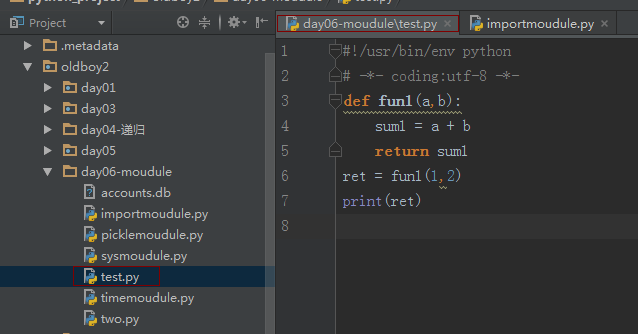
模块导入
import module from module.xx.xx import xx from module.xx.xx import xx as rename from module.xx.xx import *

导入自定义模块时注意路径,查看库文件sys.path,sys.path.append('路径')添加自定义路径
二.内置模块
time模块
time模块提供各种操作时间的函数
说明:一般有两种表示时间的方式:
1.时间戳的方式(相对于1970.1.1 00:00:00以秒计算的偏移量),时间戳是惟一的
2.以数组的形式表示即(struct_time),共有九个元素,分别表示,同一个时间戳的struct_time会因为时区不同而不同
The tuple items are:
year (including century, e.g. 1998)
month (1-12)
day (1-31)
hours (0-23)
minutes (0-59)
seconds (0-59)
weekday (0-6, Monday is 0)
Julian day (day in the year, 1-366)
DST (Daylight Savings Time) flag (-1, 0 or 1)
- 函数
time() -- 返回时间戳
sleep() -- 延迟运行单位为s
gmtime() -- 转换时间戳为时间元组(时间对象)
localtime() -- 转换时间戳为本地时间对象
asctime() -- 将时间对象转换为字符串
ctime() -- 将时间戳转换为字符串
mktime() -- 将本地时间转换为时间戳
strftime() -- 将时间对象转换为规范性字符串
常用的格式代码:
%Y Year with century as a decimal number.
%m Month as a decimal number [01,12].
%d Day of the month as a decimal number [01,31].
%H Hour (24-hour clock) as a decimal number [00,23].
%M Minute as a decimal number [00,59].
%S Second as a decimal number [00,61].
%z Time zone offset from UTC.
%a Locale's abbreviated weekday name.
%A Locale's full weekday name.
%b Locale's abbreviated month name.
%B Locale's full month name.
%c Locale's appropriate date and time representation.
%I Hour (12-hour clock) as a decimal number [01,12].
%p Locale's equivalent of either AM or PM.
strptime() -- 将时间字符串根据指定的格式化符转换成数组形式的时间
常用格式代码:
同strftime
- 举例

#!/usr/bin/env python # -*- coding:utf-8 -*- import time #返回当前时间戳 print(time.time()) #返回当前时间 print(time.ctime()) #将时间戳转换为字符串 print(time.ctime(time.time()-86640)) #本地时间 print(time.localtime(time.time()-86400)) #与time.localtime()功能相反,将struct_time格式转回成时间戳格式 print(time.mktime(time.localtime())) #将struct_time格式转成指定的字符串格式 print(time.strftime("%Y-%m-%d %H:%M:%S",time.gmtime())) #将字符串格式转换成struct_time格式 print(time.strptime("2016-01-28","%Y-%m-%d")) #休眠5s time.sleep(5)
2.datetime模块
定义的类有:
datetime.date --表示日期的类。常用的属性有year, month, day
datetime.time --表示时间的类。常用的属性有hour, minute, second, microsecond
datetime.datetime --表示日期时间
datetime.timedelta --表示时间间隔,即两个时间点之间的长度
- date类
date类表示日期,构造函数如下 :
datetime.date(year, month, day);
year (1-9999)
month (1-12)
day (1-31)
date.today() --返回一个表示当前本地日期的date对象
date.fromtimestamp(timestamp) --根据给定的时间戮,返回一个date对象

#根据给定的时间戮,返回一个date对象 print(datetime.date.fromtimestamp(time.time())) #返回一个表示当前本地日期的date对象 print(datetime.datetime.today())
date.year() --取给定时间的年
date.month() --取时间对象的月
date.day() --取给定时间的日
date.replace() --生成一个新的日期对象,用参数指定的年,月,日代替原有对象中的属性
date.timetuple() --返回日期对应的time.struct_time对象
date.weekday() --返回weekday,Monday == 0 ... Sunday == 6
date.isoweekday() --返回weekday,Monday == 1 ... Sunday == 7
date.ctime() --返回给定时间的字符串格式
import datetime from dateutil.relativedelta import relativedelta # 获取当前时间的前一个月 datetime.datetime.now() - relativedelta(months=+1) # 获取当天的前一个月 datetime.date.today() - relativedelta(months=+1)

#取时间对象的年 print(datetime.date.today().year) #取时间对象的月 print(datetime.date.today().month) #取时间对象的日 print(datetime.date.today().day) #生成一个新的日期对象,用参数指定的年,月,日代替原有对象中的属性 print(datetime.date.today().replace(2010,6,12)) #返回给定时间的时间元组/对象 print(datetime.date.today().timetuple()) #返回weekday,从0开始 print(datetime.date.today().weekday()) #返回weekday,从1开始 print(datetime.date.today().isoweekday()) #返回给定时间的字符串格式 print(datetime.date.today().ctime())
-
time 类
time类表示时间,由时、分、秒以及微秒组成
time.min() --最小表示时间
time.max() --最大表示时间
time.resolution() --微秒

#最大时间 print(datetime.time.max) #最小时间 print(datetime.time.min) #时间最小单位,微秒 print(datetime.time.resolution)
- datetime类
datetime是date与time的结合体,包括date与time的所有信息
datetime.max() --最大值
datetime.min() --最小值
datetime.resolution() --datetime最小单位
datetime.today() --返回一个表示当前本地时间
datetime.fromtimestamp() --根据给定的时间戮,返回一个datetime对象
datetime.year() --取年
datetime.month() --取月
datetime.day() --取日期
datetime.replace() --替换时间
datetime.strptime() --将字符串转换成日期格式
datetime.time() --取给定日期时间的时间

#datetime最大值 print(datetime.datetime.max) #datetime最小值 print(datetime.datetime.min) #datetime最小单位 print(datetime.datetime.resolution) #返回一个表示当前本地时间 print(datetime.datetime.today()) #根据给定的时间戮,返回一个datetime对象 print(datetime.datetime.fromtimestamp(time.time())) #取时间对象的年 print(datetime.datetime.now().year) #取时间对象的月 print(datetime.datetime.now().month) #取时间对象的日 print(datetime.datetime.now().day) #生成一个新的日期对象,用参数指定的年,月,日代替原有对象中的属性 print(datetime.datetime.now().replace(2010,6,12)) #返回给定时间的时间元组/对象 print(datetime.datetime.now().timetuple()) #返回weekday,从0开始 print(datetime.datetime.now().weekday()) #返回weekday,从1开始 print(datetime.datetime.now().isoweekday()) #返回给定时间的字符串格式 print(datetime.datetime.now().ctime()) #将字符串转换成日期格式 print(datetime.datetime.strptime("21/11/06 16:30", "%d/%m/%y %H:%M")) #取给定日期时间的时间 print(datetime.datetime.now().time()) #获取5日前时间 print(datetime.datetime.now() + datetime.timedelta(days=-5))
3.sys模块
用于提供对解释器相关的访问及维护,并有很强的交互功能
常用函数:
sys.argv --传参,第一个参数为脚本名称即argv[0]
sys.path --模块搜索路径
sys.moudule --加载模块字典
sys.stdin --标准输入
sys.stdout --标准输出
sys.stderr --错误输出
sys.platform --返回系统平台名称
sys.version --查看python版本
sys.maxsize --最大的Int值
举例:
#!/usr/bin/env python # -*- coding:utf-8 -*- #传参 import sys print(sys.argv[0]) print(sys.argv[1]) print(sys.argv[2]) ##运行 python argv.py argv0 argv1 argv.py argv0 argv1

#!/usr/bin/env python # -*- coding:utf-8 -*- import sys,os dirname = sys.stdin.read() os.mkdir(dirname.strip())
#sys.exit()系统返回值 >>> import sys >>> sys.exit(0) C:>echo %ERRORLEVEL% 0 #windows查看系统返回值命令 echo %ERRORLEVEL% #linux查看系统返回值命令 echo $?

>>> import sys >>> sys.platform 'win32' >>> sys.version '3.5.1 (v3.5.1:37a07cee5969, Dec 6 2015, 01:54:25) [MSC v.1900 64 bit (AMD64)]' >>> sys.maxsize 9223372036854775807

import sys,time for i in range(100): sys.stdout.write('r') sys.stdout.write('%s%% |%s' % (int(i/100*100),int(i/100*100) * '*')) sys.stdout.flush time.sleep(0.2)
4.pickle模块
pickle,用于python特有的类型 和 python的数据类型间进行转换
pickle模块提供了四个功能:dumps、dump、loads、load
Functions:
dump(object, file)
dumps(object) -> string
load(file) -> object
loads(string) -> object
pickle.dumps(obj)--把任意对象序列化成一个str,然后,把这个str写入文件
pickle.loads(string) --反序列化出对象
pickle.dump(obj,file) --直接把对象序列化后写入文件
pickle.load(file) --从文件中反序列化出对象
#!/usr/bin/env python # -*- coding:utf-8 -*- import pickle accounts = { 1000: { 'name':'USERA', 'email': 'lijie3721@126.com', 'passwd': 'abc123', 'balance': 15000, 'phone': 13651054608, 'bank_acc':{ 'ICBC':14324234, 'CBC' : 235234, 'ABC' : 35235423 } }, 1001: { 'name': 'USERB', 'email': 'caixin@126.com', 'passwd': 'abc145323', 'balance': -15000, 'phone': 1345635345, 'bank_acc': { 'ICBC': 4334343, } }, } #把字典类型写入到文件中 f = open('accounts.db','wb') f.write(pickle.dumps(accounts)) f.close() #2,反序列出对象并修改其内容,并将修改内容重新写入文件 file_name = "accounts.db" f = open(file_name,'rb') account_dic = pickle.loads(f.read()) f.close() account_dic[1000]['balance'] -= 500 f = open(file_name,'wb') f.write(pickle.dumps(account_dic)) f.close() #3,反序列化对象并查看其内容 f = open('accounts.db','rb') acountdb = pickle.loads(f.read()) print(acountdb)
dic = { 'k1': [1,2], 'k2': [3,4] } #1.将对象写入文件 f = open('test','wb') pickle.dump(dic,f) f.close() #2.将文件中内容反序列化,并读出 f = open('test','rb') dic2 = pickle.load(f) print(dic2) f.close()
5.os模块
作用:
用于提供系统级别的操作
函数:
1 os.getcwd() 获取当前工作目录,即当前python脚本工作的目录路径
2 os.chdir("dirname") 改变当前脚本工作目录;相当于shell下cd
3 os.curdir 返回当前目录: ('.')
4 os.pardir 获取当前目录的父目录字符串名:('..')
5 os.makedirs('dir1/dir2') 可生成多层递归目录
6 os.removedirs('dirname1') 若目录为空,则删除,并递归到上一级目录,如若也为空,则删除,依此类推
7 os.mkdir('dirname') 生成单级目录;相当于shell中mkdir dirname
8 os.rmdir('dirname') 删除单级空目录,若目录不为空则无法删除,报错;相当于shell中rmdir dirname
9 os.listdir('dirname') 列出指定目录下的所有文件和子目录,包括隐藏文件,并以列表方式打印
10 os.remove() 删除一个文件
11 os.rename("oldname","new") 重命名文件/目录
12 os.stat('path/filename') 获取文件/目录信息
13 os.sep 操作系统特定的路径分隔符,win下为"\",Linux下为"/"
14 os.linesep 当前平台使用的行终止符,win下为"
",Linux下为"
"
15 os.pathsep 用于分割文件路径的字符串
16 os.name 字符串指示当前使用平台。win->'nt'; Linux->'posix'
17 os.system("bash command") 运行shell命令,直接显示
18 os.environ 获取系统环境变量
19 os.path.abspath(path) 返回path规范化的绝对路径
20 os.path.split(path) 将path分割成目录和文件名二元组返回
21 os.path.dirname(path) 返回path的目录。其实就是os.path.split(path)的第一个元素
22 os.path.basename(path) 返回path最后的文件名。如何path以/或结尾,那么就会返回空值。即os.path.split(path)的第二个元素
23 os.path.exists(path) 如果path存在,返回True;如果path不存在,返回False
24 os.path.isabs(path) 如果path是绝对路径,返回True
25 os.path.isfile(path) 如果path是一个存在的文件,返回True。否则返回False
26 os.path.isdir(path) 如果path是一个存在的目录,则返回True。否则返回False
27 os.path.join(path1[, path2[, ...]]) 将多个路径组合后返回,第一个绝对路径之前的参数将被忽略
28 os.path.getatime(path) 返回path所指向的文件或者目录的最后存取时间
29 os.path.getmtime(path) 返回path所指向的文件或者目录的最后修改时间
6.hashlib模块
作用:
用于加密相关的操作,代替了md5模块和sha模块,主要提供 SHA1, SHA224, SHA256, SHA384, SHA512 ,MD5 算法

import hashlib # ######## md5 ######## hash = hashlib.md5() # help(hash.update) hash.update(bytes('admin', encoding='utf-8')) print(hash.hexdigest()) print(hash.digest()) ######## sha1 ######## hash = hashlib.sha1() hash.update(bytes('admin', encoding='utf-8')) print(hash.hexdigest()) # ######## sha256 ######## hash = hashlib.sha256() hash.update(bytes('admin', encoding='utf-8')) print(hash.hexdigest()) # ######## sha384 ######## hash = hashlib.sha384() hash.update(bytes('admin', encoding='utf-8')) print(hash.hexdigest()) # ######## sha512 ######## hash = hashlib.sha512() hash.update(bytes('admin', encoding='utf-8')) print(hash.hexdigest())
加密算法缺陷,即:通过撞库可以反解。所以,有必要对加密算法中添加自定义key再来做加密

import hashlib # ######## md5 ######## hash = hashlib.md5(bytes('898oaFs09f',encoding="utf-8")) hash.update(bytes('admin',encoding="utf-8")) print(hash.hexdigest())
7.random
作用:
生成随机变量
import random
print(random.random())
print(random.randint(1, 2))
print(random.randrange(1, 10))
import random checkcode = '' for i in range(4): current = random.randrange(0,4) if current != i: temp = chr(random.randint(65,90)) else: temp = random.randint(0,9) checkcode += str(temp) print checkcode
