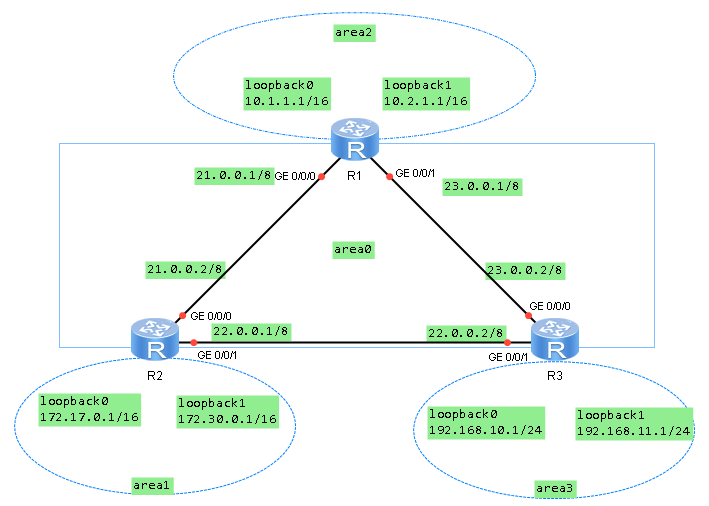
[R1]display current-configuration
#
sysname R1
#
undo info-center enable
#
aaa
authentication-scheme default
authorization-scheme default
accounting-scheme default
domain default
domain default_admin
local-user admin password cipher M-T$US_Fu-939O4.`(ZGU_L#
local-user admin service-type http
#
firewall zone Local
priority 16
#
interface Ethernet0/0/0
#
interface Ethernet0/0/1
#
interface Serial0/0/0
link-protocol ppp
#
interface Serial0/0/1
link-protocol ppp
#
interface Serial0/0/2
link-protocol ppp
#
interface Serial0/0/3
link-protocol ppp
#
interface GigabitEthernet0/0/0
ip address 21.0.0.1 255.0.0.0
#
interface GigabitEthernet0/0/1
ip address 23.0.0.1 255.0.0.0
#
interface GigabitEthernet0/0/2
#
interface GigabitEthernet0/0/3
#
wlan
#
interface NULL0
#
interface LoopBack0
ip address 10.1.1.1 255.255.0.0
#
interface LoopBack1
ip address 10.2.1.1 255.255.0.0
#
ospf 1
area 0.0.0.0
network 21.0.0.0 0.255.255.255
network 23.0.0.0 0.255.255.255
area 0.0.0.2
network 10.1.0.0 0.0.255.255
network 10.2.0.0 0.0.255.255
#
user-interface con 0
user-interface vty 0 4
user-interface vty 16 20
#
return
[R2]display current-configuration
#
sysname R2
#
undo info-center enable
#
aaa
authentication-scheme default
authorization-scheme default
accounting-scheme default
domain default
domain default_admin
local-user admin password cipher L@mz+H[^kVajUn1vMEIB,_P#
local-user admin service-type http
#
firewall zone Local
priority 16
#
interface Ethernet0/0/0
#
interface Ethernet0/0/1
#
interface Serial0/0/0
link-protocol ppp
#
interface Serial0/0/1
link-protocol ppp
#
interface Serial0/0/2
link-protocol ppp
#
interface Serial0/0/3
link-protocol ppp
#
interface GigabitEthernet0/0/0
ip address 21.0.0.2 255.0.0.0
#
interface GigabitEthernet0/0/1
ip address 22.0.0.1 255.0.0.0
#
interface GigabitEthernet0/0/2
#
interface GigabitEthernet0/0/3
#
wlan
#
interface NULL0
#
interface LoopBack0
ip address 172.17.0.1 255.255.0.0
#
interface LoopBack1
ip address 172.30.0.1 255.255.0.0
#
ospf 1
area 0.0.0.0
network 21.0.0.0 0.255.255.255
network 22.0.0.0 0.255.255.255
area 0.0.0.1
network 172.17.0.0 0.0.255.255
network 172.30.0.0 0.0.255.255
#
user-interface con 0
user-interface vty 0 4
user-interface vty 16 20
#
return
[R3]display current-configuration
#
sysname R3
#
undo info-center enable
#
aaa
authentication-scheme default
authorization-scheme default
accounting-scheme default
domain default
domain default_admin
local-user admin password cipher p9M:H!8U/Z3@9_G-B0Y2g_N#
local-user admin service-type http
#
firewall zone Local
priority 16
#
interface Ethernet0/0/0
#
interface Ethernet0/0/1
#
interface Serial0/0/0
link-protocol ppp
#
interface Serial0/0/1
link-protocol ppp
#
interface Serial0/0/2
link-protocol ppp
#
interface Serial0/0/3
link-protocol ppp
#
interface GigabitEthernet0/0/0
ip address 23.0.0.2 255.0.0.0
#
interface GigabitEthernet0/0/1
ip address 22.0.0.2 255.0.0.0
#
interface GigabitEthernet0/0/2
#
interface GigabitEthernet0/0/3
#
wlan
#
interface NULL0
#
interface LoopBack0
ip address 192.168.10.1 255.255.255.0
#
interface LoopBack1
ip address 192.168.11.1 255.255.255.0
#
ospf 1
area 0.0.0.0
network 22.0.0.0 0.255.255.255
network 23.0.0.0 0.255.255.255
area 0.0.0.3
network 192.168.10.0 0.0.0.255
network 192.168.11.0 0.0.0.255
#
user-interface con 0
user-interface vty 0 4
user-interface vty 16 20
#
return