方法一:如果你本地有缓存
参考:https://www.cnblogs.com/zhang1028/p/9514471.html
方法二:如果你电脑重装系统了
1、找回gist id
登陆你的github,点击“Your gists”
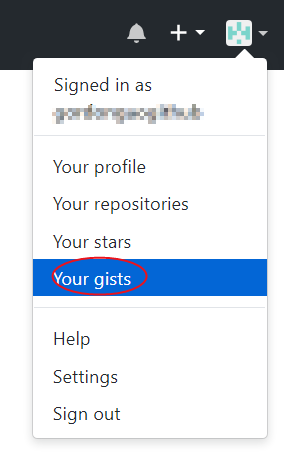
see all of your gists
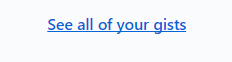
找到你绑定的那个gist,点进去,在下图script后面的数字就是你的gist id

2、找回你的token
点击你的“Personal access tokens”,找到你上传的那个

重置你的token

方法一:如果你本地有缓存
参考:https://www.cnblogs.com/zhang1028/p/9514471.html
方法二:如果你电脑重装系统了
1、找回gist id
登陆你的github,点击“Your gists”
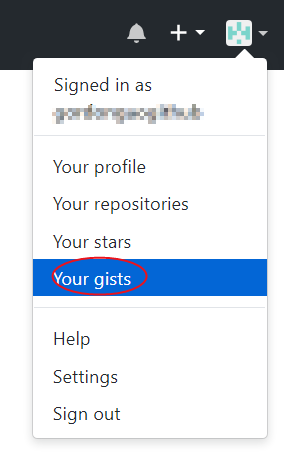
see all of your gists
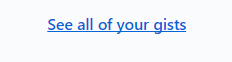
找到你绑定的那个gist,点进去,在下图script后面的数字就是你的gist id

2、找回你的token
点击你的“Personal access tokens”,找到你上传的那个

重置你的token
