1.复制解压。
[root@localhost ~]# mv /opt/nginx-1.13.8.tar.gz /usr/local/src
[root@localhost ~]# cd /usr/local/src
[root@localhost src]# tar -zxvf nginx-1.13.8.tar.gz
2.编译安装
[root@localhost src]# cd nginx-1.13.8
[root@localhost nginx-1.13.8]# ./configure --prefix=/usr/local/nginx
如果没有安装pcre、pcre-devel、openssl、zlib都安装一下。
提示
Configuration summary
+ using system PCRE library
+ OpenSSL library is not used
+ using system zlib library
[root@localhost nginx-1.13.8]# ./configure --prefix=/usr/local/nginx --with-openssl=/usr/local/openssl
调整,增加openssl位置绑定。
3.安装
make && make install
4.检测是否安装成功
ps -ef |grep nginx
ps 查看进程。
-e 显示所有进程。
-f 全格式。
[root@localhost sbin]# ./nginx
[root@localhost sbin]# ps -ef |grep nginx
root 9334 1 0 18:38 ? 00:00:00 nginx: master process ./nginx
nobody 9335 9334 0 18:38 ? 00:00:00 nginx: worker process
root 9341 4092 0 18:38 pts/1 00:00:00 grep nginx
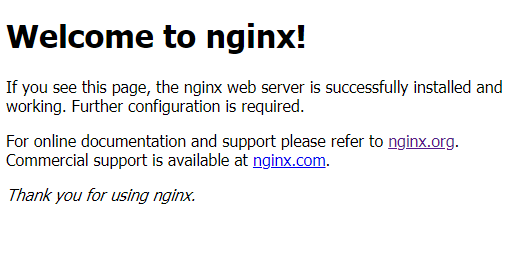
5.配置环境变量
[root@localhost sbin]# vim /etc/profile
PATH=$PATH:/usr/local/nginx/sbin
export PATH
[root@localhost sbin]# source /etc/profile
这个时候就可以在任何地方操作nginx了。
[root@localhost local]# nginx -s stop
[root@localhost local]# ps -ef |grep nginx
root 9370 4092 0 18:46 pts/1 00:00:00 grep nginx
6.nginx关闭
[root@localhost local]# nginx -s stop
其他的方式
kill -quit 主进程号
kill -term 主进程号
pkill -9 nginx
7.配置service脚本
[root@localhost nginx]# vim nginx
#! /bin/bash
# chkconfig: - 85 15
# description: nginx is a World Wide Web server. It is used to serve
case "$1" in
start)
/usr/local/nginx/sbin/nginx
;;
stop)
/usr/bin/killall -s QUIT nginx
;;
restart)
$0 stop
$0 start
;;
reload)
/usr/bin/killall -s HUP nginx
;;
*)
echo "Usage:$0 {start|stop|restart|reload}"
exit 1
esac
exit 0
[root@localhost nginx]# cp /usr/local/nginx/nginx /etc/init.d
[root@localhost nginx]# chmod a+x /etc/init.d/nginx
[root@localhost nginx]# chkconfig --add nginx
[root@localhost nginx]# chkconfig --level 2345 nginx on
[root@localhost nginx]# service nginx stop
[root@localhost nginx]# ps -ef |grep nginx
root 9532 4092 0 19:23 pts/1 00:00:00 grep nginx