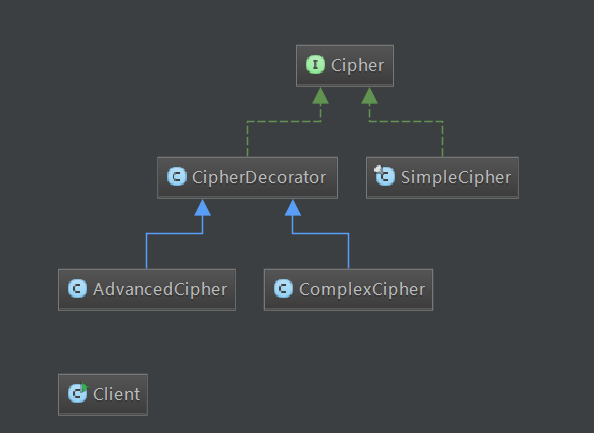JAVA设计模式之【装饰者模式】
装饰模式 对新房进行装修并没有改变房屋的本质,但它可以让房子变得更漂亮、更温馨、更实用。 在软件设计中,对已有对象(新房)的功能进行扩展(装修)。 把通用功能封装在装饰器中,用到的地方进行调用。 装饰模式是一种用于替代继承的技术,使用对象之间的关联关系取代类之间的继承关系。引入装饰类,扩充新功能。 角色 抽象构件 具体构件 抽象装饰类 具体装饰类
案例一,窗体装饰
1.组件类
package Decorator; // 装饰者模式
/**
* Created by Jiqing on 2016/10/13.
*/
abstract class Component {
public abstract void display();
}
2.组件装饰者
package Decorator;
/**
* Created by Jiqing on 2016/10/13.
*/
public class ComponentDecorator extends Component{
private Component component; // 维持对抽象构件类型对象的引用
public ComponentDecorator(Component component){
this.component = component;
}
public void display() {
component.display();
}
}
3.继承类ListBox
package Decorator;
/**
* Created by Jiqing on 2016/10/13.
*/
public class ListBox extends Component{
public void display() {
System.out.println("显示列表框!");
}
}
4.继承类TextBox
package Decorator;
/**
* Created by Jiqing on 2016/10/13.
*/
public class TextBox extends Component{
public void display() {
System.out.println("显示文本框!");
}
}
5.继承类Window
package Decorator;
/**
* Created by Jiqing on 2016/10/13.
*/
public class Window extends Component{
public void display() {
System.out.println("显示窗体!");
}
}
6.黑框装饰者
package Decorator;
/**
* Created by Jiqing on 2016/10/14.
*/
public class BlackBoarderDecorator extends ComponentDecorator{
public BlackBoarderDecorator(Component component) {
super(component);
}
public void display() {
this.setBlackBoarder();
super.display();
}
public void setBlackBoarder() {
System.out.println("为构件增加黑色边框!");
}
}
7.滚动条装饰者
package Decorator;
/**
* Created by Jiqing on 2016/10/14.
*/
public class ScrollBarDecorator extends ComponentDecorator{
public ScrollBarDecorator (Component component) {
super(component); // 调用父类构造函数
}
public void display() {
this.setScrollBar();
super.display();
}
public void setScrollBar() {
System.out.println("为构件增加滚动条!");
}
}
8.客户端调用
package Decorator; // 装饰者模式
/**
* Created by Jiqing on 2016/10/14.
*/
public class Client {
public static void main(String args[]) {
Component component,componentSB,componentBB;
component = new Window();
componentSB = new ScrollBarDecorator(component);
componentSB.display();
System.out.println("--------------------");
componentBB = new BlackBoarderDecorator(componentSB);
componentBB.display();
}
}
执行结果
为构件增加滚动条!
显示窗体!
--------------------
为构件增加黑色边框!
为构件增加滚动条!
显示窗体!
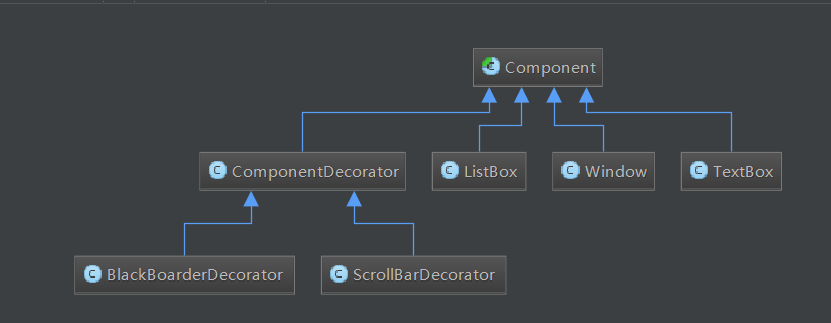
案例二,密文装饰
1.密文接口
package Decorator.sample2;
/**
* Created by Jiqing on 2016/10/14.
*/
public interface Cipher // 密文接口
{
public String encrypt(String plainText);
}
2.密文装饰者
package Decorator.sample2;
/**
* Created by Jiqing on 2016/10/14.
*/
public class CipherDecorator implements Cipher{
private Cipher cipher;
public CipherDecorator(Cipher cipher) {
this.cipher = cipher;
}
public String encrypt(String plainText) {
return cipher.encrypt(plainText);
}
}
3.密文接口实现类
package Decorator.sample2;
/**
* Created by Jiqing on 2016/10/14.
*/
public final class SimpleCipher implements Cipher // 简单密文继承密文
{
public String encrypt(String plainText)
{
String str="";
for(int i=0;i<plainText.length();i++)
{
char c=plainText.charAt(i);
if(c>='a'&&c<='z')
{
c+=6;
if(c>'z') c-=26;
if(c<'a') c+=26;
}
if(c>='A'&&c<='Z')
{
c+=6;
if(c>'Z') c-=26;
if(c<'A') c+=26;
}
str+=c;
}
return str;
}
}
4.复杂加密装饰者
package Decorator.sample2;
/**
* Created by Jiqing on 2016/10/14.
*/
public class ComplexCipher extends CipherDecorator // 复杂密文
{
public ComplexCipher(Cipher cipher)
{
super(cipher);
}
public String encrypt(String plainText)
{
String result=super.encrypt(plainText);
result= this.reverse(result);
return result;
}
public String reverse(String text)
{
String str="";
for(int i=text.length();i>0;i--)
{
str+=text.substring(i-1,i);
}
return str;
}
}
5.先进加密装饰者
package Decorator.sample2;
/**
* Created by Jiqing on 2016/10/14.
*/
public class AdvancedCipher extends CipherDecorator{
public AdvancedCipher(Cipher cipher) {
super(cipher);
}
public String encrypt(String plainText) { // 加密处理
String result=super.encrypt(plainText);
result=mod(result);
return result;
}
public String mod(String text)
{
String str="";
for(int i=0;i<text.length();i++)
{
String c=String.valueOf(text.charAt(i)%6);
str+=c;
}
return str;
}
}
6.客户端
package Decorator.sample2;
/**
* Created by Jiqing on 2016/10/14.
*/
public class Client {
public static void main(String args[])
{
String password="Jiqing9006"; //明文
String cpassword; //密文
Cipher sc,ac,cc;
sc=new SimpleCipher();
cpassword=sc.encrypt(password);
System.out.println(cpassword);
System.out.println("---------------------");
cc=new ComplexCipher(sc);
cpassword=cc.encrypt(password);
System.out.println(cpassword);
System.out.println("---------------------");
ac=new AdvancedCipher(cc);
cpassword=ac.encrypt(password);
System.out.println(cpassword);
System.out.println("---------------------");
}
}
执行结果
Powotm9006
---------------------
6009mtowoP
---------------------
0003123532
---------------------