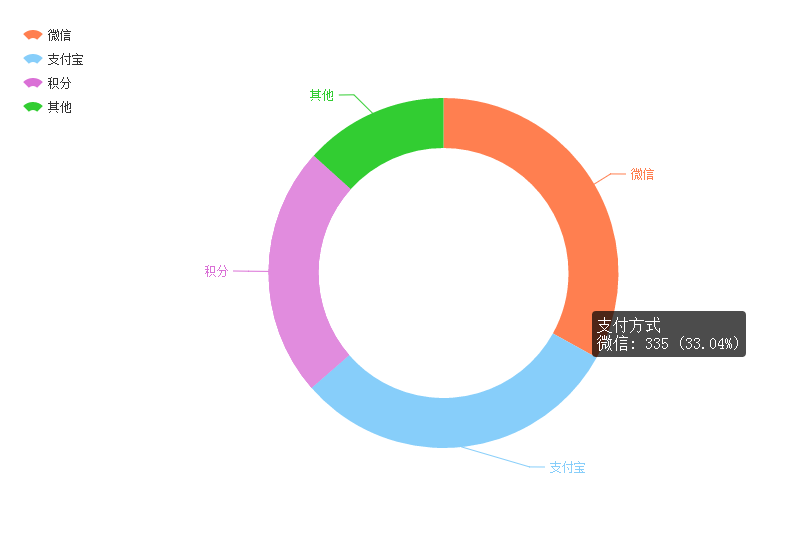1.新建一个echarts.html文件,为ECharts准备一个具备大小(宽高)的Dom。
<!DOCTYPE html>
<head>
<meta charset="utf-8">
<title>ECharts</title>
</head>
<body>
<!-- 为ECharts准备一个具备大小(宽高)的Dom -->
<div id="main" style="height:400px"></div>
</body>
2.新建script标签引入模块化单文件echarts.js
<!DOCTYPE html>
<head>
<meta charset="utf-8">
<title>ECharts</title>
</head>
<body>
<!-- 为ECharts准备一个具备大小(宽高)的Dom -->
<div id="main" style="height:400px"></div>
<!-- ECharts单文件引入 -->
<script src="http://echarts.baidu.com/build/dist/echarts.js"></script>
</body>
3.新建script标签中为模块加载器配置echarts和所需图表的路径
<!DOCTYPE html>
<head>
<meta charset="utf-8">
<title>ECharts</title>
</head>
<body>
<!-- 为ECharts准备一个具备大小(宽高)的Dom -->
<div id="main" style="height:400px"></div>
<!-- ECharts单文件引入 -->
<script src="http://echarts.baidu.com/build/dist/echarts.js"></script>
<script type="text/javascript">
// 路径配置
require.config({
paths: {
echarts: 'http://echarts.baidu.com/build/dist'
}
});
</script>
</body>
4.script标签内动态加载echarts和所需图表,回调函数中可以初始化图表并驱动图表的生成
<!DOCTYPE html>
<head>
<meta charset="utf-8">
<title>ECharts</title>
</head>
<body>
<!-- 为ECharts准备一个具备大小(宽高)的Dom -->
<div id="main" style="height:400px"></div>
<!-- ECharts单文件引入 -->
<script src="http://echarts.baidu.com/build/dist/echarts.js"></script>
<script type="text/javascript">
// 路径配置
require.config({
paths: {
echarts: 'http://echarts.baidu.com/build/dist'
}
});
// 使用
require(
[
'echarts',
'echarts/chart/bar' // 使用柱状图就加载bar模块,按需加载
],
function (ec) {
// 基于准备好的dom,初始化echarts图表
var myChart = ec.init(document.getElementById('main'));
var option = {
tooltip: {
show: true
},
legend: {
data:['销量']
},
xAxis : [
{
type : 'category',
data : ["衬衫","羊毛衫","雪纺衫","裤子","高跟鞋","袜子"]
}
],
yAxis : [
{
type : 'value'
}
],
series : [
{
"name":"销量",
"type":"bar",
"data":[5, 20, 40, 10, 10, 20]
}
]
};
// 为echarts对象加载数据
myChart.setOption(option);
}
);
</script>
</body>
5.查看效果
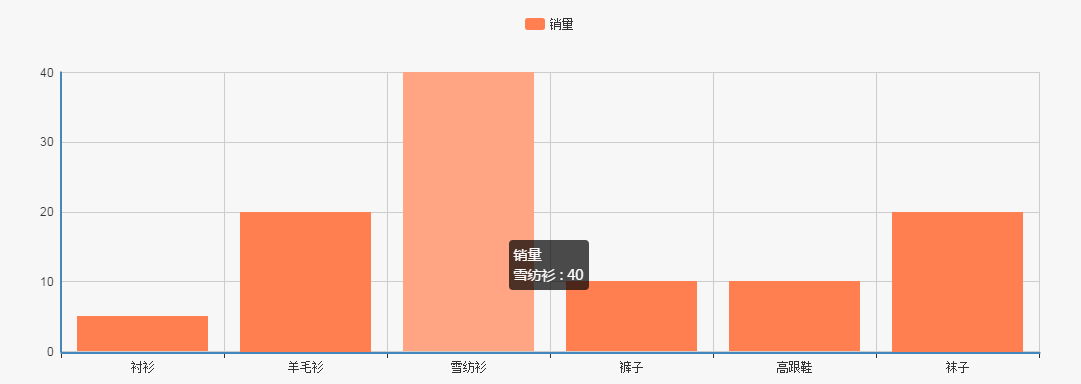
参考上述内容+官方相关案例,调整修改,应用到自己的项目中

<!DOCTYPE html>
<head>
<meta charset="utf-8">
<title>支付方式统计</title>
<style>
#main {
margin: 30px;
}
</style>
</head>
<body>
<!-- 为ECharts准备一个具备大小(宽高)的Dom -->
<div id="main" style="height:500px"></div>
<!-- ECharts单文件引入 -->
<script src="http://echarts.baidu.com/build/dist/echarts.js"></script>
<script type="text/javascript">
// 路径配置
require.config({
paths: {
echarts: 'http://echarts.baidu.com/build/dist'
}
});
// 使用
require(
[
'echarts',
'echarts/chart/pie' // 使用柱状图就加载bar模块,按需加载
],
function (ec) {
// 基于准备好的dom,初始化echarts图表
var myChart = ec.init(document.getElementById('main'));
option = {
tooltip: {
trigger: 'item',
formatter: "{a} <br/>{b}: {c} ({d}%)"
},
legend: {
orient: 'vertical',
x: 'left',
data:['微信','支付宝','积分','其他']
},
series: [
{
name:'支付方式',
type:'pie',
radius: ['50%', '70%'],
avoidLabelOverlap: false,
label: {
normal: {
show: false,
position: 'center'
},
emphasis: {
show: true,
textStyle: {
fontSize: '30',
fontWeight: 'bold'
}
}
},
labelLine: {
normal: {
show: false
}
},
data:[
{value:'{sh:$payment.weixin}', name:'微信'},
{value:'{sh:$payment.alipay}', name:'支付宝'},
{value:'{sh:$payment.integral}', name:'积分'},
{value:'{sh:$payment.other}', name:'其他'}
]
}
]
};
// 为echarts对象加载数据
myChart.setOption(option);
}
);
</script>
</body>
获取相关数据
<?php
/**
* 支付方式管理
*/
class PaymentAction extends AgentAction{
protected function _initialize() {
parent::_initialize();
}
// 付款方式统计
public function index(){
// 统计订单的支付方式
$orderModel = D('Order');
$payment['weixin'] = $orderModel->getPaytypeOrderNum('weixin');
$payment['alipay'] = $orderModel->getPaytypeOrderNum('alipay');
$payment['integral'] = $orderModel->getPaytypeOrderNum('integral');
$payment['other'] = $orderModel->getPaytypeOrderNum();
$this->assign('payment',$payment);
$this->display();
}
}
?>