1.下载
git clone https://github.com/VundleVim/Vundle.vim.git ~/.vim/bundle/Vundle.vim
2.配置vimrc
set nocompatible " be iMproved, required
filetype off " required
" set the runtime path to include Vundle and initialize
set rtp+=~/.vim/bundle/Vundle.vim
call vundle#begin()
" alternatively, pass a path where Vundle should install plugins
"call vundle#begin('~/some/path/here')
" let Vundle manage Vundle, required
Plugin 'VundleVim/Vundle.vim'
" The following are examples of different formats supported.
" Keep Plugin commands between vundle#begin/end.
" plugin on GitHub repo
Plugin 'tpope/vim-fugitive'
" plugin from http://vim-scripts.org/vim/scripts.html
" Plugin 'L9'
" Git plugin not hosted on GitHub
Plugin 'git://git.wincent.com/command-t.git'
" Install L9 and avoid a Naming conflict if you've already installed a
" different version somewhere else.
" Plugin 'ascenator/L9', {'name': 'newL9'}
" All of your Plugins must be added before the following line
Plugin 'mzlogin/vim-markdown-toc'
call vundle#end() " required
filetype plugin indent on " required
" To ignore plugin indent changes, instead use:
"filetype plugin on
"
" Brief help
" :PluginList - lists configured plugins
" :PluginInstall - installs plugins; append `!` to update or just :PluginUpdate
" :PluginSearch foo - searches for foo; append `!` to refresh local cache
" :PluginClean - confirms removal of unused plugins; append `!` to auto-approve removal
"
" see :h vundle for more details or wiki for FAQ
" Put your non-Plugin stuff after this line
3.重新加载vim,进行安装

4.安装vim-markdown-toc
只需要将
Plugin 'mzlogin/vim-markdown-toc'
放到配置上面
然后执行
:PluginInstall
5.使用vim-markdown-toc
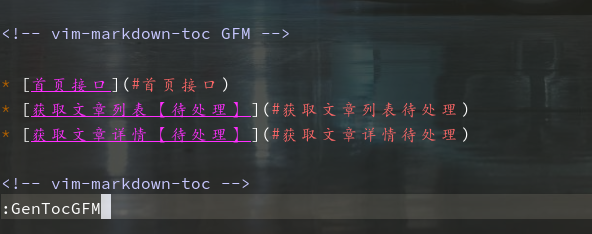
:GenTocGFM
Generate table of contents in GFM link style.
This command is suitable for Markdown files in GitHub repositories, like README.md, and Markdown files for GitBook.
:GenTocRedcarpet
Generate table of contents in Redcarpet link style.
This command is suitable for Jekyll or anywhere else use Redcarpet as its Markdown parser.
:GenTocGitLab
Generate table of contents in GitLab link style.
This command is suitable for GitLab repository and wiki.
:GenTocMarked
Generate table of contents for iamcco/markdown-preview.vim which use Marked markdown parser.