1.首先找到插件配置文件
C:UsersAdministratorAppDataRoamingSubversion这个目录下的servers文件
打开找到
# http-proxy-host = defaultproxy.whatever.com # http-proxy-port = 7000 # http-proxy-username = defaultusername # http-proxy-password = defaultpassword
分别为你的网络代理的ip,端口,用户名,密码,打开#配置下保存。
这还没有完。
2.打开eclipse>Windows>Preferences>Team>SVN
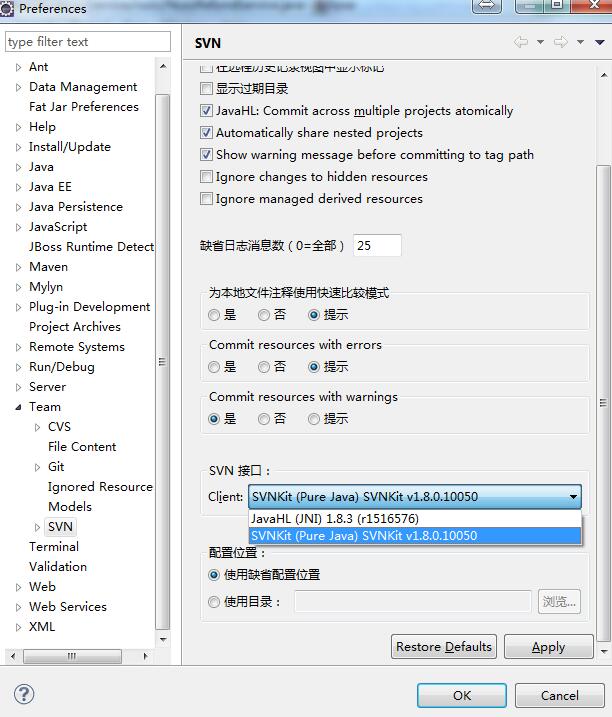
有个svn接口的选择,需要选择SVNKit才能使用代理Http地址模式的。
上边的JavaHL可以使用svn本地库模式的。
比较下
SVNKit资源地址:http://www.xxx.com:9090/svn/store
JavaHL资源地址:svn://www.xxx.com:9090/svn/store
谢谢看完~