项目中使用的wcf服务调用起来反映比较慢,昨天看了下怎么使用tcp协议传输,今天就对tcp和http的调用效率做了一个比较。
一.寄宿与iis的tcp协议的服务调用和控制台自寄宿http协议的服务调用的比较:
因为tcp协议不能使用控制台自寄宿,所以用iis来代替,http使用轻量级的自寄宿。
客户端的调用:
static void Main(string[] args) { //比较一下使用http和tcp的性能 TestHttpService(); TestTcpService(); Console.Read(); } private static void TestTcpService() { using (ChannelFactory<ICalculator> channelFactory = new ChannelFactory<ICalculator>("calculatorservice")) { ICalculator calculator = channelFactory.CreateChannel(); using (calculator as IDisposable) { try { DateTime beginTime = DateTime.Now; calculator.Add(1, 2); DateTime endTime = DateTime.Now; Console.WriteLine("tcp调用花费时间:" + (endTime-beginTime).TotalMilliseconds.ToString()); } catch (CommunicationException) { (calculator as ICommunicationObject).Abort(); throw; } catch (TimeoutException) { (calculator as ICommunicationObject).Abort(); throw; } } } } private static void TestHttpService() { using (HttpService.CalculatorClient client = new HttpService.CalculatorClient()) { try { DateTime beginTime = DateTime.Now; client.Add(1, 2); DateTime endTime = DateTime.Now; Console.WriteLine("http调用花费时间:" + (endTime - beginTime).TotalMilliseconds.ToString()); } catch (CommunicationException) { (client as ICommunicationObject).Abort(); throw; } catch (TimeoutException) { (client as ICommunicationObject).Abort(); throw; } } }
控制台自寄宿的实现:
static void Main(string[] args) { using (ServiceHost host = new ServiceHost(typeof(CalculatorService))) { host.AddServiceEndpoint(typeof(ICalculator), new WSHttpBinding(), "http://127.0.0.1:9999/calculatorservice"); if (host.Description.Behaviors.Find<ServiceMetadataBehavior>() == null) { ServiceMetadataBehavior behavior = new ServiceMetadataBehavior(); behavior.HttpGetEnabled = true; behavior.HttpGetUrl = new Uri("http://127.0.0.1:9999/calculatorservice/metadata"); host.Description.Behaviors.Add(behavior); } host.Opened += delegate { Console.WriteLine("CalculaorService已经启动,按任意键终止服务!"); }; host.Open(); Console.Read(); } }
wcf的调用,使用毫秒级的单位就可以体现出来区别了,运行自寄宿程序,启动iis,第一次调用的速度真是坑,tcp的调用也用了800毫秒,而http竟然用了6秒多:

第二次运行速度就快了很多,不过http还是比较慢:
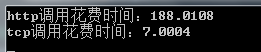
二.wcf应用程序的http协议和控制台寄宿的http协议的效率比较:
第一次调用:
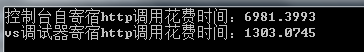
第二次调用,vs调试器的效率竟然基本没有变化,被自寄宿的给爆成渣了:
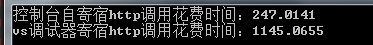
应该比较一下iis寄宿的http协议的效率,不过老是报错,今天就先到这里,过两天补上,未完待续...