一、简述
Py2exe,从这个名字上就可以理解,把Python脚本转换为windows平台上面可以运行的可执行程序(*.exe)的工具。经过转换后,你可以不
用安装Python的执行环境就可以直接执行转换后的exe了。Py2exe本身是开源的。
二、安装
根据你本地安装的python的版本来选择要安装的Py2exe版本,一个比较好的下载地址:http://sourceforge.net/projects/py2exe/files/,如果这个地址访问不了,我在csdn上放了一个针对python2.5的Py2exe安装包,可以去下载:http://d.download.csdn.net/down/2793052/magictong。
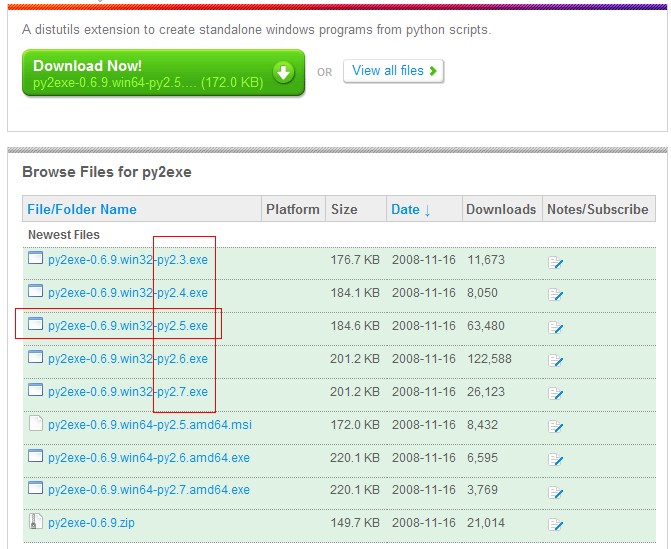
三、使用
看一个简单的例子:先写一个简单的脚本,文件名:HelloPy2exe.py
- #!/usr/bin/env python
- # -*- coding: utf-8 -*-
- # Created By MagicTong 2010-11-01 13:01
- def main():
- print "Hello, Py2exe! "
- if __name__ == "__main__":
- main()
- raw_input("Enter enter key to exit...")
然后写一个编译脚本,文件名:setup_py2exe.py
- from distutils.core import setup
- import py2exe
- setup(console=["HelloPy2exe.py"])
最后整个批处理,文件名:buildExe.bat
- python setup_py2exe.py py2exe
- pause
运行这个批处理后,会在当前目录生成两个文件夹:build和dist,build里面的是一些中间文件可以不用理会了,dist里面会产生下面一些文件:bz2.pyd,HelloPy2exe.exe,library.zip,MSVCR71.dll,python25.dll,unicodedata.pyd,w9xpopen.exe,这时你可以在一台没有安装python环境的机器上运行HelloPy2exe.exe了:
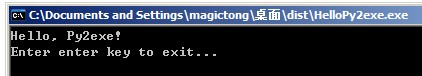
四、发布
dist里面的所有文件都需要发布的,但是如果你不需要兼容win9系列,那可以不带上w9xpopen.exe,其实你直接运行下w9xpopen.exe会提示:
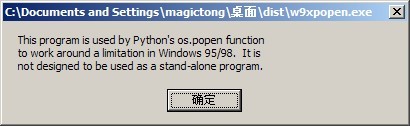
五、Py2exe支持的参数(通过python setup_py2exe.py py2exe --help 可以打印出来,但是这些参数我也没用过,有空再摸索摸索)
- Global options:
- --verbose (-v) run verbosely (default)
- --quiet (-q) run quietly (turns verbosity off)
- --dry-run (-n) don't actually do anything
- --help (-h) show detailed help message
- Options for 'py2exe' command:
- --optimize (-O) optimization level: -O1 for "python -O", -O2 for
- "python -OO", and -O0 to disable [default: -O0]
- --dist-dir (-d) directory to put final built distributions in (default
- is dist)
- --excludes (-e) comma-separated list of modules to exclude
- --dll-excludes comma-separated list of DLLs to exclude
- --ignores comma-separated list of modules to ignore if they are
- not found
- --includes (-i) comma-separated list of modules to include
- --packages (-p) comma-separated list of packages to include
- --compressed (-c) create a compressed zipfile
- --xref (-x) create and show a module cross reference
- --bundle-files (-b) bundle dlls in the zipfile or the exe. Valid levels
- are 1, 2, or 3 (default)
- --skip-archive do not place Python bytecode files in an archive, put
- them directly in the file system
- --ascii (-a) do not automatically include encodings and codecs
- --custom-boot-script Python file that will be run when setting up the
- runtime environment
- usage: setup_py2exe.py [global_opts] cmd1 [cmd1_opts] [cmd2 [cmd2_opts] ...]
- or: setup_py2exe.py --help [cmd1 cmd2 ...]
- or: setup_py2exe.py --help-commands
- or: setup_py2exe.py cmd --help
六、高级,其实也不高级
看那个编译脚本中的这句:setup(console=["HelloPy2exe.py"]),setup还支持很多参数,windows(一个windows界面程序),data_filse(打包其他的文件)……以后再说说。
看一个例子先:
- # -*- coding: cp936 -*-
- from distutils.core import setup
- import py2exe
- includes = ["encodings", "encodings.*"]
- options = {"py2exe":
- {"compressed": 1, #压缩
- "optimize": 2,
- "ascii": 1,
- "includes":includes,
- "bundle_files": 1 #所有文件打包成一个exe文件
- }}
- setup(
- options=options,
- zipfile=None,
- console=[{"script": "HelloPy2exe.py", "icon_resources": [(1, "pc.ico")]}],
- windows=[{"script": "HelloWin.py", "icon_resources": [(1, "pc.ico")]}],
- data_files=[("magic",["App_x86.exe",]),],
- version = "2010.11.01.01",
- description = "this is a py2exe test",
- name = "HelloGuys.",
- )
options可以用来指定一些编译的参数,譬如是否压缩,是否打包为一个文件,data_files是一个打包时的拷贝文件列表,格式如下:data_files=[("目的文件夹",["文件名",]), ("目的文件夹",["文件名",]), ("目的文件夹",["文件名",]),],至于version,description,name等等,你们懂的,icon_resources是指定一个ico图标作为程序的图标。从这里也可以看出windows,console等参数是可以指定一个list来设置参数的。可以去Python安装目录/Lib/site-packages/py2exe/samples下看一些例子,这玩意还可以打包服务程序,com服务器程序等等。
[end]