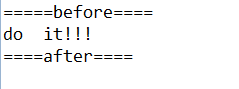一、Spring作用:管理项目中各种业务Bean(service类、Dao类、Action类),实例化类,属性赋值
二、Spring IOC(Inversion of Control )控制反转,也被称为依赖注入(Dependency Injection[DI]),是面向对象编程 中的一种设计理念,用来减轻程序代码之间的耦合度。
IOC原理:侧重原理
在业务代码中不使用我们之间司空见惯的关键字new来构建一个业务实例,而是在配置文件中。通过xml节点来告知容器如何对内存中构建的对应类型的对象名称做命名。
DI依赖注入:侧重实现
说的是创建对象实例时,为这个对象注入属性值或其它对象实例,侧重于实现。
两者关系:它们是spring核心思想的不同方面的描述。
三、Spring第一个案例[无需new关键字,创建Student对象]
具体步骤:
①创建Student实体类
②在src下创建applicationContext.xml配置文件
③ 测试类
---引入核心jar包:[Beans、Core、Context、Expression]
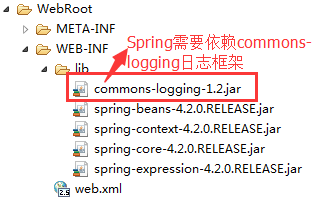
---创建实体类Student 可植入相应的属性值
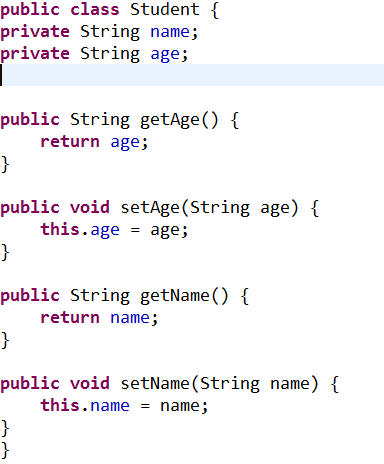
---在src下编写Spring配置文件
头文件查找位置:源码
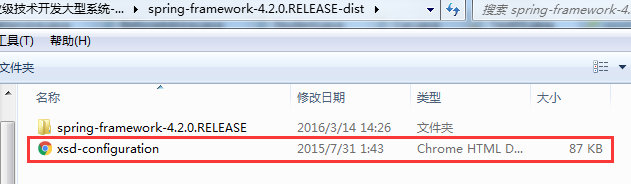
applicationContext.xml:
注:在spring配置文件中,使用<bean>元素来定义Bean实例(也可称为组件)。有两个常用属性:一个是id,表示定义的Bean实例的名称,另一个是Class,表示定义的Bean实例的类型
<?xml version="1.0" encoding="UTF-8"?> <beans xmlns="http://www.springframework.org/schema/beans" xmlns:xsi="http://www.w3.org/2001/XMLSchema-instance" xsi:schemaLocation=" http://www.springframework.org/schema/beans http://www.springframework.org/schema/beans/spring-beans.xsd"> <bean id="stu" class="cn.happy.entity.Student"> <property name="name" value="呵呵"></property> <property name="age" value="13"></property> </bean> </beans>
--进行测试Test
通过ClassPathXmlApplicationContext实例化Spring的上下文,并通过ApplicationContext的getBean()方法,根据id来获取Bean实例。ApplicationContext是一个接口,负责读取Spring配置文件,管理对象的加载,生成,维护Bean对象与Bean对象之间的依赖关系,负责Bean的生命周期。ClassPathXmlApplicationContext是ApplicationContext接口的实现类,用于从classpath路径中读取spring配置文件。
public class Test01 { @Test public void addTest(){ ApplicationContext ctx=new ClassPathXmlApplicationContext("applicationContext.xml"); Student stus=(Student) ctx.getBean("stu"); System.out.println(stus); }
输出结果:

四、依赖注入[DI]
通过不同的纸张和不同类型墨盒的组合,来装配出一台打印机。
具体步骤:
①分层创建墨盒和纸张接口
②实现类
③在配置文件中装配
--在ink包下创建Ink接口和其实现类
ink接口:
public interface Ink { public String getColor(); }
实现类:
public class ColorInk implements Ink{ public String getColor() { return "彩色墨盒"; } }
public class BlackInk implements Ink{ public String getColor() { return "黑色墨盒"; } }
--在paper包下创建paper接口和其实现类
paper接口:
public interface Paper { public String getContent(); }
实现类:
public class A4Paper implements Paper{ public String getContent() { return "我是A4"; } }
public class B5Paper implements Paper{ public String getContent() { return "我是B5"; } }
--在printer包下创建Print类,并植入ink,paper成员变量,称为域属性。封装,以及打印的方法。
public class Print { private Ink ink; private Paper paper; public void print(){ System.out.println("用"+ink.getColor()+"打印"+paper.getContent()+"纸张"); }
--配置文件,并对ink和paper以及打印机进行配置
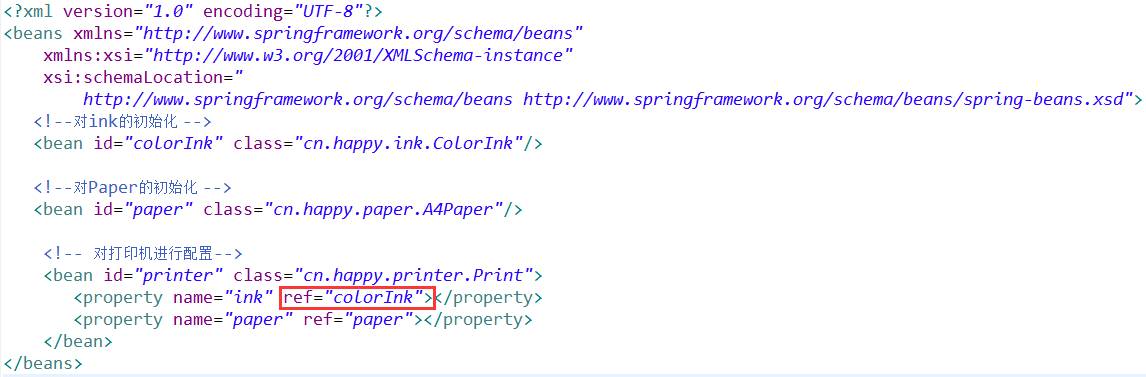
--测试类。强转的是打印机类print
public class SpringTest { @Test public void test1(){ ApplicationContext ctx=new ClassPathXmlApplicationContext("applicationContext.xml"); Print pri=(Print) ctx.getBean("printer"); pri.print(); }
输出结果:
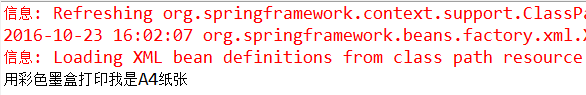
五、Spring AOP[Aspect Oriented Programming] 面向切面编程
AOP原理:
将复杂的需求分解出不同方面,将散布在系统中的公共功能集中解决
采用代理机制组装起来运行,在不改变原程序的基础上对代码段进行增强处理,增加新的功能
AOP目的:
从系统中分离出切面,独立于业务逻辑实现
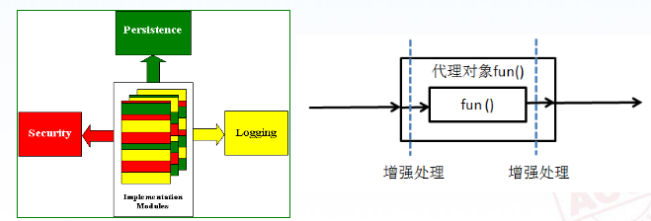
如何使用AOP?
具体步骤:
①在项目中添加Spring AOP相关的JAR文件
②编写前置增强和后置增强实现日志功能
③编写Spring文件,对业务方法进行增强处理
④编写代码获取带有增强处理的业务对象
--添加相关jar文件:
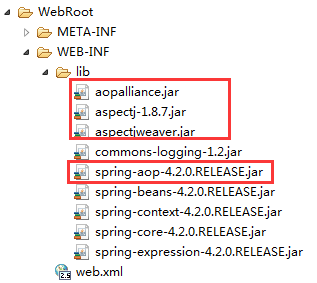
--业务类:并实现特定接口,在该方法中并没有实现日志输出功能
ISomeService:
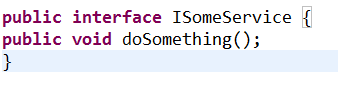
SomeService:
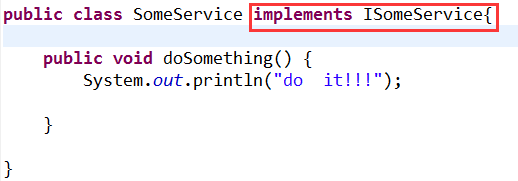
--接下来就以AOP方式为该方法添加日志功能,编写增强类
通过 MethodBeforeAdvice实现前置增强
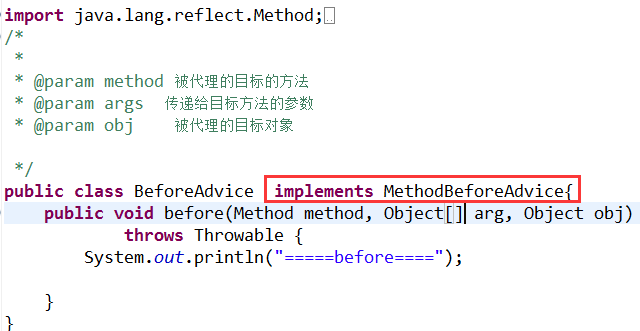
通过AfterReturningAdvice实现后置增强
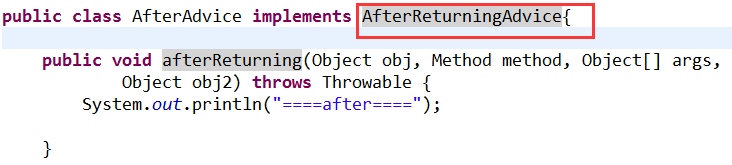
--Spring配置文件进行组件声明。
注:头文件需引入对应的aop
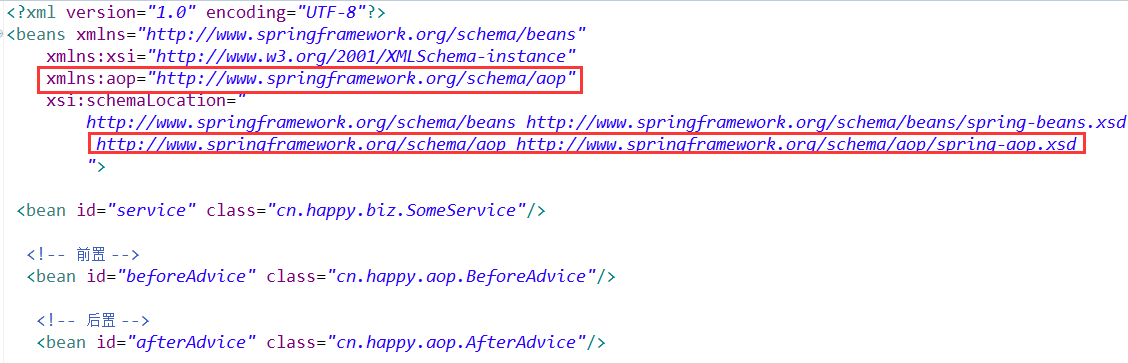
--接下来在Spring配置文件中实现Aop配置,首先定义切入点。execution是切入点指示符,它的括号中是一个切入点表达式,可以配置要切入的方法,切入点表达式支持模糊匹配
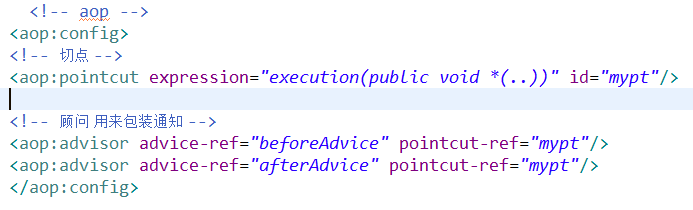
--测试类
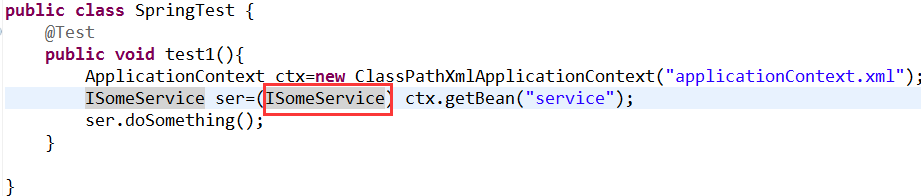
标红注意点:
关于接口的一个问题:
如果一个类实现了一个接口,默认使用的代理是JDK动态代理
如果一个类没有实现任何接口,默认使用的是cglib动态代理
在这里倘若强转的是类SomeService类,则会报如下错误:
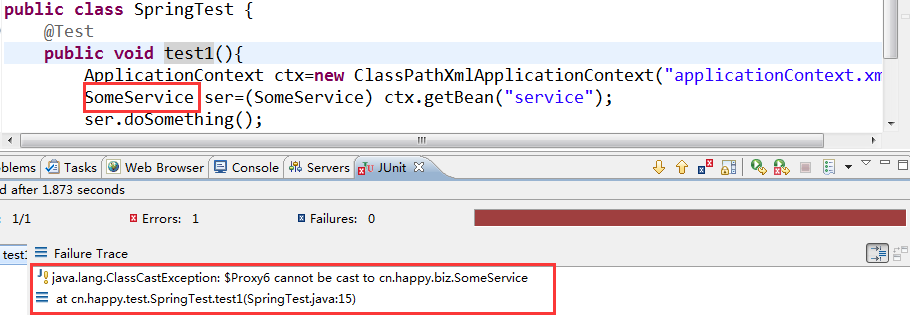
实现效果: