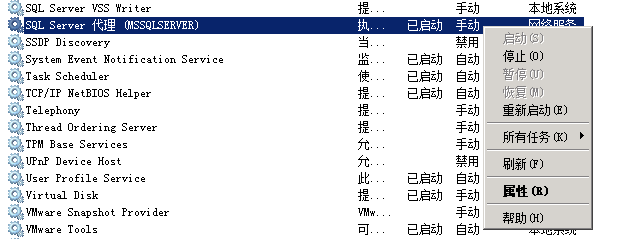1. SQLSERVER信息收集
SQLDIAG
使用界面
C:UsersAdministrator>sqldiag
2018/01/02 08:13:26.10 SQLDIAG Collector version
2018/01/02 08:13:28.19 SQLDIAG
IMPORTANT: Please wait until you see "Collection started" before attempting to
reproduce your issue
2018/01/02 08:13:28.19 SQLDIAG Output path:
C:Program FilesMicrosoft SQL Server100ToolsBinnSQLDIAG
2018/01/02 08:13:28.82 SQLDIAG Collecting from 1 logical machine(s)
2018/01/02 08:13:28.85 WIN2008R2SP1* SQL Server version: 10.50
2018/01/02 08:13:28.85 WIN2008R2SP1* Machine name: WIN2008R2SP1 (this machine)
2018/01/02 08:13:28.85 WIN2008R2SP1* Target machine is not a cluster
2018/01/02 08:13:28.85 WIN2008R2SP1* Instance: (Default) (64-bit)
2018/01/02 08:13:30.86 SQLDIAG Initialization starting...
2018/01/02 08:13:35.21 WIN2008R2SP1* MsInfo: Get MSINFO32
2018/01/02 08:13:35.31 WIN2008R2SP1* MsInfo: Get default traces
2018/01/02 08:13:35.40 WIN2008R2SP1* MsInfo: Get SQLDumper log
2018/01/02 08:13:35.93 WIN2008R2SP1* Collecting diagnostic data
2018/01/02 08:13:35.93 SQLDIAG Initialization complete
2018/01/02 08:13:35.94 SQLDIAG Collection started. Press Ctrl+C to stop.
内容:
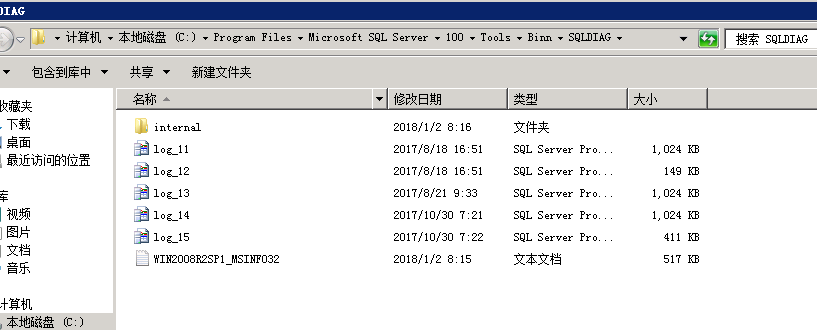
2. Performance Dashboard

先创建管理数据仓库 然后 设置数据收集
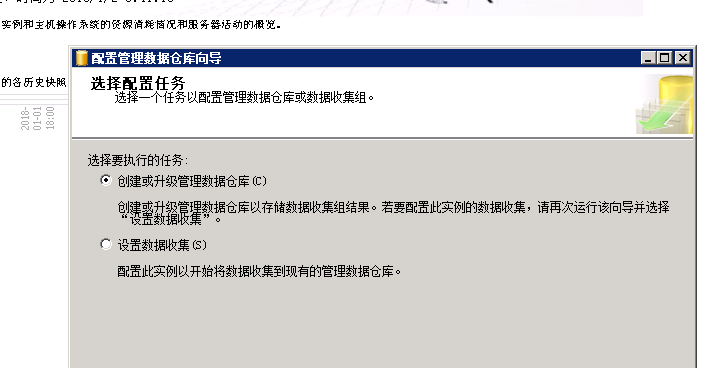
然后可以查看相应的报表

报表如图:
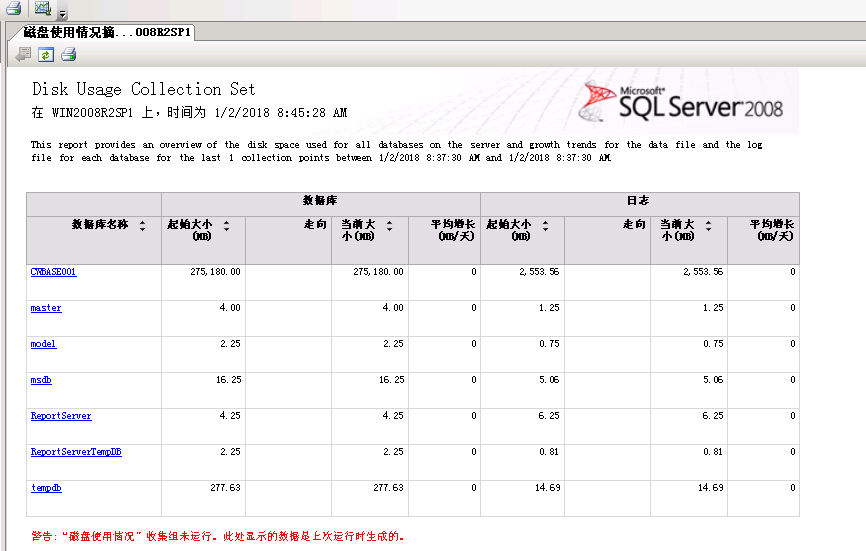
需要注意 需要打开 sqlserver的代理服务才可用