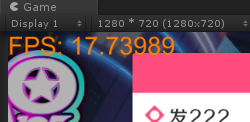如下:

using UnityEngine; using System.Collections; public class ShowFpsOnGUI : MonoBehaviour { public float fpsMeasuringDelta = 2.0f; public int TargetFrame = 30; private float timePassed; private int m_FrameCount = 0; private float m_FPS = 0.0f; private void Start() { timePassed = 0.0f; Application.targetFrameRate = TargetFrame; } private void Update() { m_FrameCount = m_FrameCount + 1; timePassed = timePassed + Time.deltaTime; if (timePassed > fpsMeasuringDelta) { m_FPS = m_FrameCount / timePassed; timePassed = 0.0f; m_FrameCount = 0; } } private void OnGUI() { GUIStyle bb = new GUIStyle(); bb.normal.background = null; bb.normal.textColor = new Color(1.0f, 0.5f, 0.0f); bb.fontSize = 32; //居中显示FPS GUI.Label(new Rect(0, 0, 200, 200), "FPS: " + m_FPS, bb); } }
转载请注明出处:http://www.cnblogs.com/jietian331/p/8625306.html
效果如下: