可以在fragment中使用cg的函数--clip来进行透明度测试。
函数定义如下:
void clip(float4 x);
void clip(float3 x);
void clip(float2 x);
void clip(float1 x);
void clip(float x);
参数:裁剪时使用的标量或矢量条件。
描述:如果给定参数的任何一个分量是负数,就会舍弃当前像素的输出颜色。等同于:
void clip(float4 x) { if (any(x < 0)) discard; }
转载请注明出处:http://www.cnblogs.com/jietian331/p/7154001.html
shader如下:
1 // Upgrade NOTE: replaced 'mul(UNITY_MATRIX_MVP,*)' with 'UnityObjectToClipPos(*)' 2 3 Shader "Custom/Alpha Test" 4 { 5 Properties 6 { 7 _MainTex("Main Texture", 2D) = "white" {} 8 _Specular("Specular", Color) = (1,1,1,1) 9 _Gloss("Gloss", Range(8, 256)) = 8 10 _CutOff("Cut Off", Range(0, 1)) = 0 11 } 12 13 SubShader 14 { 15 Pass 16 { 17 Tags 18 { 19 "LightMode" = "ForwardBase" 20 } 21 22 CGPROGRAM 23 #pragma vertex vert 24 #pragma fragment frag 25 26 #include "UnityCg.cginc" 27 #include "Lighting.cginc" 28 29 sampler2D _MainTex; 30 float4 _MainTex_ST; 31 fixed4 _Specular; 32 float _Gloss; 33 float _CutOff; 34 35 struct appdata 36 { 37 float4 vertex : POSITION; 38 float3 normal : NORMAL; 39 fixed4 color : COLOR; 40 float2 uv : TEXCOORD0; 41 }; 42 43 struct v2f 44 { 45 float4 pos : SV_POSITION; 46 fixed4 color : COLOR; 47 float2 uv : TEXCOORD0; 48 float3 worldNormal : TEXCOORD1; 49 float3 worldLight : TEXCOORD2; 50 float3 worldView : TEXCOORD3; 51 }; 52 53 v2f vert(appdata v) 54 { 55 v2f o; 56 o.pos = UnityObjectToClipPos(v.vertex); 57 o.color = v.color; 58 o.uv = TRANSFORM_TEX(v.uv, _MainTex); 59 o.worldNormal = UnityObjectToWorldNormal(v.normal); 60 o.worldLight = normalize(WorldSpaceLightDir(v.vertex)); 61 o.worldView = normalize(WorldSpaceViewDir(v.vertex)); 62 return o; 63 } 64 65 fixed4 frag(v2f i) : SV_TARGET 66 { 67 fixed4 albedo = tex2D(_MainTex, i.uv) * i.color; 68 69 // alpha test 70 clip(albedo.a - _CutOff); 71 // equals to: 72 //if(albedo.a - _CutOff < 0) 73 // discard; 74 75 fixed3 ambient = albedo.rgb * UNITY_LIGHTMODEL_AMBIENT.rgb; 76 fixed3 diff = albedo.rgb * _LightColor0.rgb * max(0, dot(i.worldNormal, i.worldLight)); 77 fixed3 halfDir = normalize(i.worldLight + i.worldView); 78 fixed3 spec = albedo.rgb * _Specular.rgb * pow(max(0, dot(halfDir, i.worldNormal)), _Gloss); 79 fixed3 col = ambient + diff + spec; 80 return fixed4(col, 1); 81 } 82 83 ENDCG 84 } 85 } 86 87 Fallback "Diffuse" 88 }
效果如下:
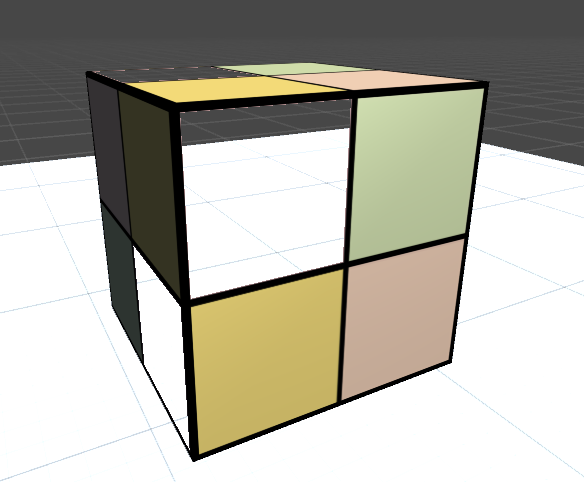
资源如下:
http://files.cnblogs.com/files/jietian331/transparent_texture.rar
有2个问题:
1. 从效果图中可看出,alpha test 得到的透明效果很“极端”——要么完全透明,要么完全不透明,而且在边缘上参差不齐,有锯齿,这是因为在边界处纹理的透明度变化精度问题。
2. 在片元着色器中discard操作会造成性能的下降。为什么?
因为Unity采用了Early-Z技术来提高GPU的性能,即把深度测试提前,先进行深度测试,再进行片元着色器的着色,这样被舍弃的片元便不需要再进行片元着色器的处理了,这样有利于提升GPU的性能。
而这种技术与片元着色器的discard操作是冲突的,因此现代的GPU会判断片元着色器中的操作是否与提前测试冲突,如果有冲突就会禁用提前测试,也就造成了性能上的下降。