之前是采用npm或者yarn直接装包vue-contextmenujs的形式:
npm install vue-contextmenujs -S || yarn add vue-contextmenujs
而vue-contextmenujs在布局方面存在一些bug。
当右键点击记录时,完整展示应该是如下图所示:

结果,当点击靠前的记录时,顶部一部分记录被浏览器给遮挡了,如下图所示:

由于是使用的第三方开源组件,所以我直接将组件源码下载下来,然后修改组件源码,通过直接在源码中引入组件的形式调用。组件github仓库地址:https://github.com/GitHub-Laziji/menujs。
下载组件源码后,直接将src目录下的所有文件,拷贝到我们自己项目中的组件文件夹下,我这里以src\components\global\vue-contextmenujs为例:
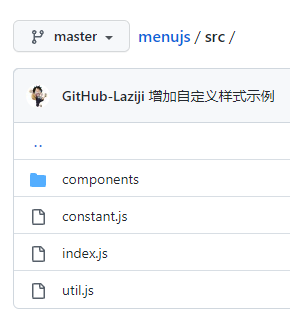
然后修改Submenu.vue中的代码,下面红色代码部分是我修改之后的代码:
mounted() { this.visible = true; for (let item of this.items) { if (item.icon) { this.hasIcon = true; break; } } /** * 修复超出溢出的问题 */ this.$nextTick(() => { const windowWidth = document.documentElement.clientWidth; const windowHeight = document.documentElement.clientHeight; const menu = this.$refs.menu; const menuWidth = menu.offsetWidth; const menuHeight = menu.offsetHeight; (this.openTrend === SUBMENU_OPEN_TREND_LEFT ? this.leftOpen : this.rightOpen)(windowWidth, windowHeight, menuWidth); this.style.top = this.position.y; if (this.position.y + menuHeight > windowHeight) { if (this.position.height === 0) { let diffVal = this.position.y + menuHeight - windowHeight; this.style.top = this.position.y - diffVal; if(this.position.y<windowHeight/2){//点击的是上半屏 if(this.position.y>menuHeight){ this.style.top = this.position.y; } }else{//点击的是下半屏 if(this.position.y>menuHeight){ this.style.top = this.position.y-menuHeight; } } } else { this.style.top = windowHeight - menuHeight; } } }); },
引入组件:
import Contextmenu from '@/components/global/vue-contextmenujs';
Vue.use(Contextmenu);
现在的运行效果如下:

此解决方案缺点:虽然能够解决现有问题,但是如果组件升级了,想要使用最新升级后的组件,还要再次修改代码。
