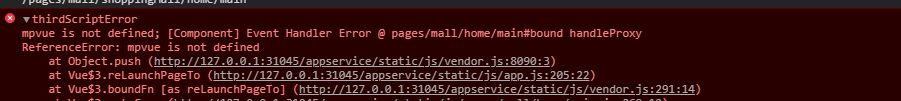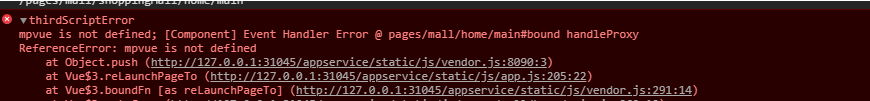报错信息
微信小程序-mpvue踩坑
mpvue项目集成mpvue-router-patch插件实现路由跳转
装上mpvue-router-patch就可以在开发微信小程序的时候,随心所欲的使用this.$router.push();this.$router.back()这些功能了
注意
1、this.$router.push('/pages/index/main')是跳转到下个页面,不关闭当前页面。
2、this.$router.replace('/pages/index/main')是跳转到下个页面,并且关闭当前页面。
安装 mpvue-router-patch
npm i -S mpvue-router-patch
引入 main.js
import Vue from 'vue' import MpvueRouterPatch from 'mpvue-router-patch' Vue.use(MpvueRouterPatch)
页面使用
//返回按钮默认事件 不传事件则调用默认事件 defaultGoBack(){ console.log('返回上一页') if(this.goBack){ this.goBack() }else{ console.log(this.$router) this.$router.back() } },
注意,会报错
报错原因是因为mpvue-router-patch中使用的mpvue未定义
webpack.definePlugin 配置及作用
用于创建编译时 “配置的全局常量” 以方便进行 环境转换,配置默认路径在在webpack.base.conf.js中进行配置
plugins: [ new MpvuePlugin(), new webpack.DefinePlugin({ 'mpvue': 'wx', 'mpvuePlatform': 'wx' }), ]