1,引用“Microsoft Word 15.0 Object Library"
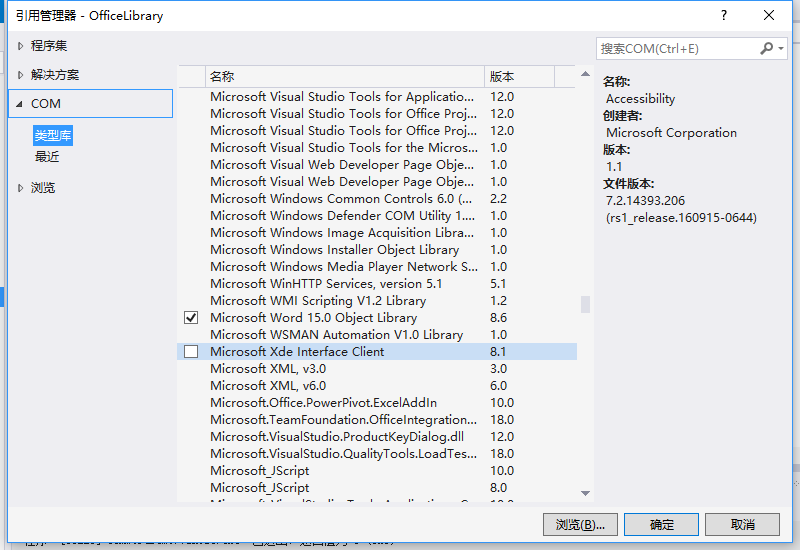
2,引用以上DLL后项目中会出现三个引用,如图:
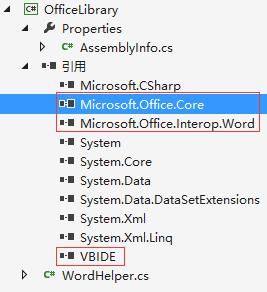
3,需要修改“Microsoft.Office.Interop.Word"在可嵌入类型,如图:

4,源码如下:
using Microsoft.Office.Interop.Word; using System; using System.Collections.Generic; using System.Linq; using System.Text; using System.Threading.Tasks; namespace OfficeLibrary { public class WordHelper : IDisposable { ApplicationClass wordApplication; Document wordDocument; object paramMissing = Type.Missing; bool paramOpenAfterExport = false; WdExportOptimizeFor paramExportOptimizeFor = WdExportOptimizeFor.wdExportOptimizeForPrint; WdExportRange paramExportRange = WdExportRange.wdExportAllDocument; int paramStartPage = 0; int paramEndPage = 0; WdExportItem paramExportItem = WdExportItem.wdExportDocumentContent; bool paramIncludeDocProps = true; bool paramKeepIRM = true; WdExportCreateBookmarks paramCreateBookmarks = WdExportCreateBookmarks.wdExportCreateWordBookmarks; bool paramDocStructureTags = true; bool paramBitmapMissingFonts = true; bool paramUseISO19005_1 = false; public WordHelper(string sourceDocPath) { if (string.IsNullOrWhiteSpace(sourceDocPath)) throw new ArgumentNullException("sourceDocPath"); object docPath = (object)sourceDocPath; wordApplication = new ApplicationClass(); wordDocument = wordApplication.Documents.Open( ref docPath, ref paramMissing, ref paramMissing, ref paramMissing, ref paramMissing, ref paramMissing, ref paramMissing, ref paramMissing, ref paramMissing, ref paramMissing, ref paramMissing, ref paramMissing, ref paramMissing, ref paramMissing, ref paramMissing, ref paramMissing); } public void ExportToPDF(string exportFilePath) { ExportAsFixedFormat(exportFilePath, WdExportFormat.wdExportFormatPDF); } public void ExportToXPS(string exportFilePath) { ExportAsFixedFormat(exportFilePath, WdExportFormat.wdExportFormatXPS); } private void ExportAsFixedFormat(string exportFilePath, WdExportFormat exportFormat) { if (string.IsNullOrWhiteSpace(exportFilePath)) throw new ArgumentNullException("exportFilePath"); // Export it in the specified format. if (wordDocument != null) wordDocument.ExportAsFixedFormat(exportFilePath, exportFormat, paramOpenAfterExport, paramExportOptimizeFor, paramExportRange, paramStartPage, paramEndPage, paramExportItem, paramIncludeDocProps, paramKeepIRM, paramCreateBookmarks, paramDocStructureTags, paramBitmapMissingFonts, paramUseISO19005_1, ref paramMissing); } public void InsertPicture(string fileName) { if (string.IsNullOrWhiteSpace(fileName)) throw new ArgumentNullException("fileName"); if (wordDocument != null) { Range range = wordDocument.Paragraphs.Last.Range; wordDocument.InlineShapes.AddPicture(fileName, paramMissing, paramMissing, range); } } public void Dispose() { if (wordDocument != null) { wordDocument.Close(ref paramMissing, ref paramMissing, ref paramMissing); wordDocument = null; } // Quit Word and release the ApplicationClass object. if (wordApplication != null) { wordApplication.Quit(ref paramMissing, ref paramMissing, ref paramMissing); wordApplication = null; } GC.Collect(); GC.WaitForPendingFinalizers(); GC.Collect(); GC.WaitForPendingFinalizers(); } } }
5,测试:
string sourceDocPath = @"C:TempTest.docx"; string exportFilePath = @"C:TempTest.pdf"; string imagePath = @"C:Temp11.jpg"; //导出PDF using (WordHelper wordHelper = new WordHelper(sourceDocPath)) { wordHelper.ExportToPDF(exportFilePath); } //插入图片 using (WordHelper wordHelper = new WordHelper(sourceDocPath)) { wordHelper.InsertPicture(imagePath); } Bitmap map = new Bitmap("C:\Temp\11.jpg"); string targetJpg = "C:\Temp\22.jpg"; map.Save(targetJpg, ImageFormat.Jpeg); using (WordHelper wordHelper = new WordHelper(sourceDocPath)) { wordHelper.InsertPicture(targetJpg); } File.Delete(targetJpg);