一. ES6的class
虽然目前React开发模式中更加流行hooks,但是依然有很多的项目依然是使用类组件(包括AntDesign库中);
但是有很多的同学对ES6中的类不太熟悉,所以这里我还是补充一下;
1.1. 类的定义
在ES6之前,我们通过function来定义类,但是这种模式一直被很多从其他编程语言(比如Java、C++、OC等等)转到JavaScript的人所不适应。
原因是,大多数面向对象的语言,都是使用class关键字来定义类的。
而JavaScript也从ES6开始引入了class关键字,用于定义一个类。
ES6之前定义一个Person类:
function Person(name, age) {
this.name = name;
this.age = age;
}
Person.prototype.running = function() {
console.log(this.name + this.age + "running");
}
var p = new Person("why", 18);
p.running();
转换成ES6中的类如何定义呢?
- 类中有一个constructor构造方法,当我们通过new关键字调用时,就会默认执行这个构造方法
-
- 构造方法中可以给当前对象添加属性
- 类中也可以定义其他方法,这些方法会被放到Person类的prototype上
class Person {
constructor(name, age) {
this.name = name;
this.age = age;
}
running() {
console.log(this.name + this.age + "running");
}
}
const p = new Person("why", 18);
p.running();
另外,属性也可以直接定义在类中:
- height和address是直接定义在类中
class Person {
height = 1.88;
address = "北京市";
constructor(name, age) {
this.name = name;
this.age = age;
}
studying() {
console.log(this.name + this.age + "studying");
}
}
01_JavaScript类的定义.html
<!DOCTYPE html>
<html lang="en">
<head>
<meta charset="UTF-8">
<meta name="viewport" content="width=device-width, initial-scale=1.0">
<title>Document</title>
</head>
<body>
<script>
// ES5中如何定义类
// function Person(name, age) {
// this.name = name;
// this.age = age;
// }
// Person.prototype.running = function() {
// console.log(this.name, this.age, "running");
// }
// var p = new Person("why", 18);
// console.log(p.name, p.age);
// p.running();
// ES6中通过class创建类
class Person {
// 构造方法
constructor(name, age) {
this.name = name;
this.age = age;
}
// 定义方法
running() {
// 严格模式下全局作用域中函数中的 this 是 undefined
// 这里的this没有帮绑定任何东西,隐式、显示都没有
console.log(this);
console.log(this.name, this.age, "running");
}
}
const p = new Person("why", 18);
console.log(p.name, p.age);
p.running();
// this绑定题目
let func = p.running;
// 严格模式下全局作用域中函数中的 this 是 undefined
// func();
var obj = {
name: "kobe",
age: 40
}
// func.call(obj);
// 重新给func赋值
func = func.bind(obj);
func();
</script>
</body>
</html>
1.2. 类的继承
继承是面向对象的一大特性,可以减少我们重复代码的编写,方便公共内容的抽取(也是很多面向对象语言中,多态的前提)。
ES6中增加了extends关键字来作为类的继承。
我们先写两个类没有继承的情况下,它们存在的重复代码:
- Person类和Student类
class Person {
constructor(name, age) {
this.name = name;
this.age = age;
}
running() {
console.log(this.name, this.age, "running");
}
}
class Student {
constructor(name, age, sno, score) {
this.name = name;
this.age = age;
this.sno = sno;
this.score = score;
}
running() {
console.log(this.name, this.age, "running");
}
studying() {
console.log(this.name, this.age, this.sno, this.score, "studing");
}
}
我们可以使用继承来简化代码:
- 注意:在constructor中,子类必须通过super来调用父类的构造方法,对父类进行初始化,否则会报错。
class Student1 extends Person {
constructor(name, age, sno, score) {
super(name, age);
this.sno = sno;
this.score = score;
}
studying() {
console.log(this.name, this.age, this.sno, this.score, "studing");
}
}
const stu1 = new Student1("why", 18, 110, 100);
stu1.studying();
02_JavaScript类的继承.html
<!DOCTYPE html>
<html lang="en">
<head>
<meta charset="UTF-8">
<meta name="viewport" content="width=device-width, initial-scale=1.0">
<title>Document</title>
</head>
<body>
<script>
/**
* 面向对象有三大特性: 封装继承多态
* 继承: 1.减少重复的代码 2.多态的前提(鸭子类型)
*/
class Person {
constructor(name, age) {
this.name = name;
this.age = age;
}
running() {
console.log("running");
}
}
class Student extends Person {
constructor(name, age, sno) {
// 调用super,就会去执行父类的 constructor方法,子类中必须初始化父类对象
super(name, age);
this.sno = sno;
}
}
const stu = new Student("why", 18, 110);
console.log(stu.name, stu.age, stu.sno);
stu.running();
class Teacher extends Person {
constructor(name, age, title) {
// 子类中是必须初始化父类对象
super(name, age);
this.title = title;
}
}
const teacher = new Teacher("kobe", 40, "教练");
console.log(teacher.name, teacher.age, teacher.title);
teacher.running();
// class Student {
// constructor(name, age, sno) {
// this.name = name;
// this.age = age;
// this.sno = sno;
// }
// running() {
// console.log("running");
// }
// }
// class Teacher {
// constructor(name, age, title) {
// this.name = name;
// this.age = age;
// this.title = title;
// }
// running() {
// console.log("running");
// }
// }
</script>
</body>
</html>
二. 案例练习
2.1. 列表展示
真实开发中,我们的数据通常会从服务器获取,比较常见的是获取一个列表数据,保存到一个数组中进行展示
- 比如现在有一个电影列表,我们如何通过React进行展示呢?
我们还是通过一个组件来完成:
class App extends React.Component {
constructor(props) {
super(props);
this.state = {
movies: ["星际穿越", "大话西游", "盗梦空间", "少年派"]
}
}
render() {
// var movieLis = [];
// for (var i in this.state.movies) {
// movieLis.push((<li>{this.state.movies[i]}</li>));
// }
return (
<div>
<h2>电影列表</h2>
<ul>
{
this.state.movies.map((item, index) => {
return (<li>{item}</li>)
})
}
</ul>
</div>
)
}
}
ReactDOM.render(<App/>, document.getElementById("app"));
01_案例练习-电影列表.html
<!DOCTYPE html>
<html lang="en">
<head>
<meta charset="UTF-8">
<meta name="viewport" content="width=device-width, initial-scale=1.0">
<title>Document</title>
</head>
<body>
<div id="app"></div>
<!-- 1.引入依赖 -->
<script src="../react/react.development.js"></script>
<script src="../react/react-dom.development.js"></script>
<script src="../react/babel.min.js"></script>
<!-- 2.编写React代码 -->
<script type="text/babel">
class App extends React.Component {
constructor() {
super();
this.state = {
message: "Hello World",
movies: ["大话西游", "盗梦空间", "星际穿越", "流浪地球"]
}
}
render() {
const liArray = [];
for (let movie of this.state.movies) {
liArray.push(<li>{movie}</li>);
}
return (
<div>
<h2>电影列表1</h2>
<ul>
{liArray}
</ul>
<h2>电影列表2</h2>
<ul>
{
this.state.movies.map((item) => {
return <li>{item}</li>
})
}
</ul>
</div>
)
}
}
ReactDOM.render(<App/>, document.getElementById("app"));
</script>
</body>
</html>
https://snippet-generator.app/
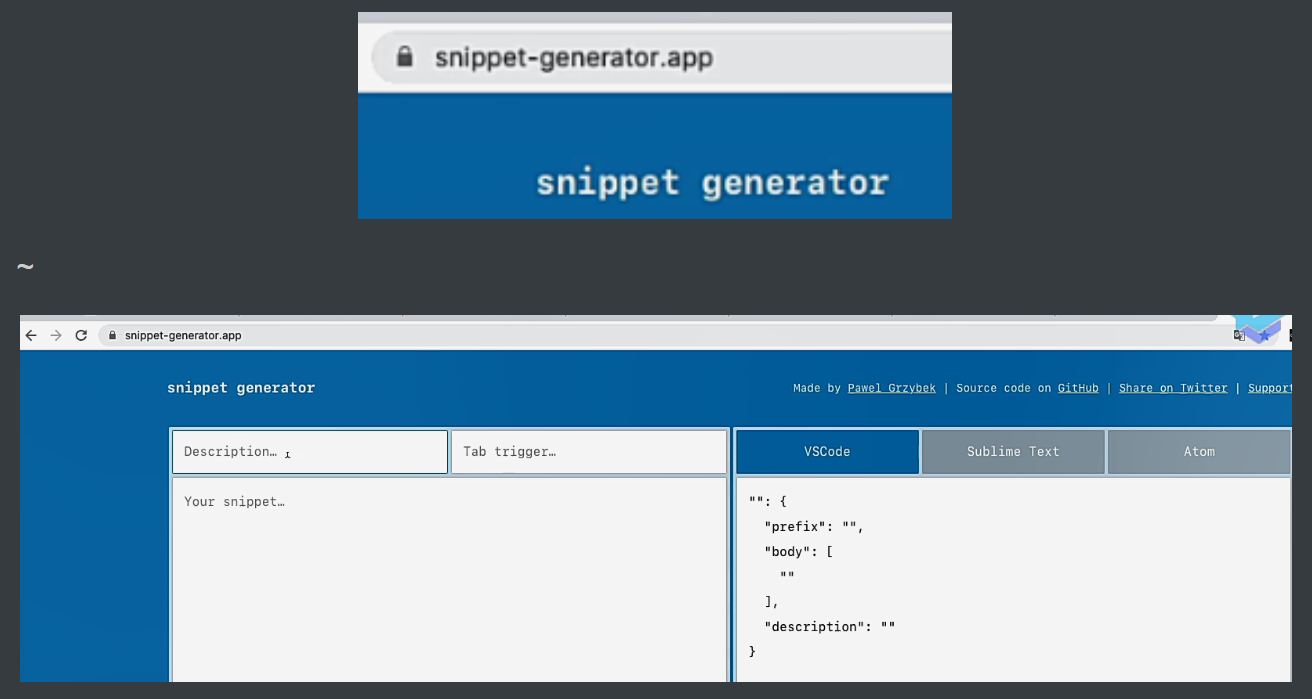
2.2. 计数器案例
电影列表的案例中并没有交互,我们再来实现一个计数器的案例:
class App extends React.Component {
constructor(props) {
super(props);
this.state = {
counter: 0
}
}
render() {
return (
<div>
<h2>当前计数:{this.state.counter}</h2>
<button onClick={this.increment.bind(this)}>+1</button>
<button onClick={this.decrement.bind(this)}>-1</button>
</div>
)
}
increment() {
this.setState({
counter: this.state.counter+1
})
}
decrement() {
this.setState({
counter: this.state.counter-1
})
}
}
ReactDOM.render(<App/>, document.getElementById("app"));
<!DOCTYPE html>
<html lang="en">
<head>
<meta charset="UTF-8">
<meta name="viewport" content="width=device-width, initial-scale=1.0">
<title>Document</title>
</head>
<body>
<div id="app"></div>
<script src="../react/react.development.js"></script>
<script src="../react/react-dom.development.js"></script>
<script src="../react/babel.min.js"></script>
<script type="text/babel">
class App extends React.Component {
constructor(pops) {
super(props);
this.state = {
counter: 0
}
}
render() {
return (
<div>
<h2>当前计数: {this.state.counter}</h2>
<button onClick={this.increment}>+1</button>
<button onClick={this.decrement.bind(this)}>-1</button>
<img src="" alt=""/>
</div>
)
}
increment() {
this.setState({
counter: this.state.counter + 1
})
}
decrement() {
this.setState({
counter: this.state.counter - 1
})
}
}
ReactDOM.render(<App/>, document.getElementById("app"));
</script>
</body>
</html>
三. JSX语法解析
补充:类组件的类名、this探讨
<!DOCTYPE html>
<html lang="en">
<head>
<meta charset="UTF-8">
<meta name="viewport" content="width=device-width, initial-scale=1.0">
<title>哈哈</title>
</head>
<body>
<div id="app"></div>
<script src="./react/react.development.js"></script>
<script src="./react/react-dom.development.js"></script>
<script src="./react/babel.min.js"></script>
<script type="text/babel">
function getImageSize(url, size) {
return url + `?param=${size}x${size}`
}
let self = null
class App extends React.Component {
constructor(props) {
super(props);
this.state = {
age: 222
}
}
render() {
self = this
console.log(this) // App,是个对象
console.log(App) // 是个函数,类的本质是函数,通过typeof可测出
console.log(typeof this) // object
console.log(typeof App) // function
console.log(this === App) // false
console.log(this.state.age) // 222
return (
<div>
111
</div>
)
}
}
console.log(self === App) // false
ReactDOM.render(<App />, document.getElementById("app"));
</script>
</body>
</html>
3.1. 认识JSX的语法
我们先来看一段代码:
- 这段element变量的声明右侧赋值的标签语法是什么呢?
-
- 它不是一段字符串(因为没有使用引号包裹),它看起来是一段HTML原生,但是我们能在js中直接给一个变量赋值html吗?
- 其实是不可以的,如果我们将
type="text/babel"去除掉,那么就会出现语法错误; - 它到底是什么呢?其实它是一段jsx的语法;
<script type="text/babel">
const element = <h2>Hello World</h2>
ReactDOM.render(element, document.getElementById("app"));
</script>
JSX是什么?
- JSX是一种JavaScript的语法扩展(eXtension),也在很多地方称之为JavaScript XML,因为看起就是一段XML语法;
- 它用于描述我们的UI界面,并且其完全可以和JavaScript融合在一起使用;
- 它不同于Vue中的模块语法,你不需要专门学习模块语法中的一些指令(比如v-for、v-if、v-else、v-bind);
为什么React选择了JSX?
- React认为渲染逻辑本质上与其他UI逻辑存在内在耦合
-
- 比如UI需要绑定事件(button、a原生等等);
- 比如UI中需要展示数据状态,在某些状态发生改变时,又需要改变UI;
- 他们之间是密不可分,所以React没有将标记分离到不同的文件中,而是将它们组合到了一起,这个地方就是组件(Component);
-
- 当然,后面我们还是会继续学习更多组件相关的东西;
- 在这里,我们只需要知道,JSX其实是嵌入到JavaScript中的一种结构语法;
JSX的书写规范:
- JSX的顶层只能有一个根元素,所以我们很多时候会在外层包裹一个div原生(或者使用后面我们学习的Fragment);
- 为了方便阅读,我们通常在jsx的外层包裹一个小括号(),这样可以方便阅读,并且jsx可以进行换行书写;
- JSX中的标签可以是单标签,也可以是双标签;
-
- 注意:如果是单标签,必须以/>结尾;
JSX的本质,我们后面再来讨论;
3.2. JSX嵌入表达式
如果我们jsx中的内容是动态的,我们可以通过表达式来获取:
- 书写规则:{表达式}
- 大括号内可以是变量、字符串、数组、函数调用等任意js表达式;
3.2.1. jsx中的注释
jsx是嵌入到JavaScript中的一种语法,所以在编写注释时,需要通过JSX的语法来编写:
<div>
{/* 我是一段注释 */}
<h2>Hello World</h2>
</div>
3.2.2. JSX嵌入变量
- 情况一:当变量是Number、String、Array类型时,可以直接显示
- 情况二:当变量是null、undefined、Boolean类型时,内容为空;
-
- 如果希望可以显示null、undefined、Boolean,那么需要转成字符串;
- 转换的方式有很多,比如toString方法、和空字符串拼接,String(变量)等方式;
- 情况三:对象类型不能作为子元素(not valid as a React child)
class App extends React.Component {
constructor(props) {
super(props);
this.state = {
name: "why",
age: 18,
hobbies: ["篮球", "唱跳", "rap"],
test1: null,
test2: undefined,
flag: false,
friend: {
name: "kobe",
age: 40
}
}
}
render() {
return (
<div>
{/* 我是一段注释 */}
<h2>Hello World</h2>
</div>
<div>
{/* 1.可以直接显示 */}
<h2>{this.state.name}</h2>
<h2>{this.state.age}</h2>
<h2>{this.state.hobbies}</h2>
{/* 2.不显示 */}
<h2>{this.state.test1}</h2>
<h2>{this.state.test1 + ""}</h2>
<h2>{this.state.test2}</h2>
<h2>{this.state.test2 + ""}</h2>
<h2>{this.state.flag}</h2>
<h2>{this.state.flag + ""}</h2>
{/* 3.不显示 */}
<h2>123{this.state.friend}</h2>
</div>
)
}
}
ReactDOM.render(<App/>, document.getElementById("app"));
~
补充:为什么null、undefined、Boolean在JSX中要显示为空内容呢?
原因是在开发中,我们会进行很多的判断;
- 在判断结果为false时,不显示一个内容;
- 在判断结果为true时,显示一个内容;
这个时候,我们可以编写如下代码:
class App extends React.Component {
constructor(props) {
super(props);
this.state = {
flag: false
}
}
render() {
return (
<div>
{this.state.flag ? <h2>我是标题</h2>: null}
{this.state.flag && <h2>我是标题</h2>}
</div>
)
}
}
3.3.3. JSX嵌入表达式
JSX中,也可以是一个表达式。
这里我们演练三个,其他的大家在开发中灵活运用:
- 运算表达式
- 三元运算符
- 执行一个函数
class App extends React.Component {
constructor(props) {
super(props);
this.state = {
firstName: "kobe",
lastName: "bryant",
age: 20
}
}
render() {
return (
<div>
{/* 运算表达式 */}
<h2>{this.state.firstName + " " + this.state.lastName}</h2>
{/* 三元运算符 */}
<h2>{this.state.age >= 18 ? "成年人": "未成年人"}</h2>
{/* 执行一个函数 */}
<h2>{this.sayHello("kobe")}</h2>
</div>
)
}
sayHello(name) {
return "Hello " + name;
}
}
3.3.4. jsx绑定属性
很多时候,描述的HTML原生会有一些属性,而我们希望这些属性也是动态的:
- 比如元素都会有title属性
- 比如img元素会有src属性
- 比如a元素会有href属性
- 比如元素可能需要绑定class
-
- 注意:绑定class比较特殊,因为class在js中是一个关键字,所以jsx中不允许直接写class
- 写法:使用className替代
- 比如原生使用内联样式style
-
- style后面跟的是一个对象类型,对象中是样式的属性名和属性值;
- 注意:这里会讲属性名转成驼峰标识,而不是连接符-;
我们来演示一下属性的绑定:
class App extends React.Component {
constructor(props) {
super(props);
this.state = {
title: "你好啊",
imgUrl: "https://upload.jianshu.io/users/upload_avatars/1102036/c3628b478f06.jpeg?imageMogr2/auto-orient/strip|imageView2/1/w/240/h/240",
link: "https://www.baidu.com",
active: false
}
}
render() {
return (
<div>
<h2 title={this.state.title}>Hello World</h2>
<img src={this.state.imgUrl} alt=""/>
<a href={this.state.link} target="_blank">百度一下</a>
<div className={"message " + (this.state.active ? "active": "")}>你好啊</div>
<div className={["message", (this.state.active ? "active": "")].join(" ")}>你好啊</div>
<div style={{fontSize: "30px", color: "red", backgroundColor: "blue"}}>我是文本</div>
</div>
)
}
}
<!DOCTYPE html>
<html lang="en">
<head>
<meta charset="UTF-8">
<meta name="viewport" content="width=device-width, initial-scale=1.0">
<title>Document</title>
</head>
<body>
<div id="app"></div>
<div style="color: red; font-size: 30px;"></div>
<script src="../react/react.development.js"></script>
<script src="../react/react-dom.development.js"></script>
<script src="../react/babel.min.js"></script>
<script type="text/babel">
function getSizeImage(imgUrl, size) {
return imgUrl + `?param=${size}x${size}`
}
class App extends React.Component {
constructor(props) {
super(props);
this.state = {
title: "标题",
imgUrl: "http://p2.music.126.net/L8IDEWMk_6vyT0asSkPgXw==/109951163990535633.jpg",
link: "http://www.baidu.com",
active: true
}
}
render() {
const { title, imgUrl, link, active } = this.state;
return (
<div>
{/* 1.绑定普通属性 */}
<h2 title={title}>我是标题</h2>
<img src={getSizeImage(imgUrl, 140)} alt=""/>
<a href={link} target="_blank">百度一下</a>
{/* 2.绑定class */}
<div className="box title">我是div元素</div>
<div className={"box title " + (active ? "active": "")}>我也是div元素</div>
<label htmlFor=""></label>
{/* 3.绑定style */}
<div style={{color: "red", fontSize: "50px"}}>我是div,绑定style属性</div>
</div>
)
}
}
ReactDOM.render(<App />, document.getElementById("app"));
</script>
</body>
</html>
3.3. jsx事件监听
3.3.1. 和原生绑定区别
如果原生DOM原生有一个监听事件,我们可以如何操作呢?
- 方式一:获取DOM原生,添加监听事件;
- 方式二:在HTML原生中,直接绑定onclick;
我们这里演练一下方式二:
btnClick()这样写的原因是onclick绑定的后面是跟上JavaScript代码;
<button onclick="btnClick()">点我一下</button>
<script>
function btnClick() {
console.log("按钮发生了点击");
}
</script>
在React中是如何操作呢?
我们来实现一下React中的事件监听,这里主要有两点不同
- React 事件的命名采用小驼峰式(camelCase),而不是纯小写;
- 我们需要通过{}传入一个事件处理函数,这个函数会在事件发生时被执行;
class App extends React.Component {
render() {
return (
<div>
<button onClick={this.btnClick}>点我一下(React)</button>
</div>
)
}
btnClick() {
console.log("React按钮点击了一下")
}
}
3.3.2. this绑定问题
在事件执行后,我们可能需要获取当前类的对象中相关的属性:
- 比如我们这里打印:
this.state.message -
- 但是这里会报错:
Cannot read property 'state' of undefined - 原因是this在这里是undefined
- 但是这里会报错:
- 如果我们这里直接打印this,也会发现它是一个undefined
class App extends React.Component {
constructor(props) {
super(props);
this.state = {
message: "你好啊,李银河"
}
}
render() {
return (
<div>
<button onClick={this.btnClick}>点我一下(React)</button>
</div>
)
}
btnClick() {
console.log(this);
console.log(this.state.message);
}
}
~
为什么是undefined呢?
- 原因是
btnClick函数并不是我们主动调用的,而且当button发生改变时,React内部调用了btnClick函数; - 而它内部调用时,并不知道要如何绑定正确的this;
如何解决this的问题呢?
方案一:bind给btnClick显示绑定this
在传入函数时,我们可以主动绑定this:
- 这里我们主动将btnClick中的this通过bind来进行绑定(显示绑定)
- 那么之后React内部调用btnClick函数时,就会有一个this,并且是我们绑定的this;
<button onClick={this.btnClick.bind(this)}>点我一下(React)</button>
但是呢,如果我有两个函数都需要用到btnClick的绑定:
- 我们发现
bind(this)需要书写两遍;
<button onClick={this.btnClick.bind(this)}>点我一下(React)</button>
<button onClick={this.btnClick.bind(this)}>也点我一下(React)</button>
这个我们可以通过在构造方法中直接给this.btnClick绑定this来解决:
- 注意查看
constructor中我们的操作:this.btnClick = this.btnClick.bind(this);
class App extends React.Component {
constructor(props) {
super(props);
this.state = {
message: "你好啊,李银河"
}
this.btnClick = this.btnClick.bind(this);
}
render() {
return (
<div>
<button onClick={this.btnClick}>点我一下(React)</button>
<button onClick={this.btnClick}>也点我一下(React)</button>
</div>
)
}
btnClick() {
console.log(this);
console.log(this.state.message);
}
}
~
方案二:使用 ES6 class fields 语法
你会发现我这里将btnClick的定义变成了一种赋值语句:
- 这是ES6中给类定义属性的方法,称之为class fields语法;
- 因为这里我们赋值时,使用了箭头函数,所以在当前函数中的this会去上一个作用域中查找;
- 而上一个作用域中的this就是当前的对象;
class App extends React.Component {
constructor(props) {
super(props);
this.state = {
message: "你好啊,李银河"
}
}
render() {
return (
<div>
<button onClick={this.btnClick}>点我一下(React)</button>
<button onClick={this.btnClick}>也点我一下(React)</button>
</div>
)
}
btnClick = () => {
console.log(this);
console.log(this.state.message);
}
}
~
方案三:事件监听时传入箭头函数(推荐)
因为 onClick 中要求我们传入一个函数,那么我们可以直接定义一个箭头函数传入:
- 传入的箭头函数的函数体是我们需要执行的代码,我们直接执行
this.btnClick(); this.btnClick()中通过this来指定会进行隐式绑定,最终this也是正确的;
class App extends React.Component {
constructor(props) {
super(props);
this.state = {
message: "你好啊,李银河"
}
}
render() {
return (
<div>
<button onClick={() => this.btnClick()}>点我一下(React)</button>
<button onClick={() => this.btnClick()}>也点我一下(React)</button>
</div>
)
}
btnClick() {
console.log(this);
console.log(this.state.message);
}
}
02_jsx绑定事件和this处理.html
<!DOCTYPE html>
<html lang="en">
<head>
<meta charset="UTF-8">
<meta name="viewport" content="width=device-width, initial-scale=1.0">
<title>Document</title>
</head>
<body>
<div id="app"></div>
<script src="../react/react.development.js"></script>
<script src="../react/react-dom.development.js"></script>
<script src="../react/babel.min.js"></script>
<script type="text/babel">
class App extends React.Component {
constructor(props) {
super(props);
this.state = {
message: "你好啊",
counter: 100
}
this.btnClick = this.btnClick.bind(this);
}
render() {
return (
<div>
{/* 1.方案一: bind绑定this(显示绑定) */}
<button onClick={this.btnClick}>按钮1</button>
<button onClick={this.btnClick}>按钮2</button>
<button onClick={this.btnClick}>按钮3</button>
{/* 2.方案二: 定义函数时, 使用箭头函数 */}
<button onClick={this.increment}>+1</button>
{/* 2.方案三(推荐): 直接传入一个箭头函数, 在箭头函数中调用需要执行的函数 【隐式绑定】*/}
<button onClick={() => { this.decrement("why") }}>-1</button>
</div>
)
}
btnClick() {
console.log(this.state.message);
}
// increment() {
// console.log(this.state.counter);
// }
// 箭头函数中永远不绑定this
// ES6中给对象增加属性: class fields
increment = () => {
console.log(this.state.counter);
}
decrement(name) {
console.log(this.state.counter, name);
}
}
ReactDOM.render(<App />, document.getElementById("app"));
</script>
</body>
</html>
3.3.3. 事件参数传递
在执行事件函数时,有可能我们需要获取一些参数信息:比如event对象、其他参数
情况一:获取event对象
- 很多时候我们需要拿到event对象来做一些事情(比如阻止默认行为)
- 假如我们用不到this,那么直接传入函数就可以获取到event对象;
class App extends React.Component {
constructor(props) {
render() {
return (
<div>
<a href="http://www.baidu.com" onClick={this.btnClick}>点我一下</a>
</div>
)
}
btnClick(e) {
e.preventDefault();
console.log(e);
}
}
~
情况二:获取更多参数
- 有更多参数时,我们最好的方式就是传入一个箭头函数,主动执行的事件函数,并且传入相关的其他参数;
class App extends React.Component {
constructor(props) {
super(props);
this.state = {
names: ["衣服", "鞋子", "裤子"]
}
}
render() {
return (
<div>
<a href="http://www.baidu.com" onClick={this.aClick}>点我一下</a>
{
this.state.names.map((item, index) => {
return (
<a href="#" onClick={e => this.aClick(e, item, index)}>{item}</a>
)
})
}
</div>
)
}
aClick(e, item, index) {
e.preventDefault();
console.log(item, index);
console.log(e);
}
}
03_jsx绑定事件-传递参数.html
<!DOCTYPE html>
<html lang="en">
<head>
<meta charset="UTF-8">
<meta name="viewport" content="width=device-width, initial-scale=1.0">
<title>Document</title>
</head>
<body>
<button class="btn">按钮</button>
<script>
document.getElementsByClassName("btn")[0].addEventListener("click", (e) => {
console.log(e);
})
</script>
<div id="app"></div>
<script src="../react/react.development.js"></script>
<script src="../react/react-dom.development.js"></script>
<script src="../react/babel.min.js"></script>
<script type="text/babel">
class App extends React.Component {
constructor(props) {
super(props);
this.state = {
movies: ["大话西游", "海王", "流浪地球", "盗梦空间"]
}
this.btnClick = this.btnClick.bind(this);
}
render() {
return (
<div>
<button onClick={this.btnClick}>按钮</button>
<ul>
{
this.state.movies.map((item, index, arr) => {
return (
// onClick的属性值是函数,事件对象由这个函数传递
<li className="item"
onClick={e => { this.liClick(item, index, e) }}
title="li">
{item}
</li>
)
})
}
</ul>
</div>
)
}
// 和原生的一样
btnClick(event) {
console.log("按钮发生了点击", event);
}
liClick(item, index, event) {
console.log("li发生了点击", item, index, event);
}
}
ReactDOM.render(<App />, document.getElementById("app"));
</script>
</body>
</html>