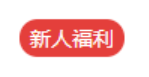
- 语法:
border-radius:length;
-
其中每一个值可以为 数值或百分比的形式。
-
技巧: 让一个正方形 变成圆圈
border-radius: 50%;

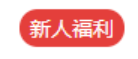
- 以上效果图矩形的圆角, 就不要用 百分比了,因为百分比会是表示高度和宽度的一半。
- 而我们这里矩形就只用 用 高度的一半就好了。精确单位。
demo
<!DOCTYPE html>
<html lang="en">
<head>
<meta charset="UTF-8">
<title>Document</title>
<style>
div {
200px;
height: 200px;
background-color: pink;
/*border-radius: 100px;*/
border-radius: 50%;
}
p {
100px;
height: 20px;
background-color: red;
font-size: 12px;
color: #fff;
text-align: center;
line-height: 20px;
border-radius: 10px;
}
</style>
</head>
<body>
<div> </div>
<p> 特价 免费送 </p>
</body>
</html>
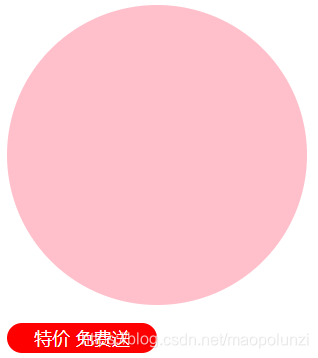
我的demo
<!DOCTYPE html>
<html lang="en">
<head>
<meta charset="UTF-8">
<title>Document</title>
<style>
div {
200px;
height: 200px;
background-color: pink;
border-radius: 50%;
}
p {
120px;
height: 30px;
/* line-height: 30px; */ /* 不生效,会被下面的font: 900 16px "arial" 覆盖掉, */
text-align: center;
background-color: lightskyblue;
/* 要么写成 font: 900 16px/30px "arial",要么在下面加一行 line-height: 30px; */
font: 900 16px "arial";
line-height: 30px;
border-radius: 15px;
color: white;
}
</style>
</head>
<body>
<div> </div>
<p> 特价 免费送 </p>
</body>
</html>
