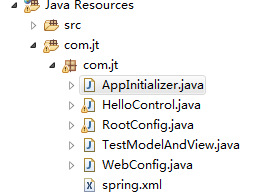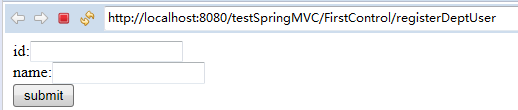- 目录结构
- AppInitializer.java
-
package com.jt; import org.springframework.web.servlet.support.AbstractAnnotationConfigDispatcherServletInitializer; public class AppInitializer extends AbstractAnnotationConfigDispatcherServletInitializer{ @Override protected Class<?>[] getRootConfigClasses() { return new Class<?>[] { RootConfig.class }; } @Override protected Class<?>[] getServletConfigClasses() { return new Class<?>[] { WebConfig.class }; } @Override protected String[] getServletMappings() { return new String[] { "/" }; } }
-
- RootConfig.java
-
package com.jt; import org.springframework.context.annotation.ComponentScan; import org.springframework.context.annotation.ComponentScan.Filter; import org.springframework.context.annotation.Configuration; import org.springframework.web.servlet.config.annotation.EnableWebMvc; @Configuration public class RootConfig { }
-
- WebConfig.java
-
package com.jt; import org.springframework.context.annotation.Bean; import org.springframework.context.annotation.ComponentScan; import org.springframework.context.annotation.Configuration; import org.springframework.web.servlet.ViewResolver; import org.springframework.web.servlet.config.annotation.DefaultServletHandlerConfigurer; import org.springframework.web.servlet.config.annotation.EnableWebMvc; import org.springframework.web.servlet.config.annotation.WebMvcConfigurerAdapter; import org.springframework.web.servlet.view.InternalResourceViewResolver; @Configuration @EnableWebMvc @ComponentScan("com.jt") public class WebConfig extends WebMvcConfigurerAdapter { public WebConfig(){ System.out.println("WebConfig"); } @Bean public ViewResolver viewResolver() { InternalResourceViewResolver resolver = new InternalResourceViewResolver(); resolver.setPrefix("/WEB-INF/views/"); resolver.setSuffix(".jsp"); resolver.setExposeContextBeansAsAttributes(true); return resolver; } @Override public void configureDefaultServletHandling(DefaultServletHandlerConfigurer configurer) { configurer.enable(); } }
-
- HelloControl.java
-
package com.jt; import java.sql.Date; import java.util.Map; import javax.validation.Valid; import org.springframework.stereotype.Component; import org.springframework.stereotype.Controller; import org.springframework.ui.Model; import org.springframework.validation.BindingResult; import org.springframework.validation.Errors; import org.springframework.validation.ObjectError; import org.springframework.web.bind.annotation.PathVariable; import org.springframework.web.bind.annotation.RequestMapping; import org.springframework.web.bind.annotation.RequestMethod; import org.springframework.web.bind.annotation.RequestParam; import org.springframework.web.bind.annotation.RequestMethod.*; import com.myOrg.DeptUserDomain; @Controller @RequestMapping(value = "/FirstControl") public class HelloControl { @RequestMapping(value="/registerDeptUser",method=RequestMethod.GET) public String register(){ return "registerDeptUser"; } }
-
- registerDeptUser.jsp
-
<%@ page language="java" contentType="text/html; charset=ISO-8859-1" pageEncoding="ISO-8859-1"%> <!DOCTYPE html PUBLIC "-//W3C//DTD HTML 4.01 Transitional//EN" "http://www.w3.org/TR/html4/loose.dtd"> <html> <head> <meta http-equiv="Content-Type" content="text/html; charset=ISO-8859-1"> <title>Insert title here</title> </head> <body> <form method="post"> id:<input type="text" name="id" /><br /> name:<input type="text" name="name" /><br /> <input type="submit" value="submit" /> </form> </body> </html>
-
- 运行
- 参考:https://blog.csdn.net/bufanqi_info/article/details/78922534