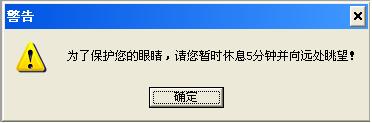1 using System;
using System;
2 using System.Collections.Generic;
using System.Collections.Generic;
3 using System.ComponentModel;
using System.ComponentModel;
4 using System.Data;
using System.Data;
5 using System.Diagnostics;
using System.Diagnostics;
6 using System.ServiceProcess;
using System.ServiceProcess;
7 using System.Text;
using System.Text;
8 using System.Windows.Forms;
using System.Windows.Forms;
9 using System.Threading;
using System.Threading;
10
11 namespace EyeService
namespace EyeService
12 {
{
13 public partial class EyeService : ServiceBase
public partial class EyeService : ServiceBase
14 {
{
15 private Thread MainThread;
private Thread MainThread;
16
17 public EyeService()
public EyeService()
18 {
{
19 InitializeComponent();
InitializeComponent();
20 MainThread = new Thread(new ThreadStart(ThreadFunc));
MainThread = new Thread(new ThreadStart(ThreadFunc));
21 MainThread.Priority = ThreadPriority.Lowest;
MainThread.Priority = ThreadPriority.Lowest;
22 }
}
23
24 protected override void OnStart(string[] args)
protected override void OnStart(string[] args)
25 {
{
26 // TODO: 在此处添加代码以启动服务。
// TODO: 在此处添加代码以启动服务。
27 MainThread.Start();
MainThread.Start();
28 }
}
29
30 protected override void OnStop()
protected override void OnStop()
31 {
{
32 // TODO: 在此处添加代码以执行停止服务所需的关闭操作。
// TODO: 在此处添加代码以执行停止服务所需的关闭操作。
33 MainThread.Abort();
MainThread.Abort();
34 }
}
35 /// <summary>
/// <summary>
36 /// 保护方法
/// 保护方法
37 /// </summary>
/// </summary>
38 public static void ThreadFunc()
public static void ThreadFunc()
39 {
{
40 int LastHour = DateTime.Now.Hour;
int LastHour = DateTime.Now.Hour;
41 while (true)
while (true)
42 {
{
43 System.Threading.Thread.Sleep(60000);
System.Threading.Thread.Sleep(60000);
44 if (DateTime.Now.Hour - 1 == LastHour)
if (DateTime.Now.Hour - 1 == LastHour)
45 {
{
46 MessageBox.Show("为了保护您的眼睛,请您暂时休息5分钟并向远处眺望!", "警告", MessageBoxButtons.OK, MessageBoxIcon.Warning, MessageBoxDefaultButton.Button1, MessageBoxOptions.DefaultDesktopOnly);
MessageBox.Show("为了保护您的眼睛,请您暂时休息5分钟并向远处眺望!", "警告", MessageBoxButtons.OK, MessageBoxIcon.Warning, MessageBoxDefaultButton.Button1, MessageBoxOptions.DefaultDesktopOnly);
47 LastHour = DateTime.Now.Hour;
LastHour = DateTime.Now.Hour;
48 }
}
49 }
}
50 }
}
51 }
}
52 }
}
添加安装程序,将serviceInstaller1启动类型改为:Automatic以便开机即运行此服务.其他属性根据个人爱好更改即可.最后安装下此服务后,在控制面板的服务列表中就可以看到了. using System;
using System;2
 using System.Collections.Generic;
using System.Collections.Generic;3
 using System.ComponentModel;
using System.ComponentModel;4
 using System.Data;
using System.Data;5
 using System.Diagnostics;
using System.Diagnostics;6
 using System.ServiceProcess;
using System.ServiceProcess;7
 using System.Text;
using System.Text;8
 using System.Windows.Forms;
using System.Windows.Forms;9
 using System.Threading;
using System.Threading;10

11
 namespace EyeService
namespace EyeService12
 {
{13
 public partial class EyeService : ServiceBase
public partial class EyeService : ServiceBase14
 {
{15
 private Thread MainThread;
private Thread MainThread;16

17
 public EyeService()
public EyeService()18
 {
{19
 InitializeComponent();
InitializeComponent();20
 MainThread = new Thread(new ThreadStart(ThreadFunc));
MainThread = new Thread(new ThreadStart(ThreadFunc));21
 MainThread.Priority = ThreadPriority.Lowest;
MainThread.Priority = ThreadPriority.Lowest;22
 }
}23

24
 protected override void OnStart(string[] args)
protected override void OnStart(string[] args)25
 {
{26
 // TODO: 在此处添加代码以启动服务。
// TODO: 在此处添加代码以启动服务。27
 MainThread.Start();
MainThread.Start();28
 }
}29

30
 protected override void OnStop()
protected override void OnStop()31
 {
{32
 // TODO: 在此处添加代码以执行停止服务所需的关闭操作。
// TODO: 在此处添加代码以执行停止服务所需的关闭操作。33
 MainThread.Abort();
MainThread.Abort();34
 }
}35
 /// <summary>
/// <summary>36
 /// 保护方法
/// 保护方法37
 /// </summary>
/// </summary>38
 public static void ThreadFunc()
public static void ThreadFunc()39
 {
{40
 int LastHour = DateTime.Now.Hour;
int LastHour = DateTime.Now.Hour;41
 while (true)
while (true)42
 {
{43
 System.Threading.Thread.Sleep(60000);
System.Threading.Thread.Sleep(60000);44
 if (DateTime.Now.Hour - 1 == LastHour)
if (DateTime.Now.Hour - 1 == LastHour)45
 {
{46
 MessageBox.Show("为了保护您的眼睛,请您暂时休息5分钟并向远处眺望!", "警告", MessageBoxButtons.OK, MessageBoxIcon.Warning, MessageBoxDefaultButton.Button1, MessageBoxOptions.DefaultDesktopOnly);
MessageBox.Show("为了保护您的眼睛,请您暂时休息5分钟并向远处眺望!", "警告", MessageBoxButtons.OK, MessageBoxIcon.Warning, MessageBoxDefaultButton.Button1, MessageBoxOptions.DefaultDesktopOnly);47
 LastHour = DateTime.Now.Hour;
LastHour = DateTime.Now.Hour;48
 }
}49
 }
}50
 }
}51
 }
}52
 }
}
运行一小时后弹出信息框: