环境
- Rust 1.54.0
- VSCode 1.59.1
概念
参考:https://doc.rust-lang.org/stable/rust-by-example/hello/comment.html
文档注释(doc comments):文档注释会对外公开,使用者一般在使用之前,会进行阅读。
文档注释包含两种,这里介绍第一种:
///为接下来的项(the following item)生成注释,一般是函数。//!为整个项生成注释,一般是整个文件。
文档注释可以生成 html 查看,支持 markdown 格式。
示例
函数注释
/// 主函数
fn main() {
let x = 1;
println!("{}", x);
}
/// 加法函数
fn add(x: i32, y: i32) -> i32 {
x + y
}
生成文档
可以使用命令 cargo doc 来生成文档注释的 html 格式,在 target/doc 目录下:
PS C:\Users\jiangbo\work\workspace\rust\hello_world> cargo doc
Documenting hello_world v0.1.0 (C:\Users\jiangbo\work\workspace\rust\hello_world)
Finished dev [unoptimized + debuginfo] target(s) in 0.79s
生成文档并打开
如果想直接查看文档,可以打开生成的文档,也可以直接使用 cargo doc --open 命令。
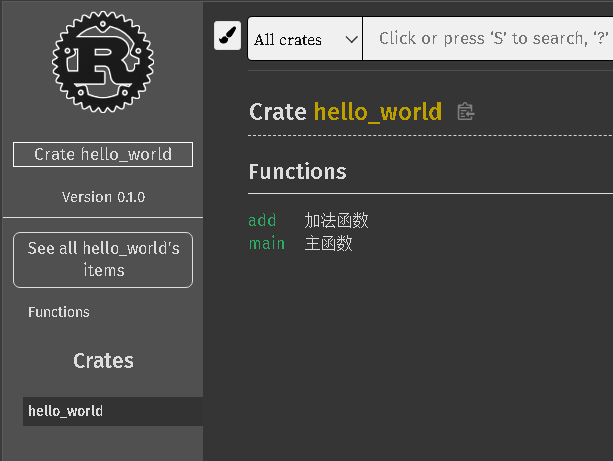
总结
介绍了 Rust 中的函数文档注释的使用方式,生成、打开、查看文档注释。