Flume 文档:https://flume.apache.org/FlumeUserGuide.html
Flume 下载:https://archive.apache.org/dist/flume/ & https://flume.apache.org/download.html
JDK 下载:https://mirrors.huaweicloud.com/java/jdk/
Flume 不是一个分布式程序,也不需要启动什么进程。在有任务时,运行程序,指定任务即可。
一、安装
# 下载 curl -o /opt/apache-flume-1.9.0-bin.tar.gz http://mirrors.tuna.tsinghua.edu.cn/apache/flume/1.9.0/apache-flume-1.9.0-bin.tar.gz # 解压 tar -zxf /opt/apache-flume-1.9.0-bin.tar.gz -C /opt/ # 配置 cd /opt/apache-flume-1.9.0-bin/conf/ cp flume-env.sh.template flume-env.sh vim flume-env.sh
flume-env.sh 改一个 JDK 路径即可
# Licensed to the Apache Software Foundation (ASF) under one # or more contributor license agreements. See the NOTICE file # distributed with this work for additional information # regarding copyright ownership. The ASF licenses this file # to you under the Apache License, Version 2.0 (the # "License"); you may not use this file except in compliance # with the License. You may obtain a copy of the License at # # http://www.apache.org/licenses/LICENSE-2.0 # # Unless required by applicable law or agreed to in writing, software # distributed under the License is distributed on an "AS IS" BASIS, # WITHOUT WARRANTIES OR CONDITIONS OF ANY KIND, either express or implied. # See the License for the specific language governing permissions and # limitations under the License. # If this file is placed at FLUME_CONF_DIR/flume-env.sh, it will be sourced # during Flume startup. # Enviroment variables can be set here. export JAVA_HOME=/opt/jdk1.8.0_202 # Give Flume more memory and pre-allocate, enable remote monitoring via JMX # export JAVA_OPTS="-Xms100m -Xmx2000m -Dcom.sun.management.jmxremote" # Let Flume write raw event data and configuration information to its log files for debugging # purposes. Enabling these flags is not recommended in production, # as it may result in logging sensitive user information or encryption secrets. # export JAVA_OPTS="$JAVA_OPTS -Dorg.apache.flume.log.rawdata=true -Dorg.apache.flume.log.printconfig=true " # Note that the Flume conf directory is always included in the classpath. #FLUME_CLASSPATH=""
二、HelloWorld
https://flume.apache.org/FlumeUserGuide.html#a-simple-example
监控端口数据官方案例:使用 Flume 监听一个端口,收集该端口数据,并打印到控制台。
1.使用 nc 做为网络通信
yum install -y nc # 服务端,接受消息 nc -lk 4444 # 客户端,发送消息 nc 127.0.0.1 4444
2.编写 Flume Agent 配置文件
https://flume.apache.org/FlumeUserGuide.html#netcat-tcp-source
https://flume.apache.org/FlumeUserGuide.html#netcat-udp-source
flume-netcat-logger.conf
# Name the components on this agent # a1:表示 agent 的名称 # r1:表示 a1 的 Source 的名称 a1.sources = r1 # k1:表示 a1 的 Sink 的名称 a1.sinks = k1 # c1:表示 a1 的 Channel 的名称 a1.channels = c1 # Describe/configure the source # 表示 a1 的输入源类型为 netcat 端口类型 a1.sources.r1.type = netcat # 表示 a1 的监听的主机 a1.sources.r1.bind = 127.0.0.1 # 表示 a1 的监听的端口号 a1.sources.r1.port = 4444 # Describe the sink # 表示 a1 的输出目的地是控制台 logger 类型 a1.sinks.k1.type = logger # Use a channel which buffers events in memory # 表示 a1 的 channel 类型是 memory 内存型 a1.channels.c1.type = memory # 表示 a1 的 channel 总容量 1000 个 event a1.channels.c1.capacity = 1000 # 表示 a1 的 channel 传输时收集到了 100 条 event 以后再去提交事务 a1.channels.c1.transactionCapacity = 100 # Bind the source and sink to the channel # 表示将 r1 和 c1 连接起来 a1.sources.r1.channels = c1 # 表示将 k1 和 c1 连接起来 a1.sinks.k1.channel = c1
3.开启 Flume 监听端口
cd /opt/apache-flume-1.9.0-bin/ # 第一种写法 bin/flume-ng agent --conf conf/ --name a1 --conf-file /tmp/flume-netcat-logger.conf -Dflume.root.logger=INFO,console # 第二种写法 bin/flume-ng agent -c conf/ -n a1 -f /tmp/flume-netcat-logger.conf -Dflume.root.logger=INFO,console # --conf/-c:表示配置文件存储在 conf/目录 # --name/-n:表示给 agent 起名为 a1 # --conf-file/-f:flume 本次启动读取的配置文件是在 /tmp 文件夹下的 flume-telnet.conf 文件。 # -Dflume.root.logger=INFO,console :-D 表示 flume 运行时动态修改 flume.root.logger 参数属性值,并将控制台日志打印级别设置为 INFO 级别。日志级别包括:log、info、warn、error。

4.向监听的网络端口发送数据
nc 127.0.0.1 4444
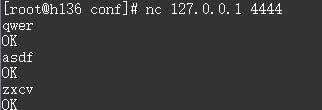
再看 Flume 监控日志
