Hadoop 框架自带的 InputFormat 类型不能满足所有应用场景,需要自定义 InputFormat 来解决实际问题。
无论 HDFS 还是 MapReduce,在处理小文件时效率都非常低,但又难免面临处理大量小文件的场景,此时,就需要有相应解决方案。可以自定义 InputFormat 实现小文件的合并。
将多个小文件合并成一个 SequenceFile 文件(SequenceFile 文件是 Hadoop 用来存储二进制形式的 key-value 对的文件格式),SequenceFile 里面存储着多个文件,存储的形式为文件路径+名称为key,文件内容为 value。
自定义 ImputFormat 步骤:
(1)自定义一个类继承 FilelnputFormat。 (1.1)重写 isSplitable() 方法,返回 false 不可切割 (1.2)重写createRecordReader(),创建自定义的 RecordReader 对象,并初始化
(2)改写 RecordReader,实现一次读取一个完整文件封装为K-V。 (2.1)采用IO流一次读取一个文件输出到 value 中,因为设置了不可切片,最终把所有文件都封装到了 value 中 (2.2)获取文件路径信息 + 名称,并设置 key
(3)输入时使用自定义的 InputFormat,在输出时使用 SequenceFileOutPutFormat 输出合并文件。
自定义一个 InputFormat,将小文件合并为一个文件(SequenceFile)
1.测试数据
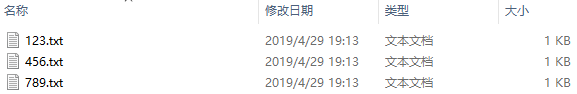
2.切片数,与 TextInputFormat 一样,按照文件大小进行切片
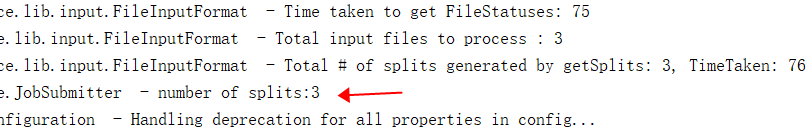
3.读取数据方式,查看 k-v 值,按照自定义的方式在读取
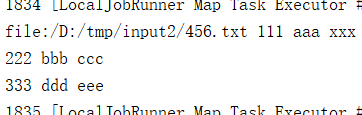
4.结果,大概可以看出是文件路径加上文件类容组成

5.测试代码
import org.apache.hadoop.conf.Configuration; import org.apache.hadoop.fs.Path; import org.apache.hadoop.io.BytesWritable; import org.apache.hadoop.io.Text; import org.apache.hadoop.mapreduce.Job; import org.apache.hadoop.mapreduce.Mapper; import org.apache.hadoop.mapreduce.Reducer; import org.apache.hadoop.mapreduce.lib.input.FileInputFormat; import org.apache.hadoop.mapreduce.lib.output.FileOutputFormat; import org.apache.hadoop.mapreduce.lib.output.SequenceFileOutputFormat; import org.apache.log4j.BasicConfigurator; import java.io.IOException; public class SequenceFileDriver { static { try { // 设置 HADOOP_HOME 环境变量 System.setProperty("hadoop.home.dir", "D://DevelopTools/hadoop-2.9.2/"); // 日志初始化 BasicConfigurator.configure(); // 加载库文件 System.load("D://DevelopTools/hadoop-2.9.2/bin/hadoop.dll"); } catch (UnsatisfiedLinkError e) { System.err.println("Native code library failed to load. " + e); System.exit(1); } } public static void main(String[] args) throws Exception, IOException { args = new String[]{"D:\tmp\input2", "D:\tmp\456"}; // 1 获取job对象 Configuration conf = new Configuration(); Job job = Job.getInstance(conf); // 2 设置jar包存储位置、关联自定义的mapper和reducer job.setJarByClass(SequenceFileDriver.class); job.setMapperClass(SequenceFileMapper.class); job.setReducerClass(SequenceFileReducer.class); // 3 设置map输出端的kv类型 job.setMapOutputKeyClass(Text.class); job.setMapOutputValueClass(BytesWritable.class); // 4 设置最终输出端的kv类型 job.setOutputKeyClass(Text.class); job.setOutputValueClass(BytesWritable.class); // 5 设置输入输出路径 FileInputFormat.setInputPaths(job, new Path(args[0])); FileOutputFormat.setOutputPath(job, new Path(args[1])); // 6 设置输入的inputFormat job.setInputFormatClass(WholeFileInputFormat.class); // 7 设置输出的outputFormat job.setOutputFormatClass(SequenceFileOutputFormat.class); // 8 提交job System.exit(job.waitForCompletion(true) ? 0 : 1); } } class SequenceFileMapper extends Mapper<Text, BytesWritable, Text, BytesWritable> { @Override protected void map(Text key, BytesWritable value, Context context) throws IOException, InterruptedException { // 查看 k-v System.out.println(key + " " + new String(value.getBytes())); context.write(key, value); } } class SequenceFileReducer extends Reducer<Text, BytesWritable, Text, BytesWritable> { @Override protected void reduce(Text key, Iterable<BytesWritable> values, Context context) throws IOException, InterruptedException { for (BytesWritable value : values) { context.write(key, value); } } }
自定义的 InputFormat
import java.io.IOException; import org.apache.hadoop.conf.Configuration; import org.apache.hadoop.fs.FSDataInputStream; import org.apache.hadoop.fs.FileSystem; import org.apache.hadoop.fs.Path; import org.apache.hadoop.io.BytesWritable; import org.apache.hadoop.io.IOUtils; import org.apache.hadoop.io.Text; import org.apache.hadoop.mapreduce.InputSplit; import org.apache.hadoop.mapreduce.RecordReader; import org.apache.hadoop.mapreduce.TaskAttemptContext; import org.apache.hadoop.mapreduce.lib.input.FileInputFormat; import org.apache.hadoop.mapreduce.lib.input.FileSplit; public class WholeFileInputFormat extends FileInputFormat<Text, BytesWritable>{ @Override public RecordReader<Text, BytesWritable> createRecordReader(InputSplit split, TaskAttemptContext context) throws IOException, InterruptedException { WholeRecordReader recordReader = new WholeRecordReader(); recordReader.initialize(split, context); return recordReader; } } class WholeRecordReader extends RecordReader<Text, BytesWritable>{ FileSplit split; Configuration configuration; Text k = new Text(); BytesWritable v = new BytesWritable(); boolean isProgress = true; @Override public void initialize(InputSplit split, TaskAttemptContext context) throws IOException, InterruptedException { // 初始化 this.split = (FileSplit) split; configuration = context.getConfiguration(); } @Override public boolean nextKeyValue() throws IOException, InterruptedException { if (isProgress) { byte[] buf = new byte[(int) split.getLength()]; // 1 获取fs对象 Path path = split.getPath(); FileSystem fs = path.getFileSystem(configuration); // 2 获取输入流 FSDataInputStream fis = fs.open(path); // 3 拷贝 IOUtils.readFully(fis, buf, 0, buf.length); // 4 封装v v.set(buf, 0, buf.length); // 5 封装k k.set(path.toString()); // 6 关闭资源 IOUtils.closeStream(fis); isProgress = false; return true; } return false; } @Override public Text getCurrentKey() throws IOException, InterruptedException { return k; } @Override public BytesWritable getCurrentValue() throws IOException, InterruptedException { return v; } @Override public float getProgress() throws IOException, InterruptedException { // 进度 return 0; } @Override public void close() throws IOException { // 关闭资源 } }
生成的 part-r-00000 文件就是合并后的 SequenceFile 文件
https://hadoop.apache.org/docs/current/api/org/apache/hadoop/io/SequenceFile.html