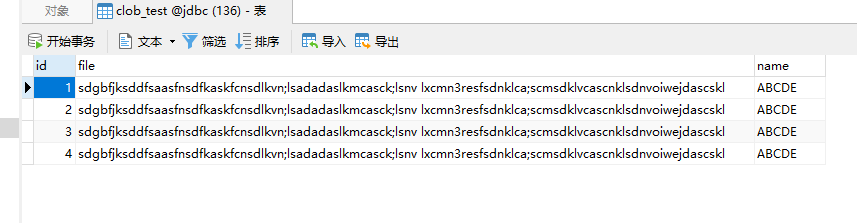Blob 是一个二进制大型对象(文件),在MySQL中有四种 Blob 类型,区别是容量不同
| TinyBlob | 255B |
| Blob | 65KB |
| MediumBlob | 16MB |
| LongBlob | 4GB |
插入数据
import org.junit.jupiter.api.AfterEach; import org.junit.jupiter.api.BeforeEach; import org.junit.jupiter.api.Test; import java.io.*; import java.sql.*; import java.util.Properties; public class BlobTest { private Connection connection; private ResultSet resultSet; private PreparedStatement preparedStatement; @BeforeEach public void start() throws Exception { Properties properties = new Properties(); InputStream in = this.getClass().getClassLoader().getResourceAsStream("jdbc.properties"); properties.load(in); String driver = properties.getProperty("driver"); String jdbcUrl = properties.getProperty("jdbcUrl"); String user = properties.getProperty("user"); String password = properties.getProperty("password"); Class.forName(driver); connection = DriverManager.getConnection(jdbcUrl, user, password); } @AfterEach public void end() throws Exception { if (resultSet != null) { resultSet.close(); } if (preparedStatement != null) { preparedStatement.close(); } if (connection != null) { connection.close(); } } /** * 插入 BLOB 类型的数据必须使用 PreparedStatement:因为 BLOB 类型的数据时无法使用字符串拼写的。 * 可封装成 Blob 对象,也可直接使用IO流,调用 setBlob 或 setBinaryStream */ @Test public void testInsertBlob() { try { String sql = "INSERT INTO blob_test (file, name) VALUES (?,?)"; preparedStatement = connection.prepareStatement(sql); Blob blob = connection.createBlob(); InputStream in = this.getClass().getClassLoader().getResourceAsStream("file.png"); OutputStream out = blob.setBinaryStream(1); byte[] buffer = new byte[1024]; int len = 0; while ((len = in.read(buffer)) != -1) { out.write(buffer, 0, len); } in.close(); out.close(); preparedStatement.setBlob(1, blob); // preparedStatement.setBlob(1, in); // preparedStatement.setBinaryStream(1, in); preparedStatement.setString(2, "ABCDE"); preparedStatement.execute(); } catch (Exception e) { e.printStackTrace(); } } }
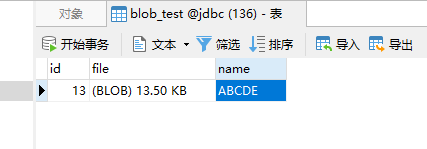
读取数据
/** * getBlob 方法读取到 Blob 对象,调用 Blob 的 getBinaryStream() 方法得到输入流 * 或者直接 getBinaryStream 得到 IO 流 */ @Test public void testReadBlob() { try { String sql = "SELECT id, file, name FROM blob_test WHERE id = ?"; preparedStatement = connection.prepareStatement(sql); preparedStatement.setInt(1, 13); resultSet = preparedStatement.executeQuery(); if (resultSet.next()) { int id = resultSet.getInt(1); Blob file = resultSet.getBlob(2); String name = resultSet.getString(3); InputStream in = file.getBinaryStream(); // InputStream in = resultSet.getBinaryStream(2); System.out.println(name + " " + in.available()); OutputStream out = new FileOutputStream("newfile.jpg"); byte[] buffer = new byte[1024]; int len = 0; while ((len = in.read(buffer)) != -1) { out.write(buffer, 0, len); } in.close(); out.close(); } } catch (Exception e) { e.printStackTrace(); } }
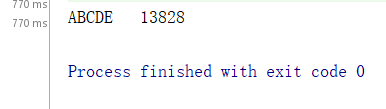
MySQL 中无 Clob 类型,在 Oracle 中才有,可以在 MySQL 用 text 或者 varchar 替换,它相当于 String。
与 Blob 类型对比:https://dev.mysql.com/doc/refman/5.7/en/storage-requirements.html
| Clob Type | Blob Type | Storage Required |
|---|---|---|
| TINYTEXT | TINYBLOB | L + 1 bytes,其中 L < 2**8 (255 B) |
| TEXT | BLOB | L + 2 bytes,其中 L < 2**16 (64 K) |
| MEDIUMTEXT | MEDIUMBLOB | L + 3 bytes,其中 L < 2**24 (16 MB) |
| LONGTEXT | LONGBLOB | L + 4 bytes,其中 L < 2**32 (4 GB) |
插入数据
/** * 就是插入字符串 */ @Test public void testInsertClob() { try { Clob myClob = connection.createClob(); Writer clobWriter = myClob.setCharacterStream(1); String str = readFile("clob.txt", clobWriter); myClob.setString(1, str); System.out.println("Clob 的长度:" + myClob.length()); String sql = "INSERT INTO clob_test (file, name) VALUES(?,?)"; preparedStatement = connection.prepareStatement(sql); preparedStatement.setClob(1, myClob); // preparedStatement.setString(1,str); preparedStatement.setString(2, "ABCDE"); preparedStatement.executeUpdate(); } catch (Exception e) { e.printStackTrace(); } } private String readFile(String fileName, Writer writerArg) throws IOException { BufferedReader br = new BufferedReader(new FileReader(this.getClass().getClassLoader().getResource(fileName).getPath())); String nextLine = ""; StringBuffer sb = new StringBuffer(); while ((nextLine = br.readLine()) != null) { writerArg.write(nextLine); sb.append(nextLine); } return sb.toString(); }
读取数据
@Test public void testReadClob() { try { String sql = "SELECT id, file, name FROM clob_test WHERE id = ?"; preparedStatement = connection.prepareStatement(sql); preparedStatement.setInt(1, 3); resultSet = preparedStatement.executeQuery(); if (resultSet.next()) { int id = resultSet.getInt(1); Clob file = resultSet.getClob(2); String name = resultSet.getString(3); InputStream in = file.getAsciiStream(); System.out.println(name + " " + in.available()); StringBuilder sb = new StringBuilder(); byte[] buffer = new byte[1024]; while (in.read(buffer) != -1) { sb.append(new String(buffer)); } in.close(); // String str = resultSet.getString(2); System.out.println(sb); } } catch (Exception e) { e.printStackTrace(); } }
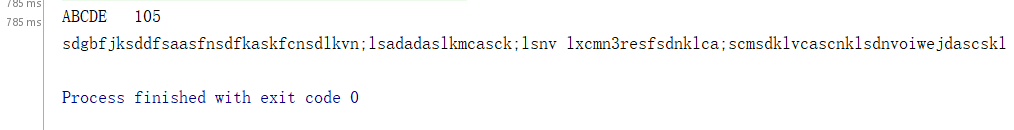
https://docs.oracle.com/javase/tutorial/jdbc/basics/blob.html