由于之前项目中用到过,所以今天想整理下Redis的用法
Redis是一个NoSQL的键值对缓存机制,它大致有如下优点,易配置,简单应用,高性能,支持不同数据类型。
redis 的安装:
下载Binaries:https://github.com/dmajkic/redis/downloads 下载Redis service complied: https://github.com/kcherenkov/redis-windows-service/downloads
拷贝解压他们到:C:Program FilesRedis, 最后能看到一个类似的目录结构i如下:
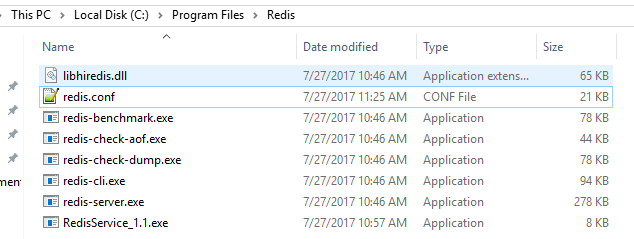
跳转到redis exe所在的目录结构,执行以下命令创建redis service:sc create %name% binpath= ""%binpath%" %configpath%" start= "auto" DisplayName= "Redis"
%name% -- name of service instance, example: redis-instance;
%binpath% -- path to this project EXE file, example: C:Program FilesRedisRedisService_1.1.exe;
%configpath% -- path to redis configuration file, example: C:Program FilesRedis
edis.conf;
example:sc create Redis start= auto DisplayName= Redis binpath= ""C:Program FilesRedisRedisService_1.1.exe " "C:Program FilesRedis edis.conf""
运行完后就能得到service安装成功的提示,进入到service里面也可以看到已经在运行的名为Redis的service。
-怎么通过C# code应用Redis的缓存机制。
首先通过VS里面的Nuget Package安装 ServiceStack.Redis
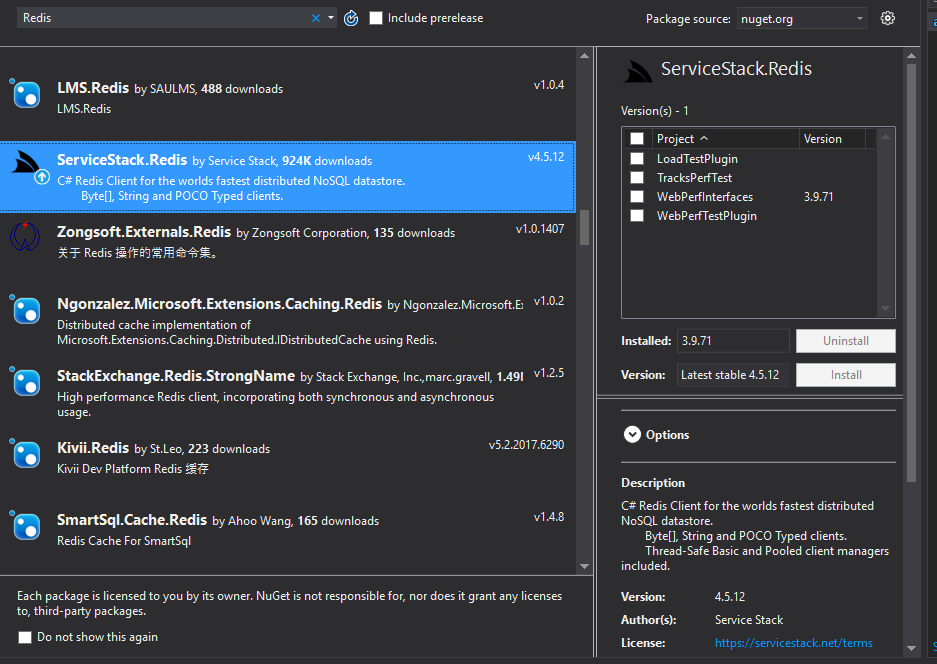
用redis Set/Get 的代码片段如下:
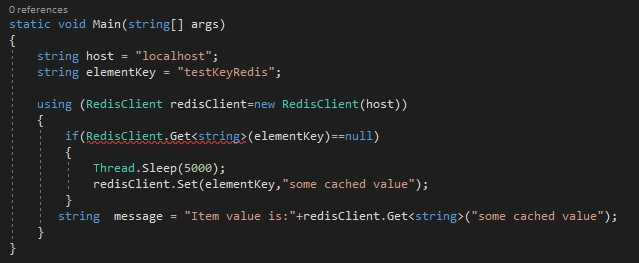
还有一些ASP.NET session integration 以及 Web UI for viewing content of the cache的用法参见:https://www.codeproject.com/Articles/636730/Distributed-Caching-using-Redis
最后附上一些项目实践中对redis应用的代码:
public static void SetKey<T>(string m_skey, T m_sValue)
{
using (var client = new RedisClient(Host))
{
if (!client.ContainsKey(m_skey))
{
client.Add<T>(m_skey, m_sValue);
}
}
}
public static void ReSetKey<T>(string m_skey, T m_sValue)
{
using (var client = new RedisClient(Host))
{
client.Set(m_skey, m_sValue);
}
}
public static dynamic GetKey<T>(string m_skey)
{
using (var client = new RedisClient(Host))
{
if (client.ContainsKey(m_skey))
{
return client.Get<T>(m_skey);
}
else
{
return null;
}
}
}
public static void Initialize(string m_sHost)
{
Host = m_sHost;
FlushAll();
}
public static void SelfIncrement(string m_skey)
{
using (var client = new RedisClient(Host))
{
if (client.ContainsKey(m_skey))
{
client.IncrementValue(m_skey);
}
}
}
public static int GetFileNum(string m_skey)
{
int result = 0;
using (var client = new RedisClient(Host))
{
if (client.ContainsKey(m_skey))
{
result = client.Get<int>(m_skey);
}
}
return result;
}
public static int IncreaseFileNum(string m_skey)
{
lock (locker)
{
int result = 1;
using (var client = new RedisClient(Host))
{
if (client.ContainsKey(m_skey))
{
result = client.Get<int>(m_skey);
}
client.IncrementValue(m_skey);
}
return result;
}
}
还有对redis操作的一些基本命令:
redis-server --service-install redis.windows.conf
pause
redis-server --service-start
pause
redis-server --service-stop
pause
redis-server --service-uninstall
pause