1 案例效果

2 案例分析
1 我的订单的分析
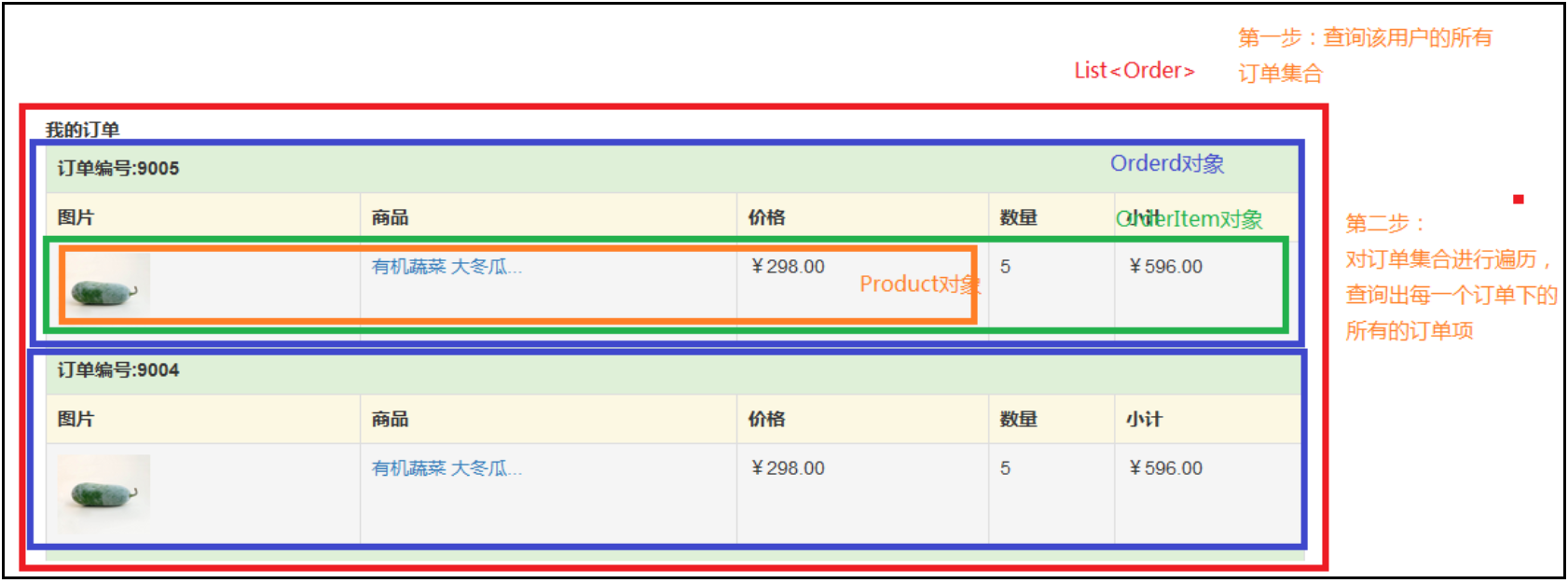
2 MapListHandler分析
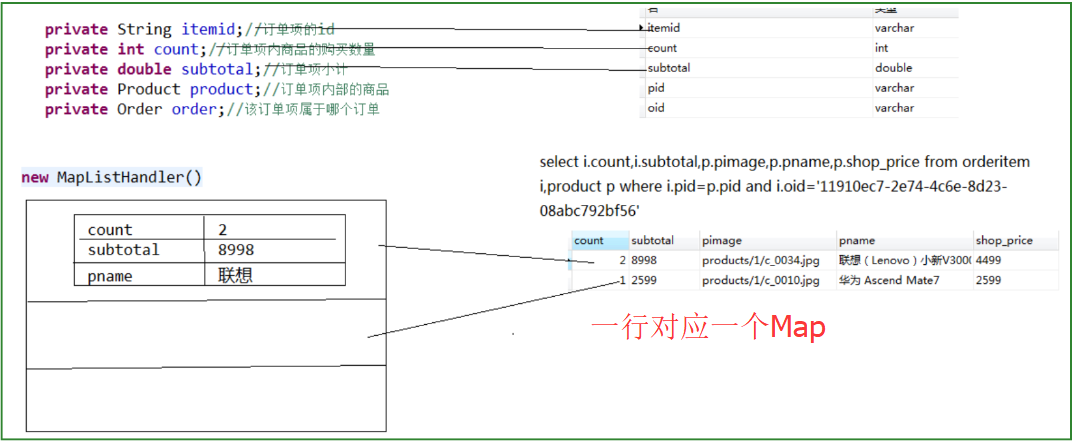
3 代码实现
1 header.jsp代码修改
![]()
2 ProductServlet代码
// 10 获取登录用户所有订单信息 myOrders public void myOrders(HttpServletRequest request, HttpServletResponse response) throws ServletException, IOException { HttpSession session = request.getSession(); ProductService service = new ProductService(); // 首先应该判断用户是否登录了 User user = (User) session.getAttribute("user"); //如果没有登录则跳转到登录页面 if(user==null){ //重定向到登录页面 response.sendRedirect(request.getContextPath()+"/login.jsp"); //不在执行继续执行之后的代码 return; } // 根据登录用户的uid获取该用户的订单列表(单表查询orders表) //集合中的每一个Order对象的数据是不完整的。 缺少List<OrderItem> orderItems // private User user;//该订单属于哪个用户 List<Order> orderList = null; try { orderList = service.findOrder(user); } catch (SQLException e) { e.printStackTrace(); } //循环遍历所有的订单,为每一个订单填充订单项集合信息。 if(orderList!=null){ for (Order order : orderList) { //根据order的oid进行查询 //获得每一个订单的oid String oid = order.getOid(); //查询该订单的所有订单项 ---mapList封装的是多个订单项和该订单项中的商品的信息。 List<Map<String, Object>> mapList = service.findAllItemsByOid(oid); //将mapList转换成List<OrderItem> orderItems for(Map<String, Object> map:mapList){ try { //1 从map中取出count subtotal 封装到OrderItem中 //item.setCount(Integer.parseInt(map.get("count").toString())); OrderItem item = new OrderItem(); BeanUtils.populate(item, map); // 2 从map中取出pimage pname shop_price 封装到product中 Product product = new Product(); BeanUtils.populate(product, map); // 3 将product 封装到OrderItem中 item.setProduct(product); // 4 将OrderItem封装到List<OrderItem> orderItems中 order.getOrderItems().add(item); } catch (IllegalAccessException | InvocationTargetException e) { e.printStackTrace(); } } } } //到这里orderList封装完整了 request.setAttribute("orderList", orderList); //转发 request.getRequestDispatcher("/order_list.jsp").forward(request, response); }
3 ProductService代码
//获取登录用户的订单集合 public List<Order> findOrder(User user) throws SQLException { ProductDao dao = new ProductDao(); return dao.findOrder(user); } //查询指定的订单的所有订单项 public List<Map<String, Object>> findAllItemsByOid(String oid) { ProductDao dao = new ProductDao(); List<Map<String, Object>> mapList =null; try { mapList = dao.findAllItemsByOid(oid); } catch (SQLException e) { e.printStackTrace(); } return mapList; }
4 ProductDao代码
//获取登录用户的所有订单列表 public List<Order> findOrder(User user) throws SQLException { QueryRunner qr = new QueryRunner(C3P0Utils.getDataSource()); String sql = "select * from orders where uid=?"; List<Order> orderList = qr.query(sql, new BeanListHandler<Order>(Order.class), user.getUid()); return orderList; } // 查询指定的订单的所有订单项 public List<Map<String, Object>> findAllItemsByOid(String oid) throws SQLException { QueryRunner qr = new QueryRunner(C3P0Utils.getDataSource()); String sql = "select i.count,i.subtotal,p.pname,p.pimage,p.shop_price" + " from orderitem i,product p " + "where i.pid=p.pid and oid=?"; List<Map<String, Object>> mapList = qr.query(sql, new MapListHandler(), oid); return mapList; }
5 order_list.jsp代码
<%@ page language="java" contentType="text/html; charset=UTF-8" pageEncoding="UTF-8"%> <%@ taglib uri="http://java.sun.com/jsp/jstl/core" prefix="c" %> <!DOCTYPE html> <html> <head> <meta name="viewport" content="width=device-width, initial-scale=1"> <title>会员登录</title> <link rel="stylesheet" href="css/bootstrap.min.css" type="text/css" /> <script src="js/jquery-1.11.3.min.js" type="text/javascript"></script> <script src="js/bootstrap.min.js" type="text/javascript"></script> <!-- 引入自定义css文件 style.css --> <link rel="stylesheet" href="css/style.css" type="text/css" /> <style> body { margin-top: 20px; margin: 0 auto; } .carousel-inner .item img { width: 100%; height: 300px; } </style> </head> <body> <!-- 引入header.jsp --> <jsp:include page="/header.jsp"></jsp:include> <div class="container"> <div class="row"> <div style="margin: 0 auto; margin-top: 10px; 950px;"> <strong>我的订单</strong> <table class="table table-bordered"> <c:forEach items="${requestScope.orderList }" var="order"> <tbody> <tr class="success"> <th colspan="5">订单编号:${order.oid} ${order.state==0?"未付款":"已付款" }</th> </tr> <tr class="warning"> <th>图片</th> <th>商品</th> <th>价格</th> <th>数量</th> <th>小计</th> </tr> <c:forEach items="${order.orderItems }" var="orderItem"> <tr class="active"> <td width="60" width="40%"><input type="hidden" name="id" value="22"> <img src="${pageContext.request.contextPath }/${orderItem.product.pimage}" width="70" height="60"></td> <td width="30%"><a target="_blank">${orderItem.product.pname}</a></td> <td width="20%">¥${orderItem.product.shop_price }</td> <td width="10%">${orderItem.count }</td> <td width="15%"><span class="subtotal">¥${orderItem.subtotal }</span></td> </tr> </c:forEach> </tbody> </c:forEach> </table> </div> </div> <div style="text-align: center;"> <ul class="pagination"> <li class="disabled"><a href="#" aria-label="Previous"><span aria-hidden="true">«</span></a></li> <li class="active"><a href="#">1</a></li> <li><a href="#">2</a></li> <li><a href="#">3</a></li> <li><a href="#">4</a></li> <li><a href="#">5</a></li> <li><a href="#">6</a></li> <li><a href="#">7</a></li> <li><a href="#">8</a></li> <li><a href="#">9</a></li> <li><a href="#" aria-label="Next"> <span aria-hidden="true">»</span> </a></li> </ul> </div> </div> <!-- 引入footer.jsp --> <jsp:include page="/footer.jsp"></jsp:include> </body> </html>