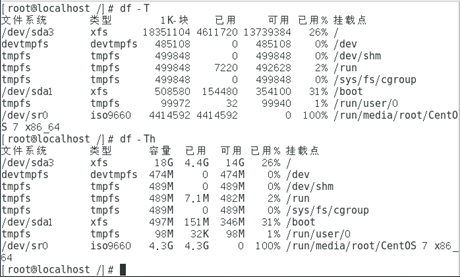查看进程
ps aux|less
一条命令产生一个进程
USER PID %CPU %MEM VSZ RSS TTY STAT START TIME COMMAND
root 1 0.0 0.3 125348 3704 ? Ss 17:44 0:01 /usr/lib/systemd/systemd --switched-root --system --deserialize 21
root 2 0.0 0.0 0 0 ? S 17:44 0:00 [kthreadd]
root 3 0.0 0.0 0 0 ? S 17:44 0:00 [ksoftirqd/0]
root 5 0.0 0.0 0 0 ? S< 17:44 0:00 [kworker/0:0H]
root 6 0.0 0.0 0 0 ? S 17:44 0:00 [kworker/u256:0]
root 7 0.0 0.0 0 0 ? S 17:44 0:00 [migration/0]
root 8 0.0 0.0 0 0 ? S 17:44 0:00 [rcu_bh]
root 9 0.0 0.0 0 0 ?
从结果中过滤出(找出某条信息)用grep
[root@localhost ~]# ps aux | grep gnome
root 1357 0.0 0.3 315272 3832 ? Sl 17:45 0:00 /usr/bin/gnome-keyring-daemon --daemonize --login
root 1364 0.0 0.8 827092 8072 ? Ssl 17:45 0:00 /usr/libexec/gnome-session-binary --session gnome-classic
root 1526 0.0 0.0 51332 584 ? Ss 17:45 0:00 /usr/bin/ssh-agent /bin/sh -c exec -l /bin/bash -c "env GNOME_SHELL_SESSION_MODE=classic gnome-session --session gnome-classic"
杀程序,-9就是强制杀死
kill -9
kill -9 4643
kill -9 firefox
[root@localhost 桌面]# kill -9 4643
[root@localhost 桌面]# pkill -9 firefox
如果某个程序占用资源很多,先查查哪个程序,发现3231这个id的程序,所以杀了kill 3231
[root@localhost /]# ps aux | grep txt
root 3005 7.9 0.1 151300 1888 pts/0 T 07:54 1:07 vim aa.txt
root 3028 0.0 0.3 152144 3012 pts/0 T 07:56 0:00 vim b.txt
root 3035 0.0 0.2 151532 2348 pts/0 T 07:56 0:00 vim c.txt
root 3231 17.7 51.6 665988 516544 pts/1 S+ 08:03 1:01 vim /c.txt
root 3309 0.0 0.0 112676 980 pts/0 R+ 08:08 0:00 grep --color=auto txt
[root@localhost /]# kill 3231
[root@localhost /]#
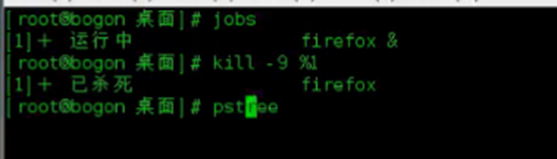
让firefox在后台运行,不影响进程,就用
firefox &
查看进程树
pstree
pstree root
测试硬盘的写速度:(不过不够准确) bs=1G count=1意思是写1个为1G的block,如果bs=1G count=2就是2个1G的block,也就是2G
if=input fale bs=block size
dd if=/dev/zero of=/a.txt bs=1G count=1
[root@localhost 桌面]# dd if=/dev/zero of=/a.txt bs=1G count=1
记录了1+0 的读入
记录了1+0 的写出
1073741824字节(1.1 GB)已复制,44.8114 秒,24.0 MB/秒
[root@localhost ~]# ll /a.txt
-rw-r--r-- 2 root root 1.0G 10月 29 22:48 /a.txt
[root@localhost ~]#