为了不在页面初始化的时候,同时加载多个类似功能api,想通过Promise 实现动态加载。基本逻辑如下:
let getBaiduGeo = new Promise((resolve, reject) => {
let baiduGeo_url =
"http://api.map.baidu.com/api?v=3.0&ak=GgdUzLNYFlZKrdDPzei6gxc0DMCxTNdy";
let baiduGeo_api_dom = document.createElement("script");
baiduGeo_api_dom.charset = "utf-8";
baiduGeo_api_dom.src = baiduGeo_url;
baiduGeo_api_dom.id = "baiduGeoid";
document.head.appendChild(baiduGeo_api_dom);
if (document.getElementById("baiduGeoid")) {
resolve();
} else {
reject(err);
}
});
getBaiduGeo
.then(() => {
var geolocation = new BMap.Geolocation();
geolocation.getCurrentPosition(function (r) {
if (r) {
console.log(
`<-----getLocationPoweredByBaiduGeoJS
${JSON.stringify(result)}
getLocationPoweredByBaiduGeoJS----->`
);
} else {
getQingJsAPI();
}
});
})
.catch((err) => {
console.log(err);
});
let getQingJsAPI = function () {
let getQingJs = new Promise((resolve, reject) => {
let qingjs_url =
"https://static.yunzhijia.com/public/js/qing/latest/qing.js";
let qingjs_api_dom = document.createElement("script");
qingjs_api_dom.charset = "utf-8";
qingjs_api_dom.src = qingjs_url;
qingjs_api_dom.id = "qingjsid";
document.head.appendChild(qingjs_api_dom);
if (document.getElementById("qingjsid")) {
resolve();
} else {
reject(err);
}
});
getQingJs.then(() => {
qing.call("getLocation", {
success: function (result) {
console.log(
`<-----getLocationPoweredByQingJS
${JSON.stringify(result)}
getLocationPoweredByQingJS----->`
);
},
});
});
};
运行时,遇到了浏览器报错:
Failed to execute 'write' on 'Document': It isn't possible to write into a document from an asynchronously-loaded external script unless it is explicitly opened.
大意,写入失败。不能通过异步加载的方式加载额外的脚本,除非显示的被打开?
不太懂:
网上查:
An asynchronously loaded script is likely going to run AFTER the document has been fully parsed and closed. Thus, you can't use
document.write()from such a script (well technically you can, but it won't do what you want).You will need to replace any
document.write()statements in that script with explicit DOM manipulations by creating the DOM elements and then inserting them into a particular parent with.appendChild()or.insertBefore()or setting.innerHTMLor some mechanism for direct DOM manipulation like that.
https://stackoverflow.com/a/24297863
大意:文档流加载完毕,无法再通过write插入脚本。
但是可以通过appendChild()或者insertBefore()或者innerHTML 写入。
但是我并没有通过write()方法写入啊
单独测试:
qingjs:
let getQingJs = new Promise((resolve, reject) => {
let qingjs_url =
"https://static.yunzhijia.com/public/js/qing/latest/qing.js";
let qingjs_api_dom = document.createElement("script");
qingjs_api_dom.charset = "utf-8";
qingjs_api_dom.src = qingjs_url;
qingjs_api_dom.id = "qingjsid";
document.head.appendChild(qingjs_api_dom);
if (document.getElementById("qingjsid")) {
resolve();
} else {
reject(err);
}
});
getQingJs.then(() => {
qing.call("getLocation", {
success: function (result) {
console.log(
`<-----getLocationPoweredByQingJS
${JSON.stringify(result)}
getLocationPoweredByQingJS----->`
);
},
});
});
没问题,可以正常加载内容:
<-----getLocationPoweredByQingJS
{"success":"true","errorCode":"","data":{"address":"浙江省台州市黄岩区东城街道永高股份(东南门)永高股份有限公司(双浦厂区)","city":"台州市","longitude":121.29986843532986,"district":"黄岩区","addressdetail":"浙江省台州市黄岩区东城街道永高股份(东南门)永高股份有限公司(双浦厂区)","latitude":28.663372667100695,"accuracy":65,"name":"永高股份(东南门)永高股份有限公司(双浦厂区)","province":"浙江省"},"error":""}
getLocationPoweredByQingJS----->
百度api单独测试:
<!DOCTYPE html>
<html>
<head>
<meta name="viewport" content="initial-scale=1.0, user-scalable=no" />
<meta http-equiv="Content-Type" content="text/html; charset=utf-8" />
<title>Hello, World</title>
<style type="text/css">
html {
height: 100%
}
body {
height: 100%;
margin: 0px;
padding: 0px
}
#container {
height: 100%
}
</style>
<script type="text/javascript" src="http://api.map.baidu.com/api?v=3.0&ak=GgdUzLNYFlZKrdDPzei6gxc0DMCxTNdy">
//v3.0版本的引用方式:src="http://api.map.baidu.com/api?v=3.0&ak=您的密钥"
</script>
</head>
<body>
<div id="container"></div>
<script type="text/javascript">
// var map = new BMap.Map("container");
// var point = new BMap.Point(116.331398, 39.897445);
// map.centerAndZoom(point, 12);
var geolocation = new BMap.Geolocation();
geolocation.getCurrentPosition(function(r) {
console.log(r);
alert('您的位置:' + r.point.lng + ',' + r.point.lat);
return;
if (this.getStatus() == BMAP_STATUS_SUCCESS) {
var mk = new BMap.Marker(r.point);
map.addOverlay(mk);
map.panTo(r.point);
alert('您的位置:' + r.point.lng + ',' + r.point.lat);
} else {
alert('failed' + this.getStatus());
}
});
</script>
</body>
</html>
依旧报同样错误:
定位到代码位置:
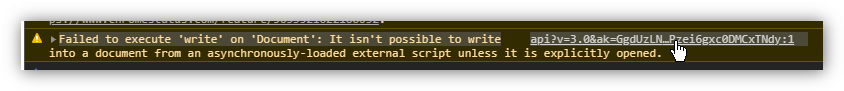
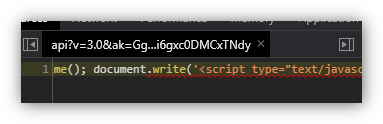
原来是BaiduAPI 中写有write,所以才会报错,与我无瓜,百度的这个api不能这样动态加载。