Android Studio 创建工程后默认的资源文件夹如下图所示:

一直有些疑惑的是 mipmap 和 drawable 文件夹有什么区别,以及是否还需要创建 drawable-xhdpi, drawable-xxhdpi 等文件夹来存放更高分辨率的图片。
Stack Overflow 上有关的解释如下:
The mipmap folders are for placing your app/launcher icons (which are shown on the homescreen) in only. Any other drawable assets you use should be placed in the relevant drawable folders as before.
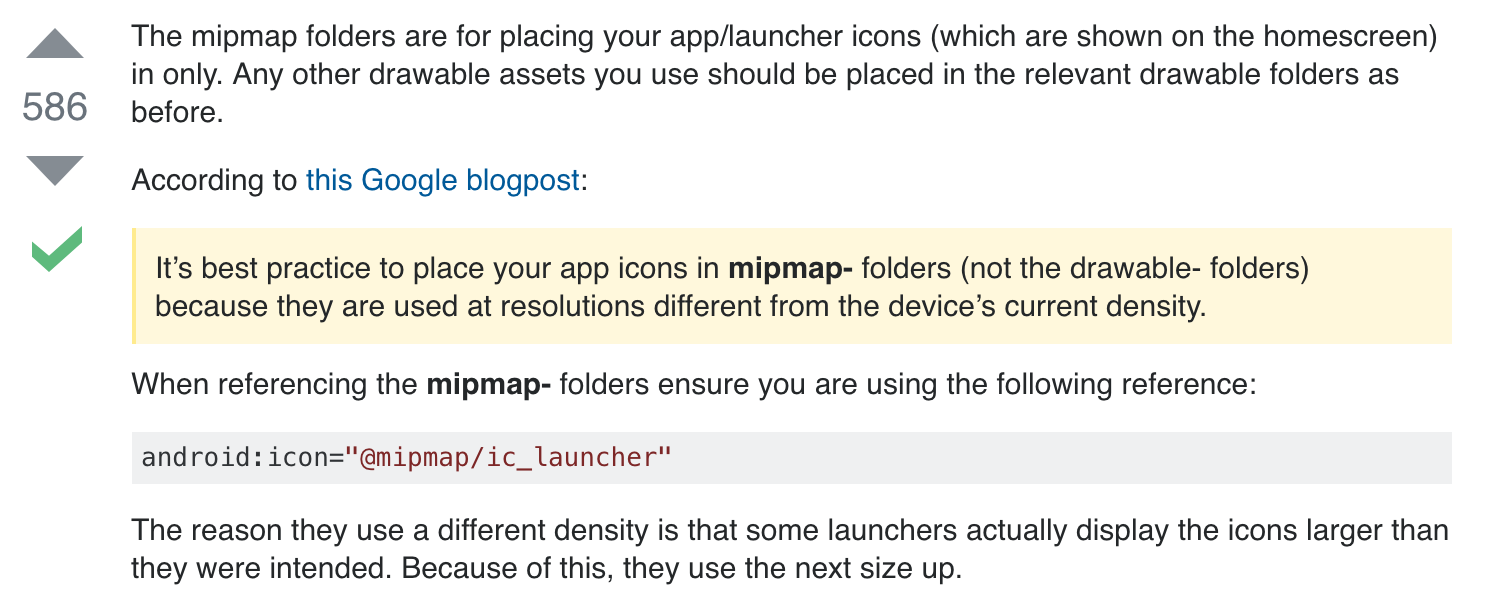
官方博客的解释:
mipmap 文件夹:
res/
mipmap-mdpi/
ic_launcher.png
mipmap-hdpi/
ic_launcher.png
mipmap-xhdpi/
ic_launcher.png
mipmap-xxhdpi/
ic_launcher.png
mipmap-xxxhdpi/
ic_launcher.png # App icon used on Nexus 6 device launcher
drawable 文件夹:
res/
drawable-mdpi/
ic_sunny.png
drawable-hdpi/
ic_sunny.png
drawable-xhdpi/
ic_sunny.png
drawable-xxhdpi/ # Fall back to these if xxxhdpi versions aren’t available
ic_sunny.png
drawable-xxxhdpi/ # Higher resolution assets for Nexus 6
ic_sunny.png
也就是说,mipmap 文件夹仅仅是用来存放 APP 的启动图标的,而 APP 中用到的其他资源图片仍需放到对应的 drawable 文件夹中。
参考链接: