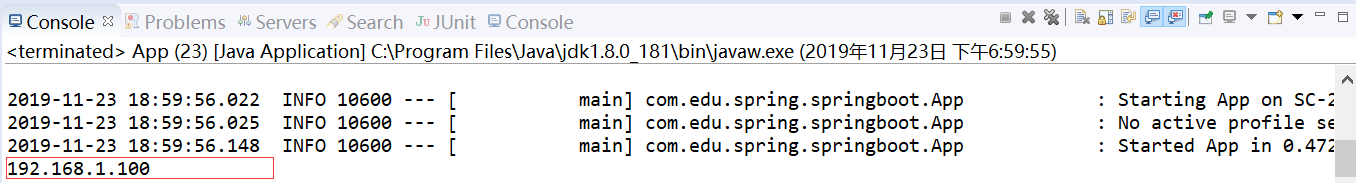springboot中通常在application.properties文件中设置属性。也可以通过SpringApplication的setDefaultProperties方法设置属性,如下:
pom.xml

<?xml version="1.0" encoding="UTF-8"?> <project xmlns="http://maven.apache.org/POM/4.0.0" xmlns:xsi="http://www.w3.org/2001/XMLSchema-instance" xsi:schemaLocation="http://maven.apache.org/POM/4.0.0 http://maven.apache.org/xsd/maven-4.0.0.xsd"> <modelVersion>4.0.0</modelVersion> <groupId>com.edu.spring</groupId> <artifactId>springboot</artifactId> <version>1.0.0</version> <packaging>jar</packaging> <name>springboot</name> <!-- FIXME change it to the project's website --> <url>http://www.example.com</url> <dependencyManagement> <dependencies> <dependency> <groupId>org.springframework.boot</groupId> <artifactId>spring-boot-dependencies</artifactId> <version>2.1.6.RELEASE</version> <scope>import</scope> <type>pom</type> </dependency> </dependencies> </dependencyManagement> <properties> <project.build.sourceEncoding>UTF-8</project.build.sourceEncoding> <maven.compiler.source>1.8</maven.compiler.source> <maven.compiler.target>1.8</maven.compiler.target> </properties> <dependencies> <dependency> <groupId>org.springframework.boot</groupId> <artifactId>spring-boot-starter</artifactId> </dependency> </dependencies> </project>
App.java

package com.edu.spring.springboot; import java.util.HashMap; import java.util.Map; import org.springframework.beans.factory.annotation.Value; import org.springframework.boot.SpringApplication; import org.springframework.context.ConfigurableApplicationContext; public class App { @Value("${server.host:localhost}") private String serverhost; public static void main( String[] args) { SpringApplication app=new SpringApplication(App.class); Map<String,Object> map=new HashMap<>(); map.put("server.host","127.0.0.1"); app.setDefaultProperties(map); ConfigurableApplicationContext context= app.run(args); System.out.println(context.getBean(App.class).serverhost); context.close(); } }
运行结果如下:

如果在application.properties文件中设置相同的属性,最终获取的是配置文件中的属性,如下:
application.properties

server.host=192.168.1.100
运行结果如下: