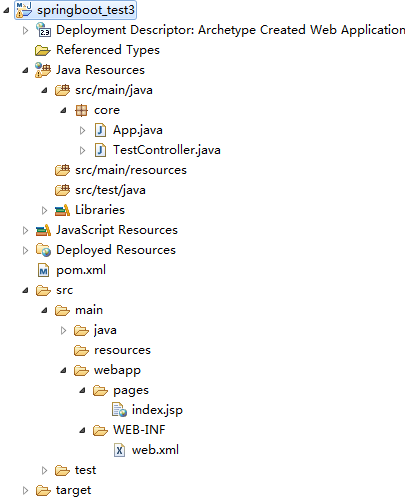一、POM

<project xmlns="http://maven.apache.org/POM/4.0.0" xmlns:xsi="http://www.w3.org/2001/XMLSchema-instance" xsi:schemaLocation="http://maven.apache.org/POM/4.0.0 http://maven.apache.org/xsd/maven-4.0.0.xsd"> <modelVersion>4.0.0</modelVersion> <groupId>com.springboot</groupId> <artifactId>springboot_test1_1</artifactId> <version>0.0.1-SNAPSHOT</version> <packaging>jar</packaging> <name>springboot_test1_1</name> <url>http://maven.apache.org</url> <parent> <groupId>org.springframework.boot</groupId> <artifactId>spring-boot-starter-parent</artifactId> <version>1.5.2.RELEASE</version> <relativePath /> </parent> <properties> <project.build.sourceEncoding>UTF-8</project.build.sourceEncoding> </properties> <dependencies> <dependency> <groupId>org.springframework.boot</groupId> <artifactId>spring-boot-starter-web</artifactId> </dependency> <dependency> <groupId>org.apache.tomcat.embed</groupId> <artifactId>tomcat-embed-jasper</artifactId> </dependency> </dependencies> <build> <plugins> <plugin> <groupId>org.springframework.boot</groupId> <artifactId>spring-boot-maven-plugin</artifactId> </plugin> </plugins> </build> </project>
二、Java配置类

package core; import org.springframework.boot.SpringApplication; import org.springframework.boot.autoconfigure.SpringBootApplication; import org.springframework.boot.autoconfigure.condition.ConditionalOnMissingBean; import org.springframework.context.annotation.Bean; import org.springframework.web.bind.annotation.RestController; import org.springframework.web.servlet.view.InternalResourceViewResolver; @RestController // @SpringBootApplication 是Spring boot 项目的核心注解 // 它是一个组合注解,主要组合了@Configuration,@EnableAutoConfiguration,@ComponentScan // 若不使用@SpringBootApplication,直接使用@Configuration,@EnableAutoConfiguration,@ComponentScan也可 // tips1: // @EnableAutoConfiguration : 让Spring boot根据类路径中的jar包依赖为当前项目进行自动配置 // tips2: // Spring // boot会自动扫描@SpringBootApplication注解所在类的同级与下级包里的Bean,故一般让@SpringBootApplication注解所在类放到顶级目录 @SpringBootApplication public class App { // main 方法作为启动入口 public static void main(String[] args) { SpringApplication.run(App.class, args); } // 通过Java配置视图解析器 @Bean @ConditionalOnMissingBean(InternalResourceViewResolver.class) public InternalResourceViewResolver defaultViewResolver() { InternalResourceViewResolver resolver = new InternalResourceViewResolver(); resolver.setPrefix("/pages/"); resolver.setSuffix(".jsp"); return resolver; } }
三、Controller

package core; import org.springframework.stereotype.Controller; import org.springframework.ui.Model; import org.springframework.web.bind.annotation.RequestMapping; import org.springframework.web.bind.annotation.RequestMethod; @Controller public class TestController { @RequestMapping(value = "/index",method = RequestMethod.GET) public String toIndex(Model model){ model.addAttribute("user", "tester"); return "index"; } }
四、JSP
<html> <body> <h2>Hello ${user} this is index.jsp</h2> </body> </html>
五、目录结构