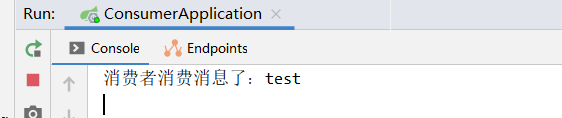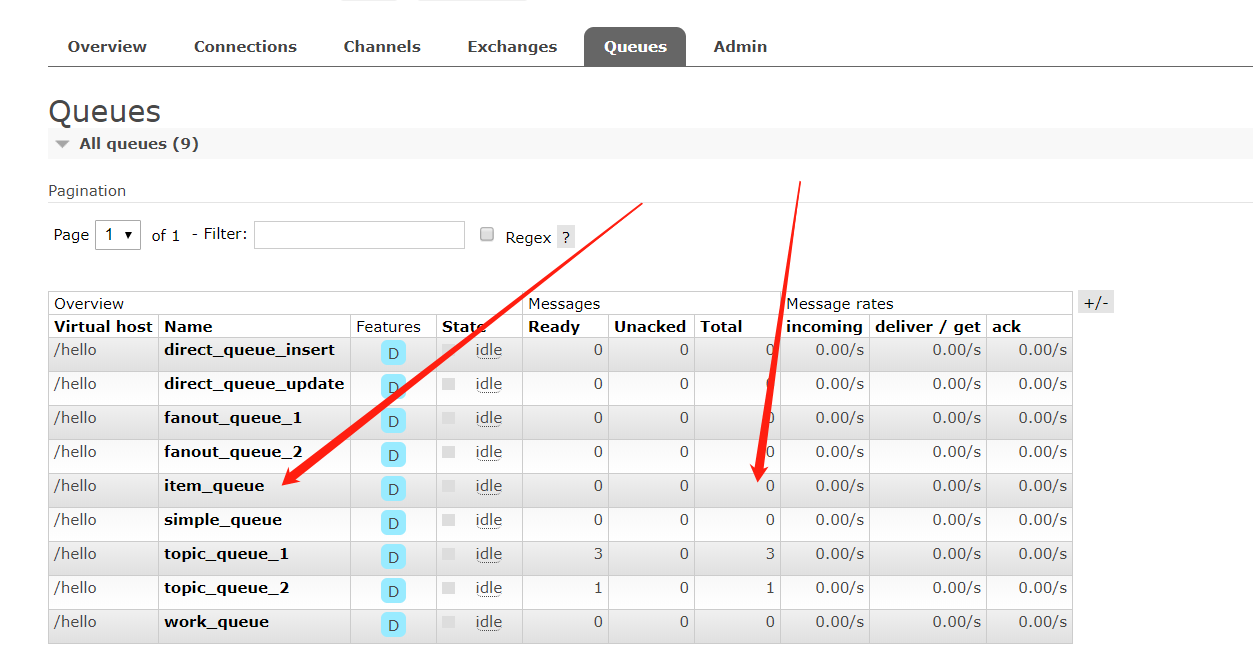转自:https://www.cnblogs.com/lusaisai/p/13019822.html
在Spring项目中,可以使用Spring-Rabbit去操作RabbitMQ https://github.com/spring-projects/spring-amqp
尤其是在spring boot项目中只需要引入对应的amqp启动器依赖即可,方便的使用RabbitTemplate发送消息,使用注解接收消息。
搭建生产者工程
1. 创建工程
创建生产者工程springboot-rabbitmq-producer
2. 添加依赖
<parent>
<groupId>org.springframework.boot</groupId>
<artifactId>spring-boot-starter-parent</artifactId>
<version>2.1.4.RELEASE</version>
</parent>
<dependencies>
<!-- 使用springmvc来进行测试 -->
<dependency>
<groupId>org.springframework.boot</groupId>
<artifactId>spring-boot-starter-web</artifactId>
</dependency>
<!--amqp的起步依赖-->
<dependency>
<groupId>org.springframework.boot</groupId>
<artifactId>spring-boot-starter-amqp</artifactId>
</dependency>
<!--单元测试类-->
<dependency>
<groupId>org.springframework.boot</groupId>
<artifactId>spring-boot-starter-test</artifactId>
</dependency>
</dependencies>
3. 启动类
@SpringBootApplication
public class ProducerApplication {
public static void main(String[] args) {
SpringApplication.run(ProducerApplication.class, args);
}
}
4. 配置RabbitMQ
application.yml,内容如下:
#tomcat端口
server:
port: 8888
#Rabbitmq的配置
spring:
rabbitmq:
host: 192.168.75.163
port: 5672
virtual-host: /hello
username: test01
password: test01
创建RabbitMQ队列与交换机绑定的配置类RabbitMQConfig
/**
* RabbitMQ配置类
*/
@Configuration
public class RabbitMQConfig {
//交换机名称
public static final String ITEM_TOPIC_EXCHANGE = "item_topic_exchange";
//队列名称
public static final String ITEM_QUEUE = "item_queue";
//声明交换机
@Bean("itemTopicExchange")
public Exchange topicExchange(){
return ExchangeBuilder.topicExchange(ITEM_TOPIC_EXCHANGE).durable(true).build();
}
//声明队列
@Bean("itemQueue")
public Queue itemQueue(){
return QueueBuilder.durable(ITEM_QUEUE).build();
}
//绑定队列和交换机
@Bean
public Binding itemQueueExchange(@Qualifier("itemQueue") Queue queue,
@Qualifier("itemTopicExchange") Exchange exchange){
return BindingBuilder.bind(queue).to(exchange).with("item.#").noargs();
}
}
5 消息发送Controller
@RestController
public class SendMsgController {
//注入RabbitMQ的模板
@Autowired
private RabbitTemplate rabbitTemplate;
/**
* 测试
*/
@GetMapping("/sendmsg")
public String sendMsg(@RequestParam String msg, @RequestParam String key){
/**
* 发送消息
* 参数一:交换机名称
* 参数二:路由key: item.springboot-rabbitmq,符合路由item.#规则即可
* 参数三:发送的消息
*/
rabbitTemplate.convertAndSend(RabbitMQConfig.ITEM_TOPIC_EXCHANGE ,key ,msg);
//返回消息
return "发送消息成功!";
}
}
6发送消息
http://localhost:8888/sendmsg?msg=springboot-rabbitmq-producer&key=item.springboot-rabbitmq
查看结果
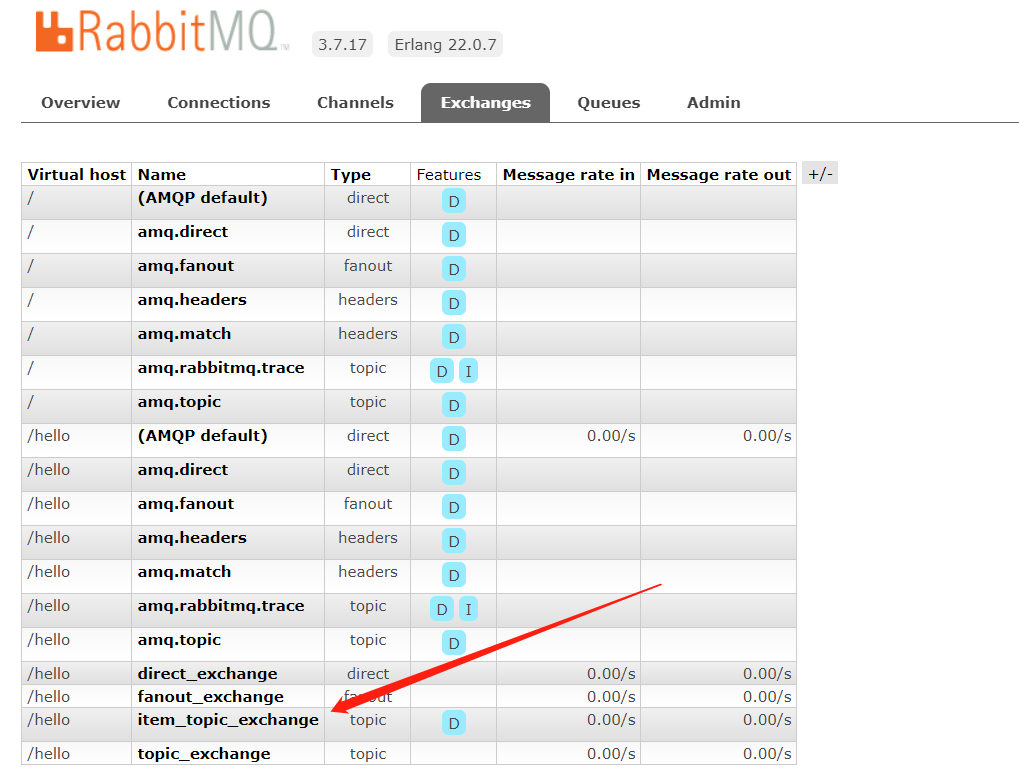



搭建消费者工程
1. 创建工程
创建消费者工程springboot-rabbitmq-consumer
2. 添加依赖
<parent>
<groupId>org.springframework.boot</groupId>
<artifactId>spring-boot-starter-parent</artifactId>
<version>2.1.4.RELEASE</version>
</parent>
<dependencies>
<dependency>
<groupId>org.springframework.boot</groupId>
<artifactId>spring-boot-starter-web</artifactId>
</dependency>
<dependency>
<groupId>org.springframework.boot</groupId>
<artifactId>spring-boot-starter-amqp</artifactId>
</dependency>
</dependencies>
3. 启动类
@SpringBootApplication
public class ConsumerApplication {
public static void main(String[] args) {
SpringApplication.run(ConsumerApplication.class, args);
}
}
4. 配置RabbitMQ
application.yml,内容如下:
#端口,注意端口不要冲突
server:
port: 9999
#Rabbitmq的配置
spring:
rabbitmq:
host: 192.168.75.163
port: 5672
virtual-host: /hello
username: test01
password: test01
5. 消息监听处理类MyListener
@Component
public class MyListener {
@RabbitListener(queues = "item_queue")
public void msg(String msg){
System.out.println("消费者消费消息了:"+msg);
//TODO 这里可以做异步的工作
}
}
6. 测试(消息内容为test)
http://localhost:8888/sendmsg?msg=test&key=item.springboot-rabbitmq
查看结果