在Eclipse中使用Maven创建Web工程
1、创建maven Project工程,使用maven-archetype-webapp
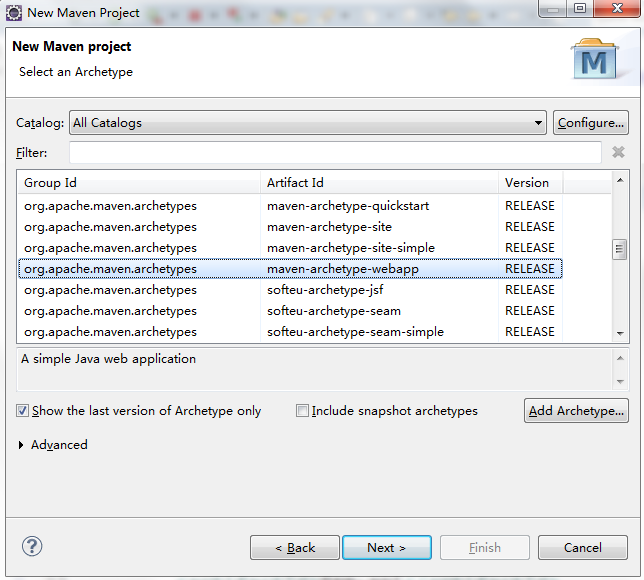
2、在pom.xml文件中,设置打包类型为war
<packaging>war</packaging>
3、在webapp下新建WEB-INF目录和web.xml配置文件
快捷方法:右键项目——>Java EE Tools——>Generate Deployment Descriptor Stub快速生成WEB-INF目录和web.xml配置文件
4、在项目的pom.xml文件中配置servlet和jsp依赖(必要的话配置junit依赖)
1 <dependencies> 2 <dependency> 3 <groupId>junit</groupId> 4 <artifactId>junit</artifactId> <!-- junit依赖 --> 5 <version>4.9</version> 6 <scope>test</scope> 7 </dependency> 8 <dependency> 9 <groupId>javax.servlet</groupId> 10 <artifactId>servlet-api</artifactId> <!-- servlet依赖 --> 11 <version>2.5</version> 12 <scope>provided</scope> 13 </dependency> 14 <dependency> 15 <groupId>javax.servlet</groupId> 16 <artifactId>jsp-api</artifactId> <!-- jsp依赖 --> 17 <version>2.0</version> 18 <scope>provided</scope> 19 </dependency> 20 </dependencies>