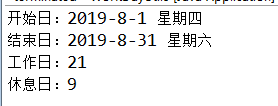long days = mss / ( 60 * 60 * 24);
long hours = (3601 % ( 60 * 60 * 24)) / (60 * 60);
long minutes = (3601 % ( 60 * 60)) /60;
long seconds = 3601 % 60;
System.out.println(hours+" "+minutes+" "+seconds);1 0 1
SimpleDateFormat
dateUtil
dateformatUtil
localdatetime
calendar
LocalDate
System.out.println(LocalDateTime.of(LocalDate.now(), LocalTime.MIN).format(DateTimeFormatter.ofPattern("yyyy-MM-dd HH:mm:ss")));
System.out.println(LocalDateTime.of(LocalDate.now(), LocalTime.MAX).format(DateTimeFormatter.ofPattern("yyyy-MM-dd HH:mm:ss")));
System.out.println(LocalDateTime.of(LocalDate.now(), LocalTime.NOON).format(DateTimeFormatter.ofPattern("yyyy-MM-dd HH:mm:ss")));
2021-12-08 00:00:00
2021-12-08 23:59:59
2021-12-08 12:00:00
LocalDate dateSimple = LocalDate.parse("20180729", DateTimeFormatter.BASIC_ISO_DATE);
LocalDate localDate = LocalDate.parse("19570323", DateTimeFormatter.ofPattern("yyyyMMdd"));
System.out.println(localDate);
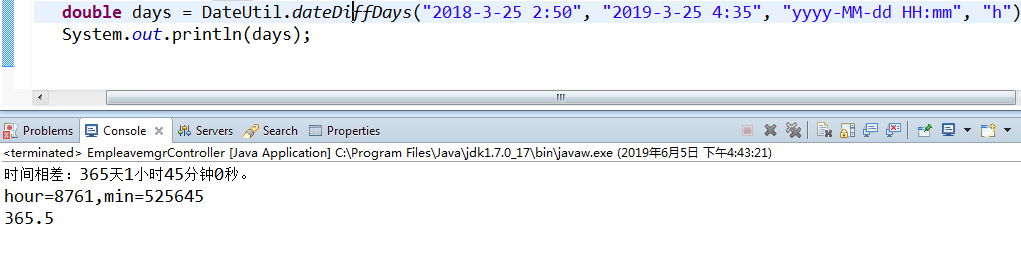
public static double dateDiffDays(String startTime, String endTime,
String format, String str) {
// 按照传入的格式生成一个simpledateformate对象
SimpleDateFormat sd = new SimpleDateFormat(format);
long nd = 1000 * 24 * 60 * 60;// 一天的毫秒数
long nh = 1000 * 60 * 60;// 一小时的毫秒数
long nm = 1000 * 60;// 一分钟的毫秒数
long ns = 1000;// 一秒钟的毫秒数
long diff;
long day = 0;
long hour = 0;
long min = 0;
long sec = 0;
// 获得两个时间的毫秒时间差异
try {
diff = sd.parse(endTime).getTime() - sd.parse(startTime).getTime();
day = diff / nd;// 计算差多少天
hour = diff % nd / nh + day * 24;// 计算差多少小时
min = diff % nd % nh / nm + day * 24 * 60;// 计算差多少分钟
sec = diff % nd % nh % nm / ns;// 计算差多少秒
// 输出结果
System.out.println("时间相差:" + day + "天" + (hour - day * 24) + "小时"
+ (min - day * 24 * 60) + "分钟" + sec + "秒。");
System.out.println("hour=" + hour + ",min=" + min);
if((hour - day * 24)<5){
// 半天
return day+0.5;
}else{
// 整天
return day+1;
}
} catch (ParseException e) {
// TODO Auto-generated catch block
e.printStackTrace();
}
return 0;
}
//获取时间差把判断换成这部分
double h= Double.valueOf((hour - day * 24)+"."+(min - day * 24 * 60));
return new DecimalFormat("0.00").format(h);
/**/计算一天的时间差 只能是一天的不然错
public static String getHours(String end1,String begin1)throws ParseException {
SimpleDateFormat sim=new SimpleDateFormat("yyyy-MM-dd HH:mm:ss");
String end="2019-06-21 8:30:00";//sim.format(dd);
//2.定义一个比较的时间
String begin="2019-06-21 8:36:00";
//把string类型转换为long类型的
long st=sim.parse(end1).getTime();
long en=sim.parse(begin1).getTime();
//1秒:1000 1分钟:60000;1小时:3600000;1天为86400000
//计算天数
int day=(int) ((en-st)/86400000);
//计算小时
int h=(int) (((en-st)%86400000)/3600000);
//计算分钟
int m=(int)(((en-st)%86400000)%3600000)/60000;
//计算秒
int s=(int)((((en-st)%86400000)%3600000)%60000)/1000;
String hour = String.valueOf(h);
boolean hou = hour.contains("-");
if(hou==true){
hour=hour.replace("-", "");
}
String min = String.valueOf(m);
boolean mi = min.contains("-");
if(mi==true){
min=min.replace("-", "");
}
String result=new DecimalFormat("0.00").format(Double.valueOf(hour+"."+min));
return result;
}
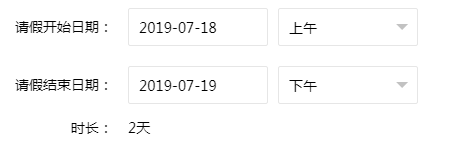
——------------------------------------js
function getRemainderTime (startdate,enddate){
//console.log("startdate is "+ startdate+";enddate is "+ enddate);
var s1 = new Date(startdate);
var s2 = new Date(enddate);
runTime = parseInt((s2.getTime() - s1.getTime()) / 1000);
var year = Math.floor(runTime / 86400 / 365);
runTime = runTime % (86400 * 365);
var month = Math.floor(runTime / 86400 / 30);
runTime = runTime % (86400 * 30);
var day = Math.floor(runTime / 86400);
runTime = runTime % 86400;
var hour = Math.floor(runTime / 3600);
runTime = runTime % 3600;
var minute = Math.floor(runTime / 60);
runTime = runTime % 60;
var second = runTime;
console.log(year,month,day,hour,minute,second);
// return year+','+month+','+day+','+hour+','+minute+','+second;
if(hour<5){
// 半天
return day+0.5;
}else{
// 整天
return day+1;
}
}
public static void main(String[] args) {
try {
String strDateStart = "2019-08-01";
String strDateEnd = "2019-08-31";
SimpleDateFormat sdf = new SimpleDateFormat("yyyy-MM-dd");
Date date_start = sdf.parse(strDateStart);
Date date_end = sdf.parse(strDateEnd);
WorkDayUtils app = new WorkDayUtils();
Calendar cal_start = Calendar.getInstance();
Calendar cal_end = Calendar.getInstance();
cal_start.setTime(date_start);
cal_end.setTime(date_end);
System.out.println("开始日:" + cal_start.get(Calendar.YEAR) + "-" + (cal_start.get(Calendar.MONTH) + 1)
+ "-" + cal_start.get(Calendar.DAY_OF_MONTH) + " " + app.getChineseWeek(cal_start));
System.out.println("结束日:" + cal_end.get(Calendar.YEAR) + "-" + (cal_end.get(Calendar.MONTH) + 1)
+ "-" + cal_end.get(Calendar.DAY_OF_MONTH) + " " + app.getChineseWeek(cal_end));
System.out.println("工作日:" + app.getWorkingDay(cal_start, cal_end));
System.out.println("休息日:" + app.getHolidays(cal_start, cal_end));
} catch (Exception e) {
e.printStackTrace();
}
}
/**
* 获取日期之间的天数
* @param d1
* @param d2
* @return
*/
public int getDaysBetween(Calendar d1, Calendar d2) {
if (d1.after(d2)) { // swap dates so that d1 is start and d2 is end
Calendar swap = d1;
d1 = d2;
d2 = swap;
}
int days = d2.get(Calendar.DAY_OF_YEAR)
- d1.get(Calendar.DAY_OF_YEAR);
int y2 = d2.get(Calendar.YEAR);
if (d1.get(Calendar.YEAR) != y2) {
d1 = (Calendar) d1.clone();
do {
days += d1.getActualMaximum(Calendar.DAY_OF_YEAR);
d1.add(Calendar.YEAR, 1);
} while (d1.get(Calendar.YEAR) != y2);
}
return days;
}
/**
* 获取工作日
* @param d1
* @param d2
* @return
*/
public int getWorkingDay(Calendar d1, Calendar d2) {
int result = -1;
if (d1.after(d2)) { // swap dates so that d1 is start and d2 is end
Calendar swap = d1;
d1 = d2;
d2 = swap;
}
// int betweendays = getDaysBetween(d1, d2);
// int charge_date = 0;
int charge_start_date = 0;// 开始日期的日期偏移量
int charge_end_date = 0;// 结束日期的日期偏移量
// 日期不在同一个日期内
int stmp;
int etmp;
stmp = 7 - d1.get(Calendar.DAY_OF_WEEK);
etmp = 7 - d2.get(Calendar.DAY_OF_WEEK);
if (stmp != 0 && stmp != 6) {// 开始日期为星期六和星期日时偏移量为0
charge_start_date = stmp - 1;
}
if (etmp != 0 && etmp != 6) {// 结束日期为星期六和星期日时偏移量为0
charge_end_date = etmp - 1;
}
// }
result = (getDaysBetween(this.getNextMonday(d1), this.getNextMonday(d2)) / 7)
* 5 + charge_start_date - charge_end_date;
// System.out.println("charge_start_date>" + charge_start_date);
// System.out.println("charge_end_date>" + charge_end_date);
// System.out.println("between day is-->" + betweendays);
return result;
}
/**
* 获取中文日期
* @param date
* @return
*/
public String getChineseWeek(Calendar date) {
final String[] dayNames = {"星期日", "星期一", "星期二", "星期三", "星期四", "星期五", "星期六"};
int dayOfWeek = date.get(Calendar.DAY_OF_WEEK);
// System.out.println(dayNames[dayOfWeek - 1]);
return dayNames[dayOfWeek - 1];
}
/**
* 获得日期的下一个星期一的日期
* @param date
* @return
*/
public Calendar getNextMonday(Calendar date) {
Calendar result = null;
result = date;
do {
result = (Calendar) result.clone();
result.add(Calendar.DATE, 1);
} while (result.get(Calendar.DAY_OF_WEEK) != 2);
return result;
}
/**
* 获取休息日
* @param d1
* @param d2
* @return
*/
public int getHolidays(Calendar d1, Calendar d2) {
return this.getDaysBetween(d1, d2) - this.getWorkingDay(d1, d2);
}