python dirsearch.py -u http://soft.8u.cn:8080 -e asp.net 一种语言,可以用*号表示所有语言,常用的有php、asp.net或aspx、jsp、js、html
python dirsearch.py -e php,html,js -u https://target -w /path/to/wordlist -t 30 -x 503,429,403
-u 指定url地址
-e 指定网站源码(php、asp、jsp、asp.net)
-w 指定字典文件
-t 30 线程数
-x 排除部分http响应

配置文件在程序目录下的default.conf
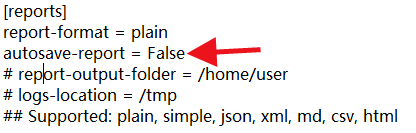
有个reports配置,默认为True,设置为False后,就不保存报告了(当扫描IP:端口的网站时,无法创建报告目录会报错,可以这样解决!)
所有参数在这里
Usage: dirsearch.py [-u|--url] target [-e|--extensions] extensions [options] Options: --version show program's version number and exit -h, --help show this help message and exit Mandatory: -u URL, --url=URL Target URL -l FILE, --url-list=FILE Target URL list file --stdin Target URL list from STDIN --cidr=CIDR Target CIDR --raw=FILE Load raw HTTP request from file (use `--scheme` flag to set the scheme) -e EXTENSIONS, --extensions=EXTENSIONS Extension list separated by commas (Example: php,asp) -X EXTENSIONS, --exclude-extensions=EXTENSIONS Exclude extension list separated by commas (Example: asp,jsp) -f, --force-extensions Add extensions to every wordlist entry. By default dirsearch only replaces the %EXT% keyword with extensions Dictionary Settings: -w WORDLIST, --wordlists=WORDLIST Customize wordlists (separated by commas) --prefixes=PREFIXES Add custom prefixes to all wordlist entries (separated by commas) --suffixes=SUFFIXES Add custom suffixes to all wordlist entries, ignore directories (separated by commas) --only-selected Remove paths have different extensions from selected ones via `-e` (keep entries don't have extensions) --remove-extensions Remove extensions in all paths (Example: admin.php -> admin) -U, --uppercase Uppercase wordlist -L, --lowercase Lowercase wordlist -C, --capital Capital wordlist General Settings: -t THREADS, --threads=THREADS Number of threads -r, --recursive Brute-force recursively --deep-recursive Perform recursive scan on every directory depth (Example: api/users -> api/) --force-recursive Do recursive brute-force for every found path, not only paths end with slash -R DEPTH, --recursion-depth=DEPTH Maximum recursion depth --recursion-status=CODES Valid status codes to perform recursive scan, support ranges (separated by commas) --subdirs=SUBDIRS Scan sub-directories of the given URL[s] (separated by commas) --exclude-subdirs=SUBDIRS Exclude the following subdirectories during recursive scan (separated by commas) -i CODES, --include-status=CODES Include status codes, separated by commas, support ranges (Example: 200,300-399) -x CODES, --exclude-status=CODES Exclude status codes, separated by commas, support ranges (Example: 301,500-599) --exclude-sizes=SIZES Exclude responses by sizes, separated by commas (Example: 123B,4KB) --exclude-texts=TEXTS Exclude responses by texts, separated by commas (Example: 'Not found', 'Error') --exclude-regexps=REGEXPS Exclude responses by regexps, separated by commas (Example: 'Not foun[a-z]{1}', '^Error$') --exclude-redirects=REGEXPS Exclude responses by redirect regexps or texts, separated by commas (Example: 'https://okta.com/*') --exclude-content=PATH Exclude responses by response content of this path --skip-on-status=CODES Skip target whenever hit one of these status codes, separated by commas, support ranges --minimal=LENGTH Minimal response length --maximal=LENGTH Maximal response length --max-time=SECONDS Maximal runtime for the scan -q, --quiet-mode Quiet mode --full-url Full URLs in the output (enabled automatically in quiet mode) --no-color No colored output Request Settings: -m METHOD, --http-method=METHOD HTTP method (default: GET) -d DATA, --data=DATA HTTP request data -H HEADERS, --header=HEADERS HTTP request header, support multiple flags (Example: -H 'Referer: example.com') --header-list=FILE File contains HTTP request headers -F, --follow-redirects Follow HTTP redirects --random-agent Choose a random User-Agent for each request --auth-type=TYPE Authentication type (basic, digest, bearer, ntlm) --auth=CREDENTIAL Authentication credential (user:password or bearer token) --user-agent=USERAGENT --cookie=COOKIE Connection Settings: --timeout=TIMEOUT Connection timeout -s DELAY, --delay=DELAY Delay between requests --proxy=PROXY Proxy URL, support HTTP and SOCKS proxies (Example: localhost:8080, socks5://localhost:8088) --proxy-list=FILE File contains proxy servers --replay-proxy=PROXY Proxy to replay with found paths --scheme=SCHEME Default scheme (for raw request or if there is no scheme in the URL) --max-rate=RATE Max requests per second --retries=RETRIES Number of retries for failed requests -b, --request-by-hostname By default dirsearch requests by IP for speed. This will force dirsearch to request by hostname --ip=IP Server IP address --exit-on-error Exit whenever an error occurs Reports: -o FILE, --output=FILE Output file --format=FORMAT Report format (Available: simple, plain, json, xml, md, csv, html) You can change the dirsearch default configurations (default extensions, timeout, wordlist location, ...) by editing the "default.conf" file. More information at https://github.com/maurosoria/dirsearch.
参考:
maurosoria/dirsearch: Web path scanner (官方github)
dirsearch:基于Python的网站目录结构扫描器 - FreeBuf网络安全行业门户