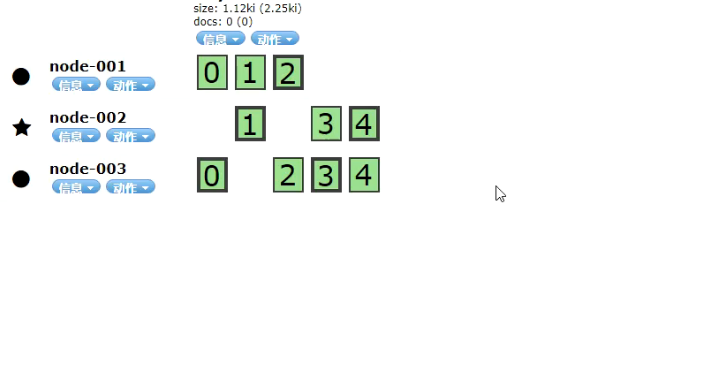ElasticSearch 一般用于分词,订单查询,跨库查询,低代码编程
es 的api 操作 put /索引名称/类型名称/文档id ---创建文档
post /索引名称/类型名称------ 创建文档(随机id)
post /索引名称/类型名称/文档id /_update ---修改文档
Get /索引名称/类型名称/文档id----- 查询通过id
Post /索引名称/类型名称 /_search ----查询所有
自定义ik分词器
1解压ik安装包
2 在es中plugins 目录新建ik 文件夹,IK安装包复制过去
3然后重启es
GET _analyze{ "analyzer": "ik_max_word", "text":"我喜欢睡你"}
.1编写自己的字典
2.修改ik/config/IKAnalyzer.cfg.xml
3.验证效果GET _analyze{ "analyzer": "ik_max_word", "text":"我喜欢睡你"}
3 数据类型
字符串:text,keyword 数值: long,integer,short,byte,double,float,half float,scaled float日期类型:date布尔类型:boolean 二进制类型:binary 等等....
4 创建索引约束类型
PUT /test2{ "mappings": {}}
4.ElasticSearch索引的思路:
它是通过各种各样的变态到极致的算法还有数据结构,实现让内存中的数据少量,然后表示更多的数据(快大),在通过跳跃表的方式实现快速的根据我们联合查询的多个集合,找到交集,并集,还有差集
环境搭建
docker run -d --name elasticsearch -p 9200:9200 -p 9300:9300 -e "discovery.type=single-node" -e ES_JAVA_OPTS="-Xms1024m -Xms1024m
elasticsearch:7.2.0
docker run -p 5601:5601 -d -e ELASTICSEARCH_URL=http://192.168.3.204:9200 -e ELASTICSEARCH_HOSTS=http://192.168.3.204:9200 kibana:7.2.0
5net core 对接 nuget 包NEST
public void Indexinit() {/// 初始化准备数据 var settings = new ConnectionSettings(new Uri(EsUrl.esurl))///创建链接 .DefaultIndex("orders");///创建库 var client = new ElasticClient(settings); List<OrderInfo> orderInfos = new List<OrderInfo>(); for (int i = 0; i < 20; i++) { peson p = new peson() { Age = i, Id = i, Name = "aaa" + i }; orderInfos.Add(new OrderInfo() { Orderid = Guid.NewGuid().ToString(), ActionTime = DateTime.UtcNow.AddMinutes(-15), Name = "json" + i, Address = "上海", Status = "购物车", Peson=p }); } client.IndexMany<OrderInfo>(orderInfos); }
查询
public void seach() { var settings = new ConnectionSettings(new Uri(EsUrl.esurl)) .DefaultIndex("people"); var client = new ElasticClient(settings); var searchResponse = client.Search<OrderInfo>(s => s .From(0) .Size(10) .Query(q => q .Match(m => m .Field(f => f.Name) .Query("陈晓勇") ) ) ); var people = searchResponse.Documents; Console.WriteLine("查询结果"); foreach (var item in people) { Console.WriteLine($"id:{item.Orderid},firstname:{item.Name},lastname:{item.Status}"); } }
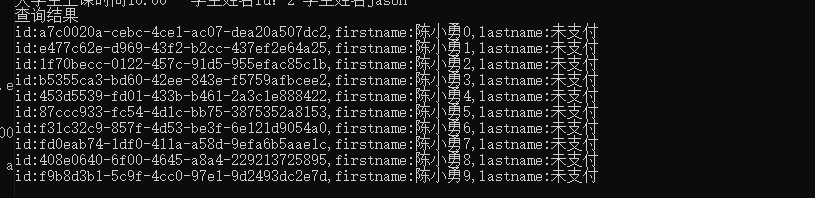
集群搭建 注意点
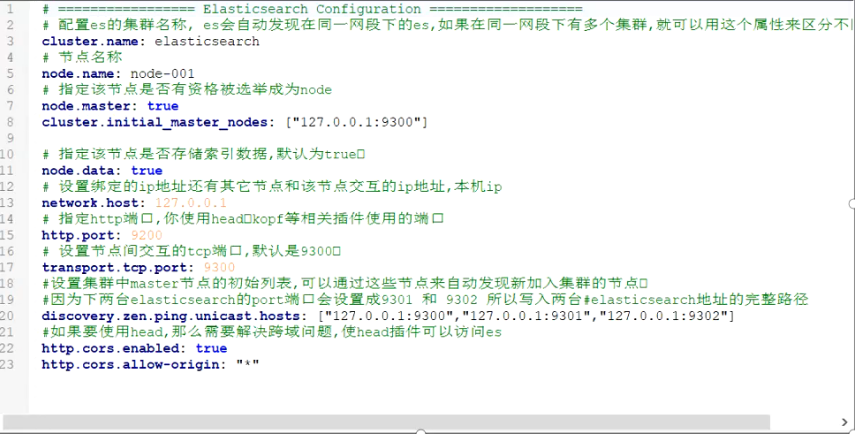
docker 需要调节配额
.调高jvm线程数限制vim /etc/sysctl.conf加入
vm.max_map_count=262144执行生效
sysctl -Pl
Ⅰ●
或者直接执行下面代码
sysctl -w vm.max_map_count=262144
5个分片 1个副本 3个节点