方法一:
1.1:查看磁盘列表
fdisk -l
[root@xenserver ~]# fdisk -l
Disk /dev/sdb: 7999.4 GB, 7999376588800 bytes, 15623782400 sectors
Units = sectors of 1 * 512 = 512 bytes
Sector size (logical/physical): 512 bytes / 512 bytes
I/O size (minimum/optimal): 512 bytes / 512 bytes
Disk label type: dos
Disk identifier: 0x00000000
Device Boot Start End Blocks Id System
/dev/sdb1 * 1 4294967295 2147483647+ ee GPT
Disk /dev/sda: 2000.4 GB, 2000398934016 bytes, 3907029168 sectors
Units = sectors of 1 * 512 = 512 bytes
Sector size (logical/physical): 512 bytes / 512 bytes
I/O size (minimum/optimal): 512 bytes / 512 bytes
Disk /dev/mapper/VG_XenStorage--342bacfc--f135--104c--bd2b--9963ffa9b0bb-MGT: 4 MB, 4194304 bytes, 8192 sectors
Units = sectors of 1 * 512 = 512 bytes
Sector size (logical/physical): 512 bytes / 512 bytes
I/O size (minimum/optimal): 512 bytes / 512 bytes
df -h
[root@xenserver ~]# df -h
Filesystem Size Used Avail Use% Mounted on
devtmpfs 2.0G 0 2.0G 0% /dev
tmpfs 2.0G 120K 2.0G 1% /dev/shm
tmpfs 2.0G 1.5M 2.0G 1% /run
tmpfs 2.0G 0 2.0G 0% /sys/fs/cgroup
/dev/sdb1 18G 2.1G 15G 13% /
xenstore 2.0G 0 2.0G 0% /var/lib/xenstored
/dev/loop0 45M 45M 0 100% /var/xen/xc-install
/dev/sdb5 3.9G 247M 3.4G 7% /var/log
/dev/sda 1.8T 77M 1.7T 1% /data
10.18.18.18:/nfs/iso 18G 8.9G 7.9G 53% /run/sr-mount/a3ab3cfb-645d-54a0-9c49-9462bd66a7c3
tmpfs 393M 0 393M 0% /run/user/0
1.2:主机列表
xe host-list
[root@xenserver~]# xe host-list
uuid ( RO) : 03c38c30-f4f7-4cb7-ad5f-963c9f604e23
name-label ( RW): xenserver-hk-01
name-description ( RW): Default install
uuid ( RO) : 3befa5af-c1dd-4b94-b299-09c27458cd59
name-label ( RW): xenserver-hk-02
name-description ( RW): Default install
1.3:新建本地存储仓库
xe sr-create host-uuid=3befa5af-c1dd-4b94-b299-09e27458cd59 content-type=user type=lvm device-config:device=/dev/sda shared=false name-label="Local storage 2"
[root@xenserver ~]# xe sr-create host-uuid=3befa5af-c1dd-4b94-b299-09e27458cd59 content-type=user type=lvm device-config:device=/dev/sda shared=false name-label="Local storage 2"
-bash: $'xe342200202sr-create342200202host-uuid=3befa5af-c1dd-4b94-b299-09e27458cd59': command not found
方法二:
2.1:查看磁盘路径:
ls -l /dev/disk/by-path/
[root@xenserver ~]# ls -l /dev/disk/by-path/ total 0 lrwxrwxrwx 1 root root 9 Feb 26 16:53 pci-0000:02:00.0-scsi-0:0:5:0 -> ../../sda lrwxrwxrwx 1 root root 9 Feb 26 16:23 pci-0000:02:00.0-scsi-0:2:0:0 -> ../../sdb lrwxrwxrwx 1 root root 10 Feb 26 16:23 pci-0000:02:00.0-scsi-0:2:0:0-part1 -> ../../sdb1 lrwxrwxrwx 1 root root 10 Feb 26 16:23 pci-0000:02:00.0-scsi-0:2:0:0-part2 -> ../../sdb2 lrwxrwxrwx 1 root root 10 Feb 26 16:23 pci-0000:02:00.0-scsi-0:2:0:0-part3 -> ../../sdb3 lrwxrwxrwx 1 root root 10 Feb 26 16:23 pci-0000:02:00.0-scsi-0:2:0:0-part4 -> ../../sdb4 lrwxrwxrwx 1 root root 10 Feb 26 16:23 pci-0000:02:00.0-scsi-0:2:0:0-part5 -> ../../sdb5 lrwxrwxrwx 1 root root 10 Feb 26 16:23 pci-0000:02:00.0-scsi-0:2:0:0-part6 -> ../../sdb6
2.2:创建本地存储仓库
xe sr-create host-uuid=3befa5af-c1dd-4b94-b299-09e27458cd59 type=lvm content-type=user device-config:device=/dev/disk/by-path/pci-0000:02:00.0-scsi-0:0:5:0 name-label="Local storage 2"
[root@xenserver ~]# xe sr-create host-uuid=3befa5af-c1dd-4b94-b299-09e27458cd59 type=lvm content-type=user device-config:device=/dev/disk/by-path/pci-0000:02:00.0-scsi-0:0:5:0 name-label="Local storage 2" The SR operation cannot be performed because a device underlying the SR is in use by the host.
xe sr-create name-label="Local storage 2" type=lvm content-type=user host-uuid=03c38c30-f4f7-4eb7-ad5f-963c9f604e23 device-config:device=/dev/sda shared=false
注意:
集群中机器host-uuid项不可少
磁盘不要挂载,直接运行命令,否则会报错 the SR is in use by the host.
三:删除已挂载的本地仓库
3.1:如用本地仓库挂载到windows盘,先到计算机管理-磁盘管理-对应盘-右键-脱机-右键-属性-策略-删除策略-快速删除
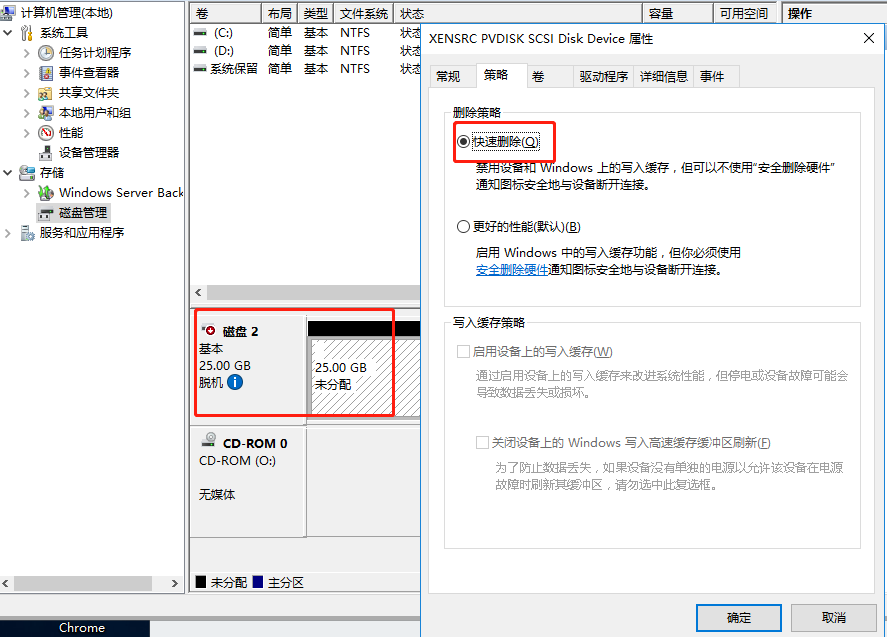
如不卸载则会报错:
[root@xenserver ~]# xe pbd-unplug uuid=a5d8e8a8-07b0-a619-c61f-042e5876f761 This operation cannot be performed because this VDI is in use by some other operation vdi: 1ec4041f-54bf-4b2a-ab8a-fda866596390 (New12) operation: <unknown>
如上述方法无法卸载,可以用一下方法
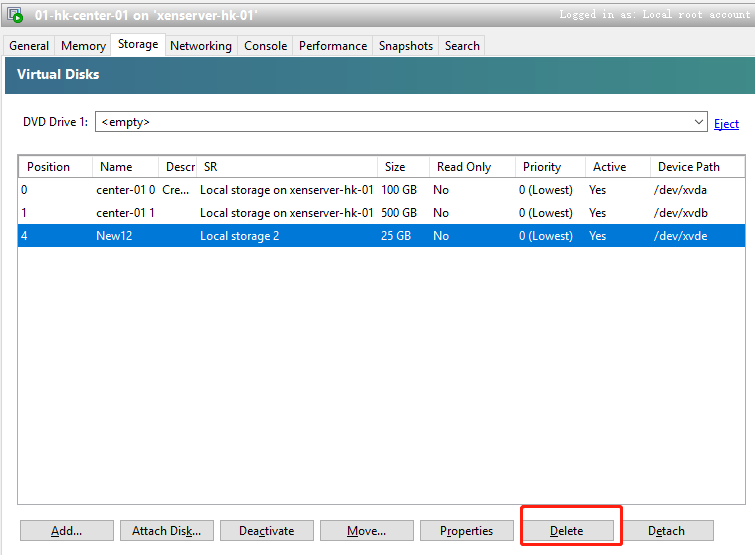
3.2:列出当前SR资源
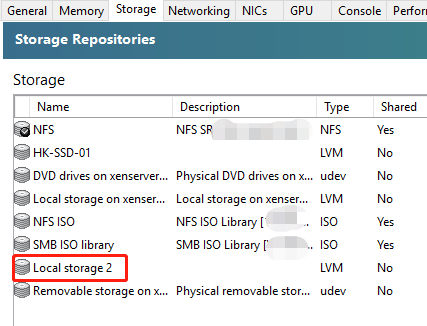
xe sr-list
[root@xenserver ~]# xe sr-list
uuid ( RO) : defc9d39-deb2-9f87-54f7-d4212b8ed216
name-label ( RW): Local storage 2
name-description ( RW):
host ( RO): xenserver-hk-01
type ( RO): lvm
content-type ( RO): user
xe -pbdlist
[root@xenserver ~]# xe pbd-list sr-uuid=defc9d39-deb2-9f87-54f7-d4212b8ed216
uuid ( RO) : a5d8e8a8-07b0-a619-c61f-042e5876f761
host-uuid ( RO): 03c38c30-f4f7-4eb7-ad5f-963c9f604e23
sr-uuid ( RO): defc9d39-deb2-9f87-54f7-d4212b8ed216
device-config (MRO): device: /dev/sda
currently-attached ( RO): true
3.3:删除对应PBD:
xe pbd-unplug uuid=a5d8e8a8-07b0-a619-c61f-042e5876f761
3.4:删除对应SR:
xe sr-forget uuid=defc9d39-deb2-9f87-54f7-d4212b8ed216
感谢:
https://wenku.baidu.com/view/c75c65f787c24028905fc3a2.html
https://blog.csdn.net/pclzr/article/details/44724353
https://blog.csdn.net/bishuixing/article/details/79823660
删除:
https://jingyan.baidu.com/article/5d368d1eda6bf73f61c05744.html