如题:Http请求的响应没有Content-Length,只有Transfer-Encoding→chunked。如图
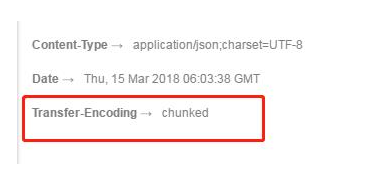
原因猜测:如果请求的响应返回是某个对象,则不会显示Content-Length,而显示Transfer-Encoding→chunked
如果请求的响应返回是简单类型(我亲测String)则会显示Content-Length 但是这里面有一个前提
server.compression.enabled=true
server.compression.min-response-size=204800 (就是属性很重要)
server.compression.mime-types=application/json,application/xml,text/html,text/xml,text/plain
解决办法:
1.将返回的对象通过JSON的 String s=JSONObject.toJSONString(obj);得到字符串类型;然后返回即可。
注意:但是此时返回的Content-Type →text/plain;charset=UTF-8,而不是Content-Type →application/json;charset=UTF-8(其实返回类型影响不大)
2.如图,通过response.getWrite().print();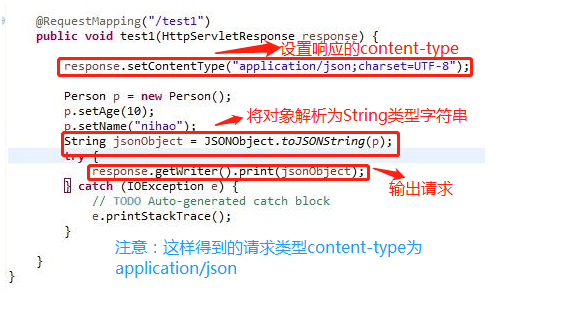
@GetMapping("/order/{id}")
public void getOrder(@PathVariable String id, HttpServletResponse response) {
response.setContentType("application/json;charset=UTF-8");
String str = "product id ::product id :";
try {
response.getWriter().print(str);
} catch (IOException e) {
e.printStackTrace();
}
}
3 将复杂对象转换统一转换
import com.alibaba.fastjson.serializer.SerializerFeature; import com.alibaba.fastjson.support.config.FastJsonConfig; import com.alibaba.fastjson.support.spring.FastJsonHttpMessageConverter; import org.springframework.boot.SpringApplication; import org.springframework.boot.autoconfigure.SpringBootApplication; import org.springframework.http.MediaType; import org.springframework.http.converter.HttpMessageConverter; import org.springframework.web.servlet.config.annotation.WebMvcConfigurerAdapter; import java.util.ArrayList; import java.util.List; /** * @author shihongxing * @since 2018-10-08 19:34 */ @SpringBootApplication public class SpringBootdemoApplication extends WebMvcConfigurerAdapter { public static void main(String[] args) { SpringApplication.run(SpringBootdemoApplication.class, args); } @Override public void configureMessageConverters(List<HttpMessageConverter<?>> converters) { super.configureMessageConverters(converters); //1.需要定义一个convert转换消息的对象; FastJsonHttpMessageConverter fastJsonHttpMessageConverter = new FastJsonHttpMessageConverter(); //2.添加fastJson的配置信息,比如:是否要格式化返回的json数据; FastJsonConfig fastJsonConfig = new FastJsonConfig(); fastJsonConfig.setSerializerFeatures(SerializerFeature.PrettyFormat); //3处理中文乱码问题 List<MediaType> fastMediaTypes = new ArrayList<MediaType>(); fastMediaTypes.add(MediaType.APPLICATION_JSON_UTF8); //4.在convert中添加配置信息. fastJsonHttpMessageConverter.setSupportedMediaTypes(fastMediaTypes); fastJsonHttpMessageConverter.setFastJsonConfig(fastJsonConfig); //5.将convert添加到converters当中. converters.add(fastJsonHttpMessageConverter); } }