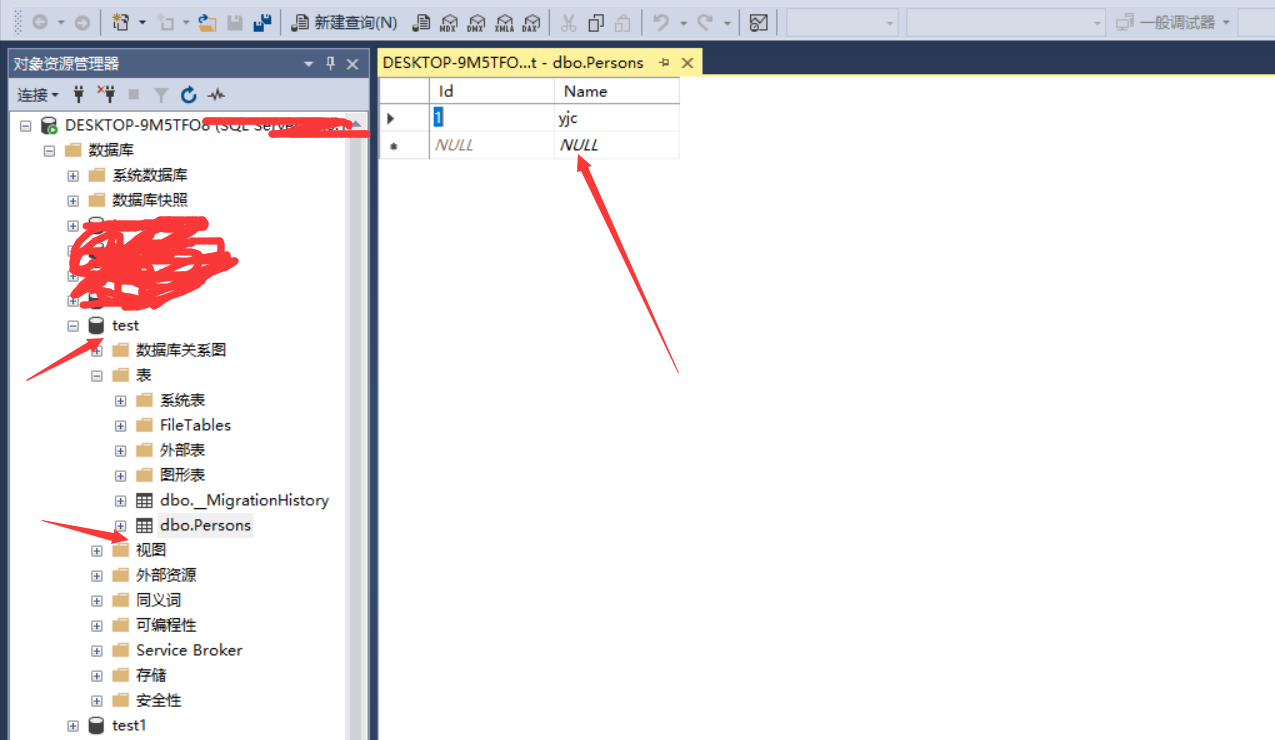步骤:
1. 创建一个asp.net mvc 项目
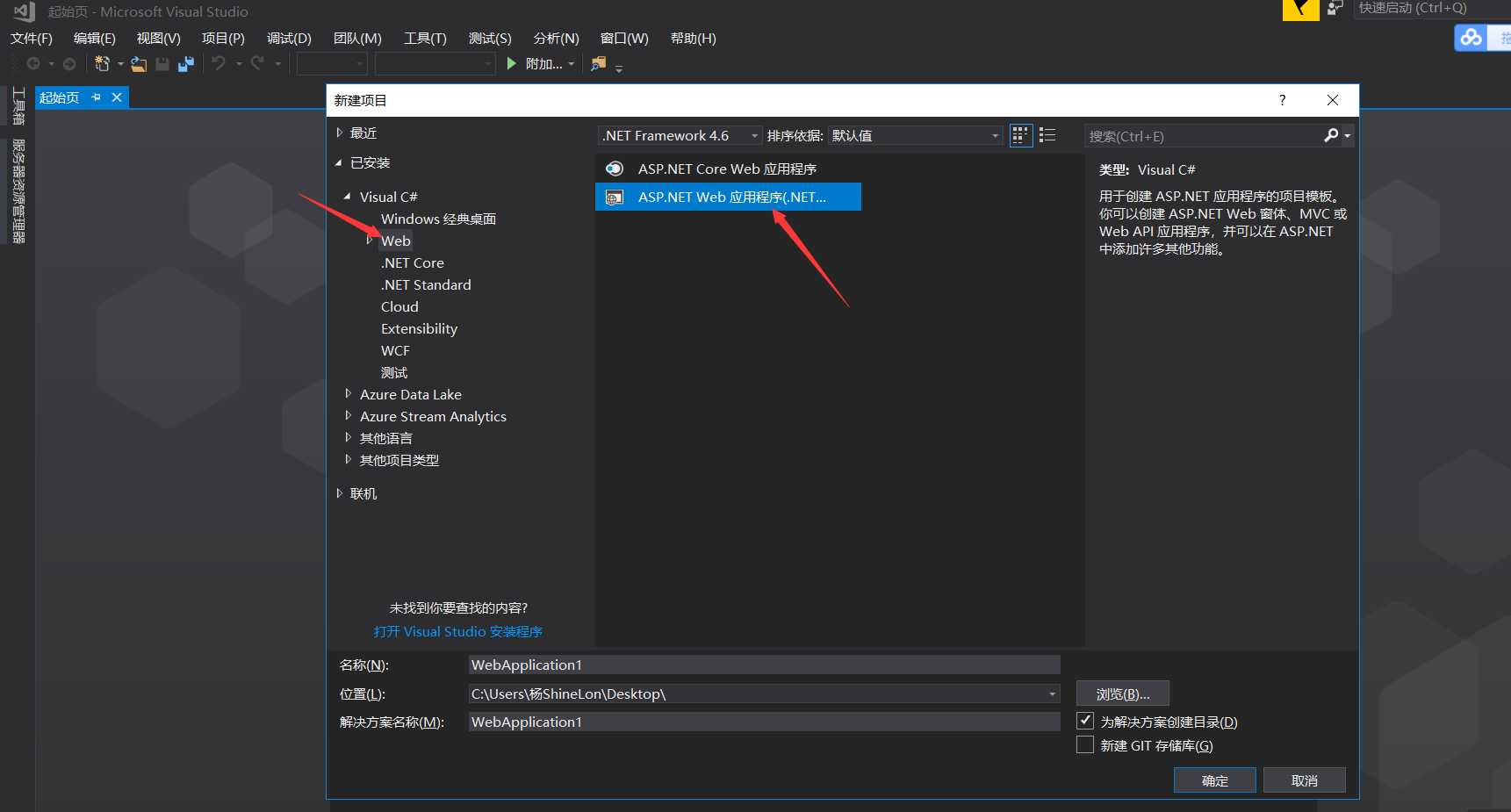
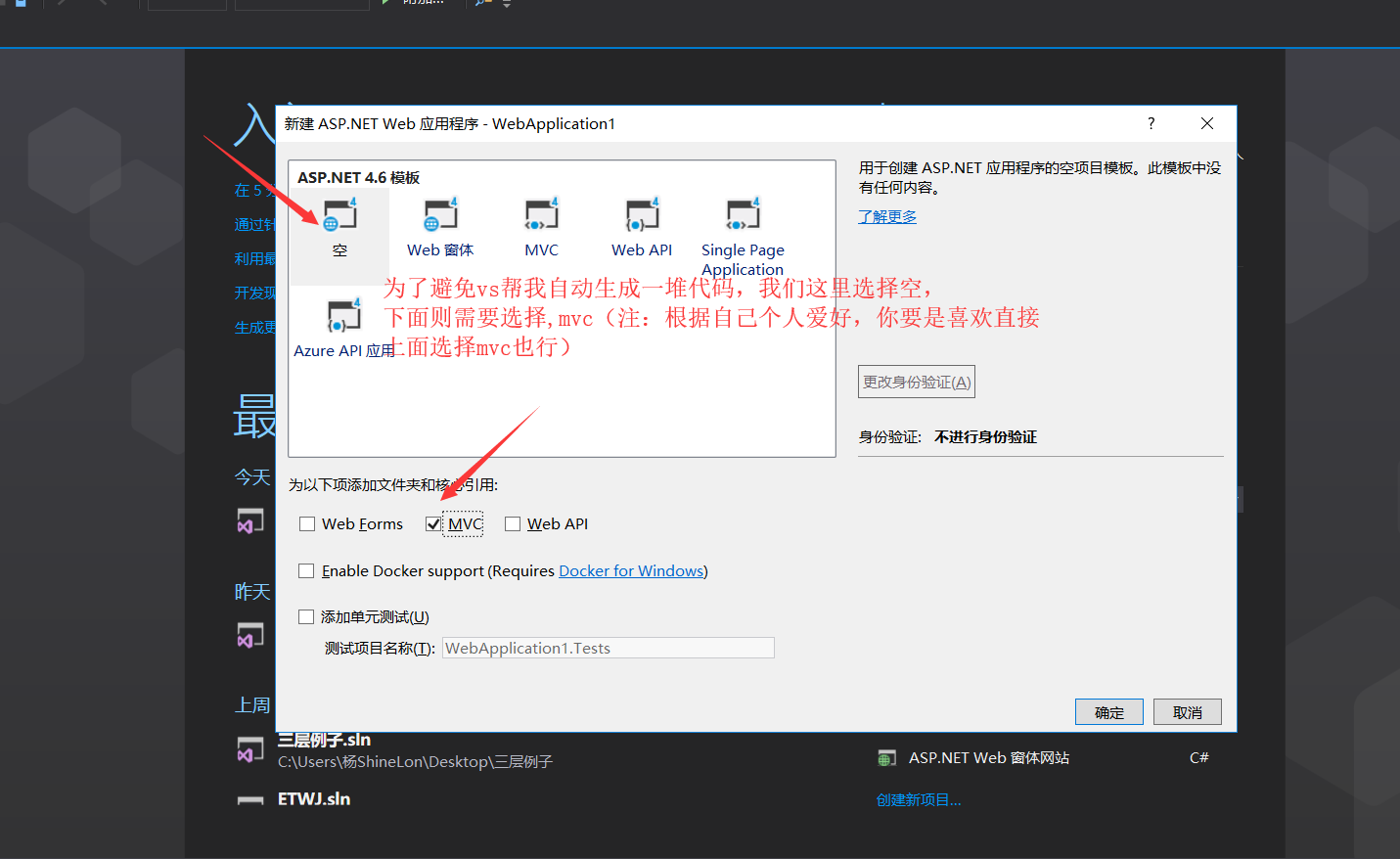
1.1 项目创建好结构如下
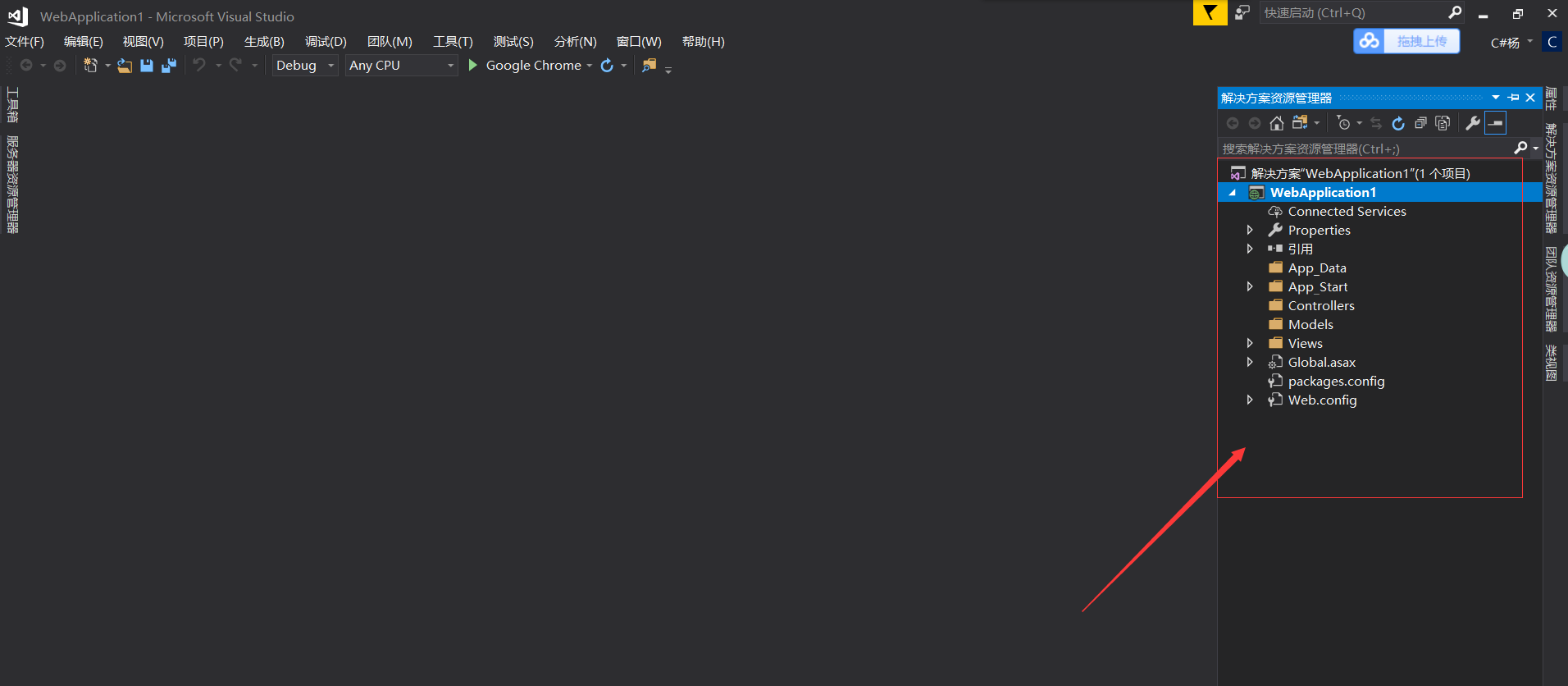
2 通过vs安装EntityFramework框架
install-package entityframework
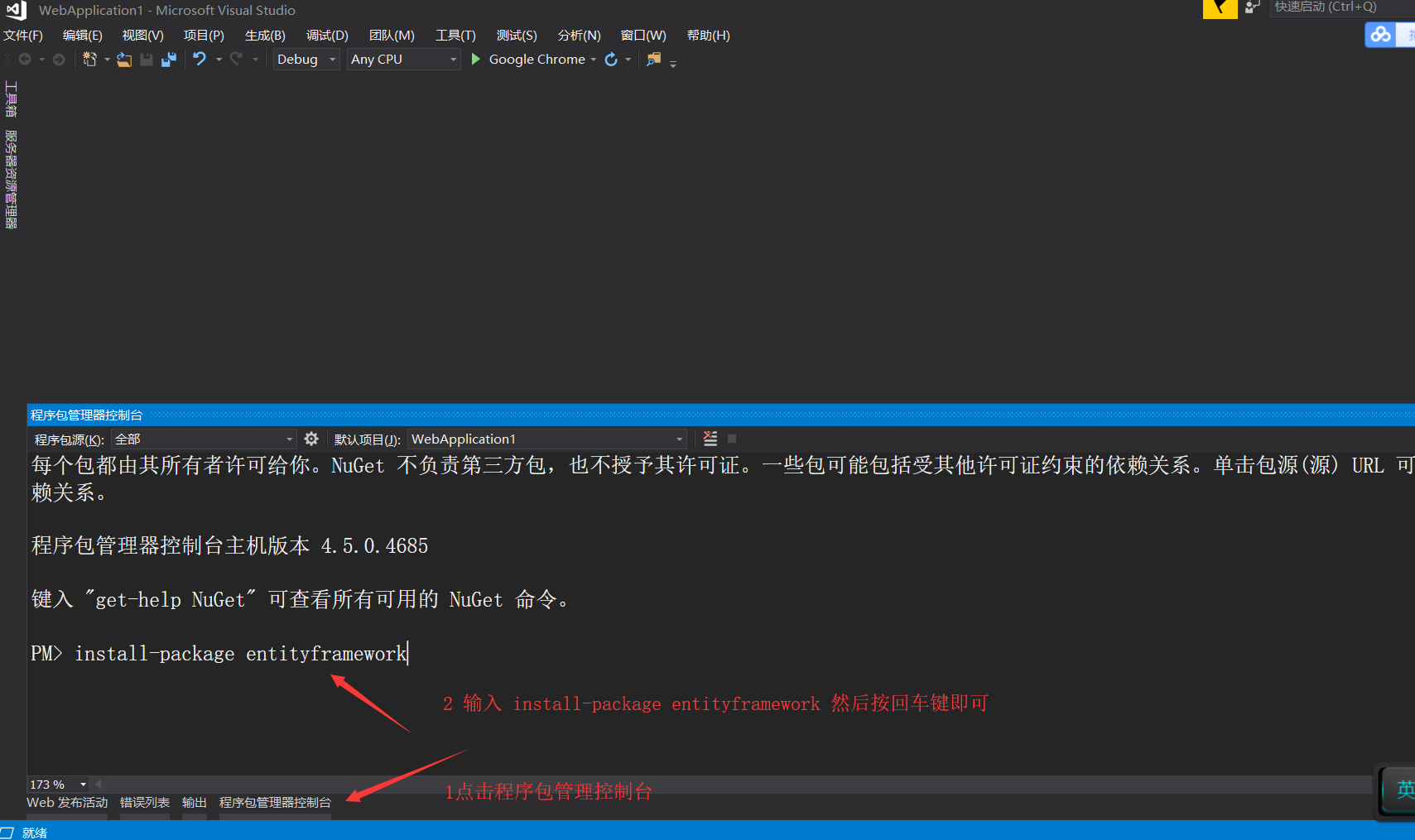
3. 创建一个继承DBContext的 MyContext类,并引用命名空间 using System.Data.Entity;

3.2 创建一个构造函数,并且实现OnModelCreating方法
public class MyContext:DbContext { public MyContext() : base("Data Source=.;Initial Catalog=test;Integrated Security=True") { } // 注:这是连接sqlserver字符串,具体到时候可以放在配置文件中 protected override void OnModelCreating(DbModelBuilder modelBuilder) { base.OnModelCreating(modelBuilder); } }

4. 创建一个person模型实体类,这个的字段要和表的字段对应,也就是说你希望将来表中有哪些类型的字符,那么就在这个类中定义好这些类型字段
(这里为了简便我就定义两个字符)
public class Person { public int Id { get; set; } // 使用codefirst这个字符会帮我实现默认自动增长 public string Name { get; set; } }

5. 在MyContext中将这个实体模型类添加进去,以便将来与数据库中的表对应解析
public DbSet<Person> Persons { get; set; }
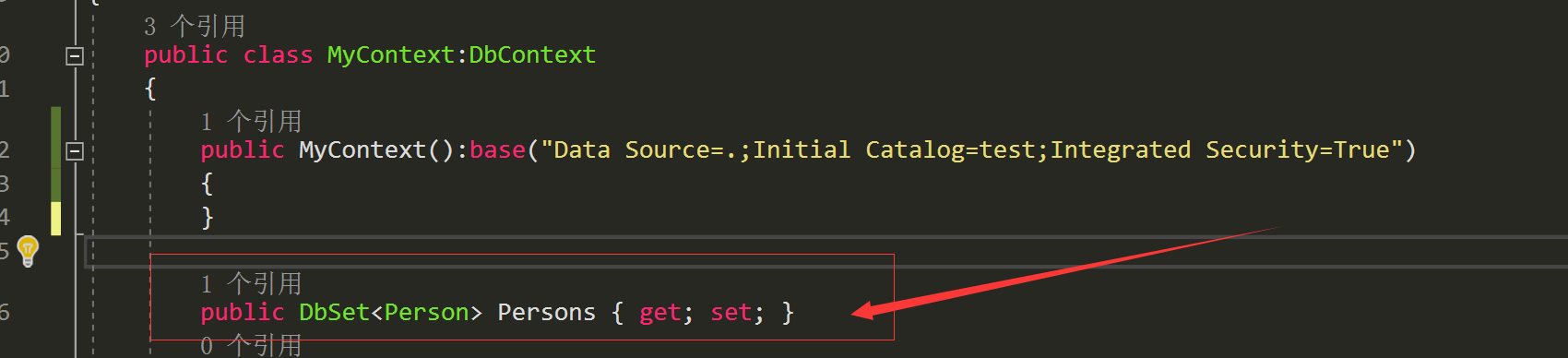
6. 创建一个继承EntityTypeConfiguration的PersonConfig类,用于配置,具体实现如下:
引用命名空间 using System.Data.Entity.ModelConfiguration;
public class PersonConfig:EntityTypeConfiguration<Person> { public PersonConfig() { this.ToTable("Persons"); // 这是代表将来数据库中表的名字 } }

7. 在Mycontext中的OnModelCreating添加下面代码 ,并引用命名空间 using System.Reflection;
modelBuilder.Configurations.AddFromAssembly(Assembly.GetExecutingAssembly());

8 创建一个Home控制器,添加一个数据测试下
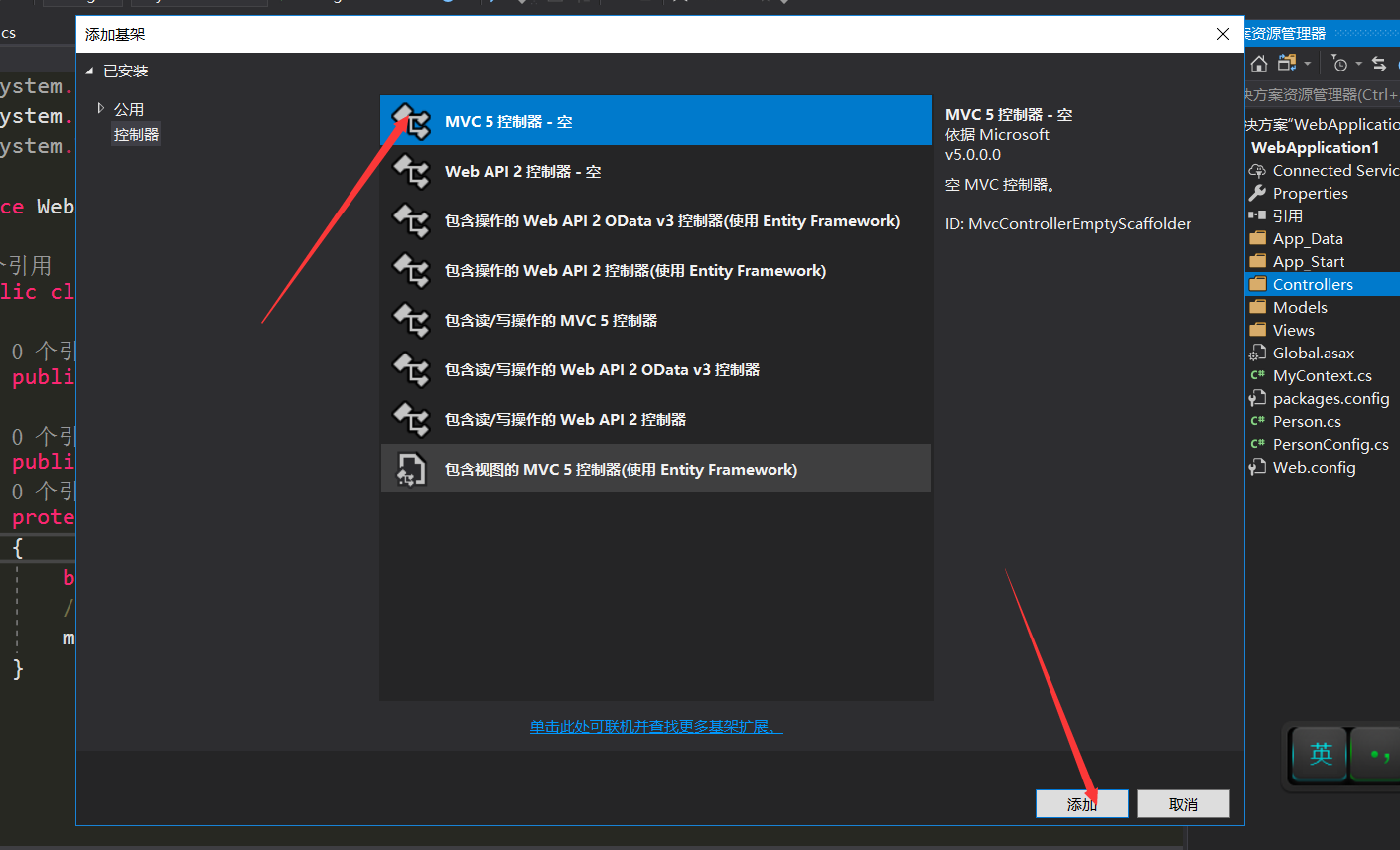
public class HomeController : Controller { // GET: Home public ActionResult Index() { using (MyContext ctx = new MyContext()) { Person p = new Person(); p.Name = "yjc"; ctx.Persons.Add(p); ctx.SaveChanges(); } return Content("添加成功"); } }
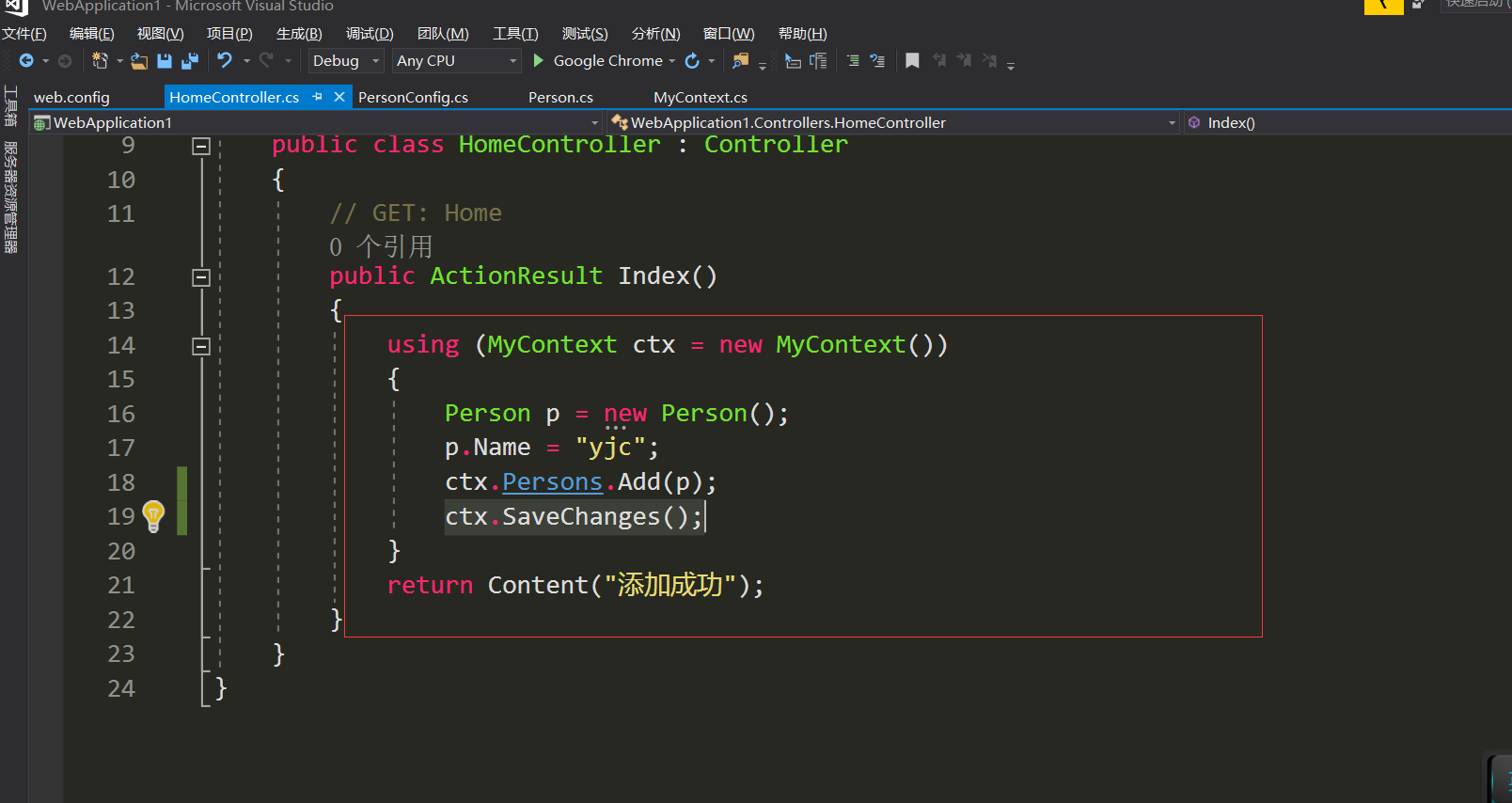
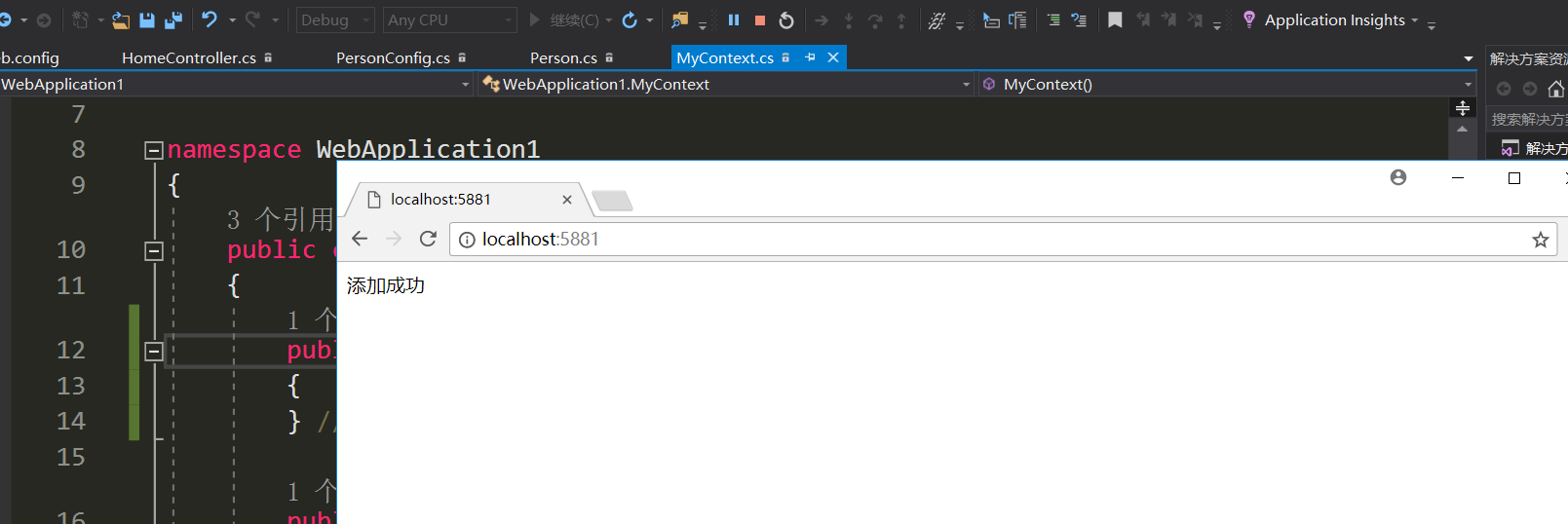
9 打开SQL server查看