这次总结一下用户在微信内打开网页时,可以调用微信支付完成下单功能的模块开发,也就是在微信内的H5页面通过jsApi接口实现支付功能。当然了,微信官网上的微信支付开发文档也讲解的很详细,并且有实现代码可供参考,有的朋友直接看文档就可以自己实现此支付接口的开发了。
一、前言
为何我还写一篇微信支付接口的博文呢?第一,我们必须知道,所谓的工作经验很多都是靠总结出来的,你只有总结了更多知识,积累了更多经验,你才能在该行业中脱颖而出,我个人觉得如今的招聘,很多都需要工作经验(1年、3年、5年....),其实,工作时间的长久不能衡量一个人技术水平的高低,有的人一年的工作经验能拿3年工作经验的程序猿的工资,有的3年工作经验的却有可能比别人只有一年工作经验的还低,所以说,总结才能让自己的知识体系,经验深度更牛逼更稳固(虽然写一篇博文挺花费时间的);第二,写博文分享给大家还是挺有成就感的,首先是能让新手从我分享的博文中能学到东西,并且能快速将博文所讲解的技术运用到实际中来,所以我写的博文基本上能让新人快速读懂并且容易理解,另外,技术大神的话,看到博文有讲解的不对之处,还可以指出,并且可以交流,何乐而不为呢,我们需要的就是分享和交流。
扯远了,直接进入该主题的详解。
现在的微信支付方式有N种,看下图,有刷卡支付、公众号支付、扫码支付和APP支付,另外还有支付工具的开发,本博文选择的是公众号支付借口而开发进行讲解,其他几种支付接口开发基本上思路都是一样的,只要你能看懂我这博文所讲解的基本思路,你基本上也能独自开发其他几个支付接口。
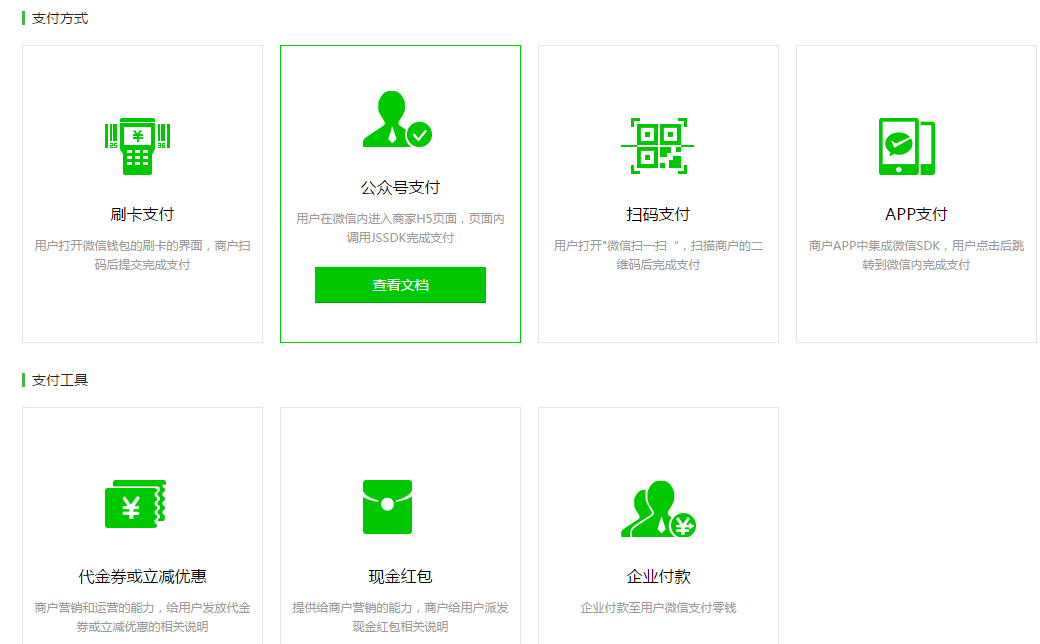
二、思路详解
我们可以拿微信支付接口文档里的业务流程时序图看看,如下图,基本思路是这样子:首先在后台生成一个链接,展示给用户让用户点击(例如页面上有微信支付的按钮),用户点击按钮后,网站后台会根据订单的相关信息生成一个支付订单,此时会调用统一下单接口,对微信支付系统发起请求,而微信支付系统受到请求后,会根据请求过来的数据,生成一个 预支付交易会话标识(prepay_id,就是通过这个来识别该订单的),我们的网站收到微信支付系统的响应后,会得到prepay_id,然后通过自己构造微信支付所需要的参数,接着将支付所需参数返回给客户端,用户此时可能会有一个订单信息页,会有一个按钮,点击支付,此时会调用JSAPI接口对微信支付系统发起 请求支付,微信支付系统检查了请求的相关合法性之后,就会提示输入密码,用户此时输入密码确认,微信支付系统会对其进行验证,通过的话会返回支付结果,然后微信跳转会H5页面,这其中有一步是异步通知网站支付结果,我们网站需要对此进行处理(比如说异步支付结果通过后,需要更新数据表或者订单信息,例如标志用户已支付该订单了,同时也需要更新订单日志,防止用户重复提交订单)。

三、代码讲解
本次开发环境用的是php5.6 + MySQL + Redis + Linux + Apache,所选用的框架的CI框架(这些环境不一定需要和我的一致,框架也可以自己选择,反正自己稍微修改下代码就能移植过去了)。
微信支付接口的开发代码我已经提前写好了,在这里我对其进行分析讲解,方便大家能轻松理解,当然,假如你有一定的基础,直接看代码就能理清所有流程了,并且我的代码基本上都写上了注释(对于新手来说,这一点比微信文档所提供的代码好一点)。
1、构造一个链接展示给用户
这里我们提前需要知道一个点,那就是请求统一下单接口需要微信用户的openid(详情可看这https://pay.weixin.qq.com/wiki/doc/api/jsapi.php?chapter=9_1),而获取openid需要先获取code(详情可看这微信登录接口),所以我们需要构造一个获取code的URL:
Wxpay.php文件:
<?php defined('BASEPATH') OR exit('No direct script access allowed'); class Wxpay extends MY_Controller { public function __construct() { parent::__construct(); $this->load->model('wxpay_model'); //$this->load->model('wxpay'); } public function index() { //微信支付 $this->smarty['wxPayUrl'] = $this->wxpay_model->retWxPayUrl(); $this->displayView('wxpay/index.tpl'); } }
在这先看看model里所写的几个类:model里有几个类:微信支付类、统一下单接口类、响应型接口基类、请求型接口基类、所有接口基类、配置类。为何要分那么多类而不在一个类里实现所有的方法的,因为,这样看起来代码逻辑清晰,哪个类该干嘛就干嘛。
这里我直接附上model的代码了,里面基本上每一个类每一个方法甚至每一行代码都会有解释的了,这里我就不对其展开一句句分析了:

1 <?php 2 defined('BASEPATH') OR exit('No direct script access allowed'); 3 4 class Wxpay_model extends CI_Model { 5 public function __construct() { 6 parent::__construct(); 7 } 8 9 /** 10 * 返回可以获得微信code的URL (用以获取openid) 11 * @return [type] [description] 12 */ 13 public function retWxPayUrl() { 14 $jsApi = new JsApi_handle(); 15 return $jsApi->createOauthUrlForCode(); 16 } 17 18 /** 19 * 微信jsapi点击支付 20 * @param [type] $data [description] 21 * @return [type] [description] 22 */ 23 public function wxPayJsApi($data) { 24 $jsApi = new JsApi_handle(); 25 //统一下单接口所需数据 26 $payData = $this->returnData($data); 27 //获取code码,用以获取openid 28 $code = $_GET['code']; 29 $jsApi->setCode($code); 30 //通过code获取openid 31 $openid = $jsApi->getOpenId(); 32 33 $unifiedOrderResult = null; 34 if ($openid != null) { 35 //取得统一下单接口返回的数据 36 $unifiedOrderResult = $this->getResult($payData, 'JSAPI', $openid); 37 //获取订单接口状态 38 $returnMessage = $this->returnMessage($unifiedOrder, 'prepay_id'); 39 if ($returnMessage['resultCode']) { 40 $jsApi->setPrepayId($retuenMessage['resultField']); 41 //取得wxjsapi接口所需要的数据 42 $returnMessage['resultData'] = $jsApi->getParams(); 43 } 44 45 return $returnMessage; 46 } 47 } 48 49 /** 50 * 统一下单接口所需要的数据 51 * @param [type] $data [description] 52 * @return [type] [description] 53 */ 54 public function returnData($data) { 55 $payData['sn'] = $data['sn']; 56 $payData['body'] = $data['goods_name']; 57 $payData['out_trade_no'] = $data['order_no']; 58 $payData['total_fee'] = $data['fee']; 59 $payData['attach'] = $data['attach']; 60 61 return $payData; 62 } 63 64 /** 65 * 返回统一下单接口结果 (参考https://pay.weixin.qq.com/wiki/doc/api/jsapi.php?chapter=9_1) 66 * @param [type] $payData [description] 67 * @param [type] $trade_type [description] 68 * @param [type] $openid [description] 69 * @return [type] [description] 70 */ 71 public function getResult($payData, $trade_type, $openid = null) { 72 $unifiedOrder = new UnifiedOrder_handle(); 73 74 if ($opneid != null) { 75 $unifiedOrder->setParam('openid', $openid); 76 } 77 $unifiedOrder->setParam('body', $payData['body']); //商品描述 78 $unifiedOrder->setParam('out_trade_no', $payData['out_trade_no']); //商户订单号 79 $unifiedOrder->setParam('total_fee', $payData['total_fee']); //总金额 80 $unifiedOrder->setParam('attach', $payData['attach']); //附加数据 81 $unifiedOrder->setParam('notify_url', base_url('/Wxpay/pay_callback'));//通知地址 82 $unifiedOrder->setParam('trade_type', $trade_type); //交易类型 83 84 //非必填参数,商户可根据实际情况选填 85 //$unifiedOrder->setParam("sub_mch_id","XXXX");//子商户号 86 //$unifiedOrder->setParam("device_info","XXXX");//设备号 87 //$unifiedOrder->setParam("time_start","XXXX");//交易起始时间 88 //$unifiedOrder->setParam("time_expire","XXXX");//交易结束时间 89 //$unifiedOrder->setParam("goods_tag","XXXX");//商品标记 90 //$unifiedOrder->setParam("product_id","XXXX");//商品ID 91 92 return $unifiedOrder->getResult(); 93 } 94 95 /** 96 * 返回微信订单状态 97 */ 98 public function returnMessage($unifiedOrderResult,$field){ 99 $arrMessage=array("resultCode"=>0,"resultType"=>"获取错误","resultMsg"=>"该字段为空"); 100 if($unifiedOrderResult==null){ 101 $arrMessage["resultType"]="未获取权限"; 102 $arrMessage["resultMsg"]="请重新打开页面"; 103 }elseif ($unifiedOrderResult["return_code"] == "FAIL") 104 { 105 $arrMessage["resultType"]="网络错误"; 106 $arrMessage["resultMsg"]=$unifiedOrderResult['return_msg']; 107 } 108 elseif($unifiedOrderResult["result_code"] == "FAIL") 109 { 110 $arrMessage["resultType"]="订单错误"; 111 $arrMessage["resultMsg"]=$unifiedOrderResult['err_code_des']; 112 } 113 elseif($unifiedOrderResult[$field] != NULL) 114 { 115 $arrMessage["resultCode"]=1; 116 $arrMessage["resultType"]="生成订单"; 117 $arrMessage["resultMsg"]="OK"; 118 $arrMessage["resultField"] = $unifiedOrderResult[$field]; 119 } 120 return $arrMessage; 121 } 122 123 /** 124 * 微信回调接口返回 验证签名并回应微信 125 * @param [type] $xml [description] 126 * @return [type] [description] 127 */ 128 public function wxPayNotify($xml) { 129 $notify = new Wxpay_server(); 130 $notify->saveData($xml); 131 //验证签名,并回复微信 132 //对后台通知交互时,如果微信收到商户的应答不是成功或者超时,微信认为通知失败 133 //微信会通过一定的策略(如30分钟共8次),定期重新发起通知 134 if ($notify->checkSign() == false) { 135 $notify->setReturnParameter("return_code","FAIL");//返回状态码 136 $notify->setReturnParameter("return_msg","签名失败");//返回信息 137 } else { 138 $notify->checkSign=TRUE; 139 $notify->setReturnParameter("return_code","SUCCESS");//设置返回码 140 } 141 142 return $notify; 143 } 144 } 145 146 /** 147 * JSAPI支付——H5网页端调起支付接口 148 */ 149 class JsApi_handle extends JsApi_common { 150 public $code;//code码,用以获取openid 151 public $openid;//用户的openid 152 public $parameters;//jsapi参数,格式为json 153 public $prepay_id;//使用统一支付接口得到的预支付id 154 public $curl_timeout;//curl超时时间 155 156 function __construct() 157 { 158 //设置curl超时时间 159 $this->curl_timeout = WxPayConf::CURL_TIMEOUT; 160 } 161 162 /** 163 * 生成获取code的URL 164 * @return [type] [description] 165 */ 166 public function createOauthUrlForCode() { 167 //重定向URL 168 $redirectUrl = "http://www.itcen.cn/wxpay/confirm/".$orderId."?showwxpaytitle=1"; 169 $urlParams['appid'] = WxPayConf::APPID; 170 $urlParams['redirect_uri'] = $redirectUrl; 171 $urlParams['response_type'] = 'code'; 172 $urlParams['scope'] = 'snsapi_base'; 173 $urlParams['state'] = "STATE"."#wechat_redirect"; 174 //拼接字符串 175 $queryString = $this->ToUrlParams($urlParams, false); 176 return "https://open.weixin.qq.com/connect/oauth2/authorize?".$queryString; 177 } 178 179 /** 180 * 设置code 181 * @param [type] $code [description] 182 */ 183 public function setCode($code) { 184 $this->code = $code; 185 } 186 187 /** 188 * 作用:设置prepay_id 189 */ 190 public function setPrepayId($prepayId) 191 { 192 $this->prepay_id = $prepayId; 193 } 194 195 /** 196 * 作用:获取jsapi的参数 197 */ 198 public function getParams() 199 { 200 $jsApiObj["appId"] = WxPayConf::APPID; 201 $timeStamp = time(); 202 $jsApiObj["timeStamp"] = "$timeStamp"; 203 $jsApiObj["nonceStr"] = $this->createNoncestr(); 204 $jsApiObj["package"] = "prepay_id=$this->prepay_id"; 205 $jsApiObj["signType"] = "MD5"; 206 $jsApiObj["paySign"] = $this->getSign($jsApiObj); 207 $this->parameters = json_encode($jsApiObj); 208 209 return $this->parameters; 210 } 211 212 /** 213 * 通过curl 向微信提交code 用以获取openid 214 * @return [type] [description] 215 */ 216 public function getOpenId() { 217 //创建openid 的链接 218 $url = $this->createOauthUrlForOpenid(); 219 //初始化 220 $ch = curl_init(); 221 curl_setopt($ch, CURL_TIMEOUT, $this->curl_timeout); 222 curl_setopt($ch, CURL_URL, $url); 223 curl_setopt($ch, CURL_SSL_VERIFYPEER, FALSE); 224 curl_setopt($ch, CURL_SSL_VERIFYHOST, FALSE); 225 curl_setopt($ch, CURL_HEADER, FALSE); 226 curl_setopt($ch, CURL_RETURNTRANSFER, TRUE); 227 //执行curl 228 $res = curl_exec($ch); 229 curl_close($ch); 230 //取出openid 231 $data = json_decode($res); 232 if (isset($data['openid'])) { 233 $this->openid = $data['openid']; 234 } else { 235 return null; 236 } 237 238 return $this->openid; 239 240 } 241 242 /** 243 * 生成可以获取openid 的URL 244 * @return [type] [description] 245 */ 246 public function createOauthUrlForOpenid() { 247 $urlParams['appid'] = WxPayConf::APPID; 248 $urlParams['secret'] = WxPayConf::APPSECRET; 249 $urlParams['code'] = $this->code; 250 $urlParams['grant_type'] = "authorization_code"; 251 $queryString = $this->ToUrlParams($urlParams, false); 252 return "https://api.weixin.qq.com/sns/oauth2/access_token?".$queryString; 253 } 254 } 255 256 /** 257 * 统一下单接口类 258 */ 259 class UnifiedOrder_handle extends Wxpay_client_handle { 260 public function __construct() { 261 //设置接口链接 262 $this->url = "https://api.mch.weixin.qq.com/pay/unifiedorder"; 263 //设置curl超时时间 264 $this->curl_timeout = WxPayConf::CURL_TIMEOUT; 265 } 266 267 } 268 269 /** 270 * 响应型接口基类 271 */ 272 class Wxpay_server_handle extends JsApi_common{ 273 public $data; //接收到的数据,类型为关联数组 274 public $returnParams; //返回参数,类型为关联数组 275 276 /** 277 * 将微信请求的xml转换成关联数组 278 * @param [type] $xml [description] 279 * @return [type] [description] 280 */ 281 public function saveData($xml) { 282 $this->data = $this->xmlToArray($xml); 283 } 284 285 286 /** 287 * 验证签名 288 * @return [type] [description] 289 */ 290 public function checkSign() { 291 $tmpData = $this->data; 292 unset($temData['sign']); 293 $sign = $this->getSign($tmpData); 294 if ($this->data['sign'] == $sign) { 295 return true; 296 } 297 return false; 298 } 299 300 301 /** 302 * 设置返回微信的xml数据 303 */ 304 function setReturnParameter($parameter, $parameterValue) 305 { 306 $this->returnParameters[$this->trimString($parameter)] = $this->trimString($parameterValue); 307 } 308 309 /** 310 * 将xml数据返回微信 311 */ 312 function returnXml() 313 { 314 $returnXml = $this->createXml(); 315 return $returnXml; 316 } 317 318 } 319 320 /** 321 * 请求型接口的基类 322 */ 323 class Wxpay_client_handle extends JsApi_common{ 324 public $params; //请求参数,类型为关联数组 325 public $response; //微信返回的响应 326 public $result; //返回参数,类型类关联数组 327 public $url; //接口链接 328 public $curl_timeout; //curl超时时间 329 330 /** 331 * 设置请求参数 332 * @param [type] $param [description] 333 * @param [type] $paramValue [description] 334 */ 335 public function setParam($param, $paramValue) { 336 $this->params[$this->tirmString($param)] = $this->trimString($paramValue); 337 } 338 339 /** 340 * 获取结果,默认不使用证书 341 * @return [type] [description] 342 */ 343 public function getResult() { 344 $this->postxml(); 345 $this->result = $this->xmlToArray($this->response); 346 347 return $this->result; 348 } 349 350 /** 351 * post请求xml 352 * @return [type] [description] 353 */ 354 public function postxml() { 355 $xml = $this->createXml(); 356 $this->response = $this->postXmlCurl($xml, $this->curl, $this->curl_timeout); 357 358 return $this->response; 359 } 360 361 public function createXml() { 362 $this->params['appid'] = WxPayConf::APPID; //公众号ID 363 $this->params['mch_id'] = WxPayConf::MCHID; //商户号 364 $this->params['nonce_str'] = $this->createNoncestr(); //随机字符串 365 $this->params['sign'] = $this->getSign($this->params); //签名 366 367 return $this->arrayToXml($this->params); 368 } 369 370 371 372 } 373 374 /** 375 * 所有接口的基类 376 */ 377 class JsApi_common { 378 function __construct() { 379 380 } 381 382 public function trimString($value) { 383 $ret = null; 384 if (null != $value) { 385 $ret = trim($value); 386 if (strlen($ret) == 0) { 387 $ret = null; 388 } 389 } 390 return $ret; 391 } 392 393 /** 394 * 产生随机字符串,不长于32位 395 * @param integer $length [description] 396 * @return [type] [description] 397 */ 398 public function createNoncestr($length = 32) { 399 $chars = "abcdefghijklmnopqrstuvwxyz0123456789"; 400 $str = ''; 401 for ($i = 0; $i < $length; $i++) { 402 $str .= substr($chars, mt_rand(0, strlen($chars) - 1), 1); 403 } 404 405 return $str; 406 } 407 408 /** 409 * 格式化参数 拼接字符串,签名过程需要使用 410 * @param [type] $urlParams [description] 411 * @param [type] $needUrlencode [description] 412 */ 413 public function ToUrlParams($urlParams, $needUrlencode) { 414 $buff = ""; 415 ksort($urlParams); 416 417 foreach ($urlParams as $k => $v) { 418 if($needUrlencode) $v = urlencode($v); 419 $buff .= $k .'='. $v .'&'; 420 } 421 422 $reqString = ''; 423 if (strlen($buff) > 0) { 424 $reqString = substr($buff, 0, strlen($buff) - 1); 425 } 426 427 return $reqString; 428 } 429 430 /** 431 * 生成签名 432 * @param [type] $params [description] 433 * @return [type] [description] 434 */ 435 public function getSign($obj) { 436 foreach ($obj as $k => $v) { 437 $params[$k] = $v; 438 } 439 //签名步骤一:按字典序排序参数 440 ksort($params); 441 $str = $this->ToUrlParams($params, false); 442 //签名步骤二:在$str后加入key 443 $str = $str."$key=".WxPayConf::KEY; 444 //签名步骤三:md5加密 445 $str = md5($str); 446 //签名步骤四:所有字符转为大写 447 $result = strtoupper($str); 448 449 return $result; 450 } 451 452 /** 453 * array转xml 454 * @param [type] $arr [description] 455 * @return [type] [description] 456 */ 457 public function arrayToXml($arr) { 458 $xml = "<xml>"; 459 foreach ($arr as $k => $v) { 460 if (is_numeric($val)) { 461 $xml .= "<".$key.">".$key."</".$key.">"; 462 } else { 463 $xml .= "<".$key."><![CDATA[".$val."]]></".$key.">"; 464 } 465 } 466 $xml .= "</xml>"; 467 return $xml; 468 } 469 470 /** 471 * 将xml转为array 472 * @param [type] $xml [description] 473 * @return [type] [description] 474 */ 475 public function xmlToArray($xml) { 476 $arr = json_decode(json_encode(simplexml_load_string($xml, 'SinpleXMLElement', LIBXML_NOCDATA)), true); 477 478 return $arr; 479 } 480 481 /** 482 * 以post方式提交xml到对应的接口 483 * @param [type] $xml [description] 484 * @param [type] $url [description] 485 * @param integer $second [description] 486 * @return [type] [description] 487 */ 488 public function postXmlCurl($xml, $url, $second = 30) { 489 //初始化curl 490 $ch = curl_init(); 491 //设置超时 492 curl_setopt($ch, CURL_TIMEOUT, $second); 493 curl_setopt($ch, CURL_URL, $url); 494 //这里设置代理,如果有的话 495 //curl_setopt($ch,CURLOPT_PROXY, '8.8.8.8'); 496 //curl_setopt($ch,CURLOPT_PROXYPORT, 8080); 497 curl_setopt($ch, CURL_SSL_VERIFYHOST, FALSE); 498 curl_setopt($ch, CURL_SSL_VERIFYPEER, FALSE); 499 //设置header 500 curl_setopt($ch, CURL_HEADER, FALSE); 501 //要求结果为字符串且输出到屏幕上 502 curl_setopt($ch, CURL_RETURNTRANSFER, TRUE); 503 //以post方式提交 504 curl_setopt($ch, CURL_POST, TRUE); 505 curl_setopt($ch, CURL_POSTFIELDS, $xml); 506 //执行curl 507 $res = curl_exec($ch); 508 509 if ($res) { 510 curl_close($ch); 511 return $res; 512 } else { 513 $error = curl_errno($ch); 514 echo "curl出错,错误码:$error"."<br>"; 515 echo "<a href='http://curl.haxx.se/libcurl/c/libcurl-errors.html'>错误原因查询</a></br>"; 516 curl_close($ch); 517 return false; 518 } 519 } 520 } 521 522 /** 523 * 配置类 524 */ 525 class WxPayConf { 526 //微信公众号身份的唯一标识。 527 const APPID = 'wx654a22c6423213b7'; 528 //受理商ID,身份标识 529 const MCHID = '10043241'; 530 const MCHNAME = 'KellyCen的博客'; 531 532 //商户支付密钥Key。 533 const KEY = '0000000000000000000000000000000'; 534 //JSAPI接口中获取openid 535 const APPSECRET = '000000000000000000000000000'; 536 537 //证书路径,注意应该填写绝对路径 538 const SSLCERT_PATH = '/home/WxPayCacert/apiclient_cert.pem'; 539 const SSLKEY_PATH = '/home/WxPayCacert/apiclient_key.pem'; 540 const SSLCA_PATH = '/home/WxPayCacert/rootca.pem'; 541 542 //本例程通过curl使用HTTP POST方法,此处可修改其超时时间,默认为30秒 543 const CURL_TIMEOUT = 30; 544 }
获取到code的URL后,将其分配到页面去,让用户去点击,用户进行点击后,就会从微信服务器获取到code,然后回调到redirect_uri所指的地址去。
2、获取到code后,会回调到redirect_uri所指向的地址去,这里是到了/Wxpay/confirm/,看看这个confirm方法是打算干嘛的:
/** * 手机端微信支付,此处是授权获取到code时的回调地址 * @param [type] $orderId 订单编号id * @return [type] [description] */ public function confirm($orderId) { //先确认用户是否登录 $this->ensureLogin(); //通过订单编号获取订单数据 $order = $this->wxpay_model->get($orderId); //验证订单是否是当前用户 $this->_verifyUser($order); //取得支付所需要的订单数据 $orderData = $this->returnOrderData[$orderId]; //取得jsApi所需要的数据 $wxJsApiData = $this->wxpay_model->wxPayJsApi($orderData); //将数据分配到模板去,在js里使用 $this->smartyData['wxJsApiData'] = json_encode($wxJsApiData, JSON_UNESCAPED_UNICODE); $this->smartyData['order'] = $orderData; $this->displayView('wxpay/confirm.tpl'); }
这一步开始去取JSAPI支付接口所需要的数据了,这一步算是最主要的一步,这里还会调用统一下单接口获取到prepay_id,我们跳到
$this->wxpay_model->wxPayJsApi($orderData) 看看:
/** * 微信jsapi点击支付 * @param [type] $data [description] * @return [type] [description] */ public function wxPayJsApi($data) { $jsApi = new JsApi_handle(); //统一下单接口所需数据 $payData = $this->returnData($data); //获取code码,用以获取openid $code = $_GET['code']; $jsApi->setCode($code); //通过code获取openid $openid = $jsApi->getOpenId(); $unifiedOrderResult = null; if ($openid != null) { //取得统一下单接口返回的数据 $unifiedOrderResult = $this->getResult($payData, 'JSAPI', $openid); //获取订单接口状态 $returnMessage = $this->returnMessage($unifiedOrder, 'prepay_id'); if ($returnMessage['resultCode']) { $jsApi->setPrepayId($retuenMessage['resultField']); //取得wxjsapi接口所需要的数据 $returnMessage['resultData'] = $jsApi->getParams(); } return $returnMessage; } }
这里首先是取得下单接口所需要的数据;
接着获取到code码,通过code码获取到openid;
然后调用统一下单接口,取得下单接口的响应数据,即prepay_id;
最后取得微信支付JSAPI所需要的数据。
这就是上面这个方法所要做的事情,取到数据后,会将数据分配到模板里,然后根据官方文档所给的参考格式将其放在js里,如下面的代码:
<!doctype html> <html> <head lang="zh-CN"> <meta http-equiv="Content-Type" content="text/html; charset=utf-8" /> <!-- Make sure that we can test against real IE8 --> <meta http-equiv="X-UA-Compatible" content="IE=8" /> <title></title> </head> <body> <a href="javascript:callpay();" id="btnOrder">点击支付</a> </body> <script type="text/javascript"> //将数据付给js变量 var wxJsApiData = {$wxJsApiData}; function onBridgeReady() { //格式参考官方文档 https://pay.weixin.qq.com/wiki/doc/api/jsapi.php?chapter=7_7&index=6 WeixinJSBridge.invoke( 'getBrandWCPayRequest', $.parseJSON(wxJsApiData.resultData), function(res){ if(res.err_msg == "get_brand_wcpay_request:ok" ){ window.location.href="/wxpay/paysuccess/"+{$order.sn}; } } ); } function callpay() { if(!wxJsApiData.resultCode){ alert(wxJsApiData.resultType+","+wxJsApiData.resultMsg+"!"); return false; } if (typeof WeixinJSBridge == "undefined"){ if( document.addEventListener ){ document.addEventListener('WeixinJSBridgeReady', onBridgeReady, false); }else if (document.attachEvent){ document.attachEvent('WeixinJSBridgeReady', onBridgeReady); document.attachEvent('onWeixinJSBridgeReady', onBridgeReady); } }else{ onBridgeReady(); } } </script> </html>
3、此时用户只需要点击支付,就可以开始进入支付界面了,接着就是输入密码,确认,最后会提示支付成功,紧接着网站会提供一个支付成功跳转页面。类似微信文档里所提供的图片这样,这里我就直接截取文档里的案例图了:
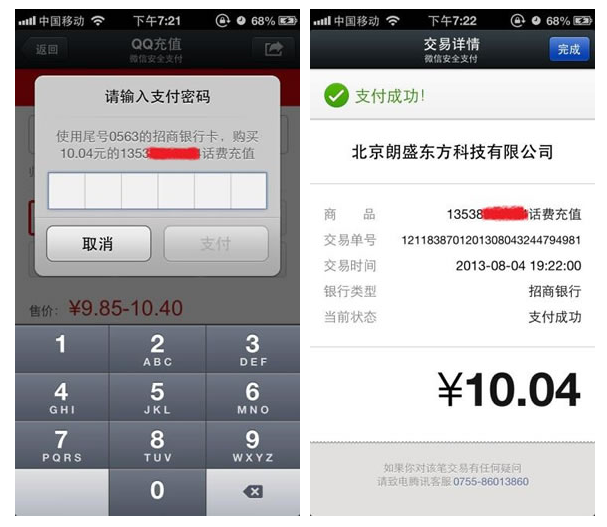
4、这里还有一步,就是微信支付系统会异步通知网站后台用户的支付结果。在获取统一下单数据时,我们指定了一个通知地址,在model里可以找到

支付成功后,微信支付系统会将支付结果异步发送到此地址上/Wxpay/pay_callback/ ,我们来看一下这个方法
/** * 支付回调接口 * @return [type] [description] */ public function pay_callback() { $postData = ''; if (file_get_contents("php://input")) { $postData = file_get_contents("php://input"); } else { return; } $payInfo = array(); $notify = $this->wxpay_model->wxPayNotify($postData); if ($notify->checkSign == TRUE) { if ($notify->data['return_code'] == 'FAIL') { $payInfo['status'] = FALSE; $payInfo['msg'] = '通信出错'; } elseif ($notify->data['result_code'] == 'FAIL') { $payInfo['status'] = FALSE; $payInfo['msg'] = '业务出错'; } else { $payInfo['status'] = TRUE; $payInfo['msg'] = '支付成功'; $payInfo['sn']=substr($notify->data['out_trade_no'],8); $payInfo['order_no'] = $notify->data['out_trade_no']; $payInfo['platform_no']=$notify->data['transaction_id']; $payInfo['attach']=$notify->data['attach']; $payInfo['fee']=$notify->data['cash_fee']; $payInfo['currency']=$notify->data['fee_type']; $payInfo['user_sign']=$notify->data['openid']; } } $returnXml = $notify->returnXml(); echo $returnXml; $this->load->library('RedisCache'); if($payInfo['status']){ //这里要记录到日志处理(略) $this->model->order->onPaySuccess($payInfo['sn'], $payInfo['order_no'], $payInfo['platform_no'],'', $payInfo['user_sign'], $payInfo); $this->redis->RedisCache->set('order:payNo:'.$payInfo['order_no'],'OK',5000); }else{ //这里要记录到日志处理(略) $this->model->order->onPayFailure($payInfo['sn'], $payInfo['order_no'], $payInfo['platform_no'],'', $payInfo['user_sign'], $payInfo, '订单支付失败 ['.$payInfo['msg'].']'); } }
这方法就是对支付是否成功,对网站的支付相关逻辑进行后续处理,例如假如支付失败,就需要记录日志里说明此次交易失败,或者是做某一些逻辑处理,而支付成功又该如何做处理,等等。
这里我们就分析下这个方法 $this->wxpay_model->wxPayNotify($postData); 对异步返回的数据进行安全性校验,例如验证签名,看看model里的这个方法:
/** * 微信回调接口返回 验证签名并回应微信 * @param [type] $xml [description] * @return [type] [description] */ public function wxPayNotify($xml) { $notify = new Wxpay_server(); $notify->saveData($xml); //验证签名,并回复微信 //对后台通知交互时,如果微信收到商户的应答不是成功或者超时,微信认为通知失败 //微信会通过一定的策略(如30分钟共8次),定期重新发起通知 if ($notify->checkSign() == false) { $notify->setReturnParameter("return_code","FAIL");//返回状态码 $notify->setReturnParameter("return_msg","签名失败");//返回信息 } else { $notify->checkSign=TRUE; $notify->setReturnParameter("return_code","SUCCESS");//设置返回码 } return $notify; }
如果验证通过,则就开始进行交易成功或者失败时所要做的逻辑处理了,这逻辑处理的代码我就不写了,因为每一个网站的处理方式都不一样,我这里是这样处理的,我把思路写下,方便不懂的朋友可以按着我的思路去完善后续的处理:首先是查看数据库里的订单日志表,看这笔交易之前是否已经交易过了,交易过就不用再更新数据表了,如果没交易过,就会将之前存在redis的订单数据给取出来,再将这些数据插入到订单日志表里,差不多就这样处理。
好了,基于H5的微信支付接口开发详解就讲到这里,如果你认真理清博文里所讲解的思路,自己基本上也可以尝试开发此接口了,同时只要会了这个,你也基本上可以开发二维码支付,刷卡支付等等的支付接口。
这里我附上此次开发中的完整代码供大家阅读:

1 <?php 2 defined('BASEPATH') OR exit('No direct script access allowed'); 3 4 class Wxpay extends MY_Controller { 5 public function __construct() { 6 parent::__construct(); 7 $this->load->model('wxpay_model'); 8 //$this->load->model('wxpay'); 9 10 } 11 12 public function index() { 13 //微信支付 14 $this->smarty['wxPayUrl'] = $this->wxpay_model->retWxPayUrl(); 15 $this->displayView('wxpay/index.tpl'); 16 } 17 18 /** 19 * 手机端微信支付,此处是授权获取到code时的回调地址 20 * @param [type] $orderId 订单编号id 21 * @return [type] [description] 22 */ 23 public function confirm($orderId) { 24 //先确认用户是否登录 25 $this->ensureLogin(); 26 //通过订单编号获取订单数据 27 $order = $this->wxpay_model->get($orderId); 28 //验证订单是否是当前用户 29 $this->_verifyUser($order); 30 31 //取得支付所需要的订单数据 32 $orderData = $this->returnOrderData[$orderId]; 33 //取得jsApi所需要的数据 34 $wxJsApiData = $this->wxpay_model->wxPayJsApi($orderData); 35 //将数据分配到模板去,在js里使用 36 $this->smartyData['wxJsApiData'] = json_encode($wxJsApiData, JSON_UNESCAPED_UNICODE); 37 $this->smartyData['order'] = $orderData; 38 $this->displayView('wxpay/confirm.tpl'); 39 40 } 41 /** 42 * 支付回调接口 43 * @return [type] [description] 44 */ 45 public function pay_callback() { 46 $postData = ''; 47 if (file_get_contents("php://input")) { 48 $postData = file_get_contents("php://input"); 49 } else { 50 return; 51 } 52 $payInfo = array(); 53 $notify = $this->wxpay_model->wxPayNotify($postData); 54 55 if ($notify->checkSign == TRUE) { 56 if ($notify->data['return_code'] == 'FAIL') { 57 $payInfo['status'] = FALSE; 58 $payInfo['msg'] = '通信出错'; 59 } elseif ($notify->data['result_code'] == 'FAIL') { 60 $payInfo['status'] = FALSE; 61 $payInfo['msg'] = '业务出错'; 62 } else { 63 $payInfo['status'] = TRUE; 64 $payInfo['msg'] = '支付成功'; 65 $payInfo['sn']=substr($notify->data['out_trade_no'],8); 66 $payInfo['order_no'] = $notify->data['out_trade_no']; 67 $payInfo['platform_no']=$notify->data['transaction_id']; 68 $payInfo['attach']=$notify->data['attach']; 69 $payInfo['fee']=$notify->data['cash_fee']; 70 $payInfo['currency']=$notify->data['fee_type']; 71 $payInfo['user_sign']=$notify->data['openid']; 72 } 73 } 74 $returnXml = $notify->returnXml(); 75 76 echo $returnXml; 77 78 $this->load->library('RedisCache'); 79 if($payInfo['status']){ 80 //这里要记录到日志处理(略) 81 $this->model->order->onPaySuccess($payInfo['sn'], $payInfo['order_no'], $payInfo['platform_no'],'', $payInfo['user_sign'], $payInfo); 82 $this->redis->RedisCache->set('order:payNo:'.$payInfo['order_no'],'OK',5000); 83 }else{ 84 //这里要记录到日志处理(略) 85 $this->model->order->onPayFailure($payInfo['sn'], $payInfo['order_no'], $payInfo['platform_no'],'', $payInfo['user_sign'], $payInfo, '订单支付失败 ['.$payInfo['msg'].']'); 86 } 87 } 88 89 /** 90 * 返回支付所需要的数据 91 * @param [type] $orderId 订单号 92 * @param string $data 订单数据,当$data数据存在时刷新$orderData缓存,因为订单号不唯一 93 * @return [type] [description] 94 */ 95 public function returnOrderData($orderId, $data = '') { 96 //获取订单数据 97 $order = $this->wxpay_model->get($orderId); 98 if (0 === count($order)) return false; 99 if (empty($data)) { 100 $this->load->library('RedisCache'); 101 //取得缓存在redis的订单数据 102 $orderData = $this->rediscache->getJson("order:orderData:".$orderId); 103 if (empty($orderData)) { 104 //如果redis里没有,则直接读数据库取 105 $this->load->model('order_model'); 106 $order = $this->order_model->get($orderId); 107 if (0 === count($order)) { 108 return false; 109 } 110 $data = $order; 111 } else { 112 //如果redis里面有的话,直接返回数据 113 return $orderData; 114 } 115 } 116 117 //支付前缓存所需要的数据 118 $orderData['id'] = $data['id']; 119 $orderData['fee'] = $data['fee']; 120 121 //支付平台需要的数据 122 $orderData['user_id'] = $data['user_id']; 123 $orderData['sn'] = $data['cn']; 124 //这是唯一编号 125 $orderData['order_no'] = substr(md5($data['sn'].$data['fee']), 8, 8).$data['sn']; 126 $orderData['fee'] = $data['fee']; 127 $orderData['time'] = $data['time']; 128 $orderData['goods_name'] = $data['goods_name']; 129 $orderData['attach'] = $data['attach']; 130 131 //将数据缓存到redis里面 132 $this->rediscache->set("order:orderData:".$orderId, $orderData, 3600*24); 133 //做个标识缓存到redis,用以判断该订单是否已经支付了 134 $this->rediscache->set("order:payNo:".$orderData['order_no'], "NO", 3600*24); 135 136 return $orderData; 137 } 138 139 private function _verifyUser($order) { 140 if (empty($order)) show_404(); 141 if (0 === count($order)) show_404(); 142 //判断订单表里的用户id是否是当前登录者的id 143 if ($order['user_id'] == $this->uid) return; 144 show_error('只能查看自己的订单'); 145 } 146 147 }

1 <?php 2 defined('BASEPATH') OR exit('No direct script access allowed'); 3 4 class Wxpay_model extends CI_Model { 5 public function __construct() { 6 parent::__construct(); 7 } 8 9 /** 10 * 返回可以获得微信code的URL (用以获取openid) 11 * @return [type] [description] 12 */ 13 public function retWxPayUrl() { 14 $jsApi = new JsApi_handle(); 15 return $jsApi->createOauthUrlForCode(); 16 } 17 18 /** 19 * 微信jsapi点击支付 20 * @param [type] $data [description] 21 * @return [type] [description] 22 */ 23 public function wxPayJsApi($data) { 24 $jsApi = new JsApi_handle(); 25 //统一下单接口所需数据 26 $payData = $this->returnData($data); 27 //获取code码,用以获取openid 28 $code = $_GET['code']; 29 $jsApi->setCode($code); 30 //通过code获取openid 31 $openid = $jsApi->getOpenId(); 32 33 $unifiedOrderResult = null; 34 if ($openid != null) { 35 //取得统一下单接口返回的数据 36 $unifiedOrderResult = $this->getResult($payData, 'JSAPI', $openid); 37 //获取订单接口状态 38 $returnMessage = $this->returnMessage($unifiedOrder, 'prepay_id'); 39 if ($returnMessage['resultCode']) { 40 $jsApi->setPrepayId($retuenMessage['resultField']); 41 //取得wxjsapi接口所需要的数据 42 $returnMessage['resultData'] = $jsApi->getParams(); 43 } 44 45 return $returnMessage; 46 } 47 } 48 49 /** 50 * 统一下单接口所需要的数据 51 * @param [type] $data [description] 52 * @return [type] [description] 53 */ 54 public function returnData($data) { 55 $payData['sn'] = $data['sn']; 56 $payData['body'] = $data['goods_name']; 57 $payData['out_trade_no'] = $data['order_no']; 58 $payData['total_fee'] = $data['fee']; 59 $payData['attach'] = $data['attach']; 60 61 return $payData; 62 } 63 64 /** 65 * 返回统一下单接口结果 (参考https://pay.weixin.qq.com/wiki/doc/api/jsapi.php?chapter=9_1) 66 * @param [type] $payData [description] 67 * @param [type] $trade_type [description] 68 * @param [type] $openid [description] 69 * @return [type] [description] 70 */ 71 public function getResult($payData, $trade_type, $openid = null) { 72 $unifiedOrder = new UnifiedOrder_handle(); 73 74 if ($opneid != null) { 75 $unifiedOrder->setParam('openid', $openid); 76 } 77 $unifiedOrder->setParam('body', $payData['body']); //商品描述 78 $unifiedOrder->setParam('out_trade_no', $payData['out_trade_no']); //商户订单号 79 $unifiedOrder->setParam('total_fee', $payData['total_fee']); //总金额 80 $unifiedOrder->setParam('attach', $payData['attach']); //附加数据 81 $unifiedOrder->setParam('notify_url', base_url('/Wxpay/pay_callback'));//通知地址 82 $unifiedOrder->setParam('trade_type', $trade_type); //交易类型 83 84 //非必填参数,商户可根据实际情况选填 85 //$unifiedOrder->setParam("sub_mch_id","XXXX");//子商户号 86 //$unifiedOrder->setParam("device_info","XXXX");//设备号 87 //$unifiedOrder->setParam("time_start","XXXX");//交易起始时间 88 //$unifiedOrder->setParam("time_expire","XXXX");//交易结束时间 89 //$unifiedOrder->setParam("goods_tag","XXXX");//商品标记 90 //$unifiedOrder->setParam("product_id","XXXX");//商品ID 91 92 return $unifiedOrder->getResult(); 93 } 94 95 /** 96 * 返回微信订单状态 97 */ 98 public function returnMessage($unifiedOrderResult,$field){ 99 $arrMessage=array("resultCode"=>0,"resultType"=>"获取错误","resultMsg"=>"该字段为空"); 100 if($unifiedOrderResult==null){ 101 $arrMessage["resultType"]="未获取权限"; 102 $arrMessage["resultMsg"]="请重新打开页面"; 103 }elseif ($unifiedOrderResult["return_code"] == "FAIL") 104 { 105 $arrMessage["resultType"]="网络错误"; 106 $arrMessage["resultMsg"]=$unifiedOrderResult['return_msg']; 107 } 108 elseif($unifiedOrderResult["result_code"] == "FAIL") 109 { 110 $arrMessage["resultType"]="订单错误"; 111 $arrMessage["resultMsg"]=$unifiedOrderResult['err_code_des']; 112 } 113 elseif($unifiedOrderResult[$field] != NULL) 114 { 115 $arrMessage["resultCode"]=1; 116 $arrMessage["resultType"]="生成订单"; 117 $arrMessage["resultMsg"]="OK"; 118 $arrMessage["resultField"] = $unifiedOrderResult[$field]; 119 } 120 return $arrMessage; 121 } 122 123 /** 124 * 微信回调接口返回 验证签名并回应微信 125 * @param [type] $xml [description] 126 * @return [type] [description] 127 */ 128 public function wxPayNotify($xml) { 129 $notify = new Wxpay_server(); 130 $notify->saveData($xml); 131 //验证签名,并回复微信 132 //对后台通知交互时,如果微信收到商户的应答不是成功或者超时,微信认为通知失败 133 //微信会通过一定的策略(如30分钟共8次),定期重新发起通知 134 if ($notify->checkSign() == false) { 135 $notify->setReturnParameter("return_code","FAIL");//返回状态码 136 $notify->setReturnParameter("return_msg","签名失败");//返回信息 137 } else { 138 $notify->checkSign=TRUE; 139 $notify->setReturnParameter("return_code","SUCCESS");//设置返回码 140 } 141 142 return $notify; 143 } 144 } 145 146 /** 147 * JSAPI支付——H5网页端调起支付接口 148 */ 149 class JsApi_handle extends JsApi_common { 150 public $code;//code码,用以获取openid 151 public $openid;//用户的openid 152 public $parameters;//jsapi参数,格式为json 153 public $prepay_id;//使用统一支付接口得到的预支付id 154 public $curl_timeout;//curl超时时间 155 156 function __construct() 157 { 158 //设置curl超时时间 159 $this->curl_timeout = WxPayConf::CURL_TIMEOUT; 160 } 161 162 /** 163 * 生成获取code的URL 164 * @return [type] [description] 165 */ 166 public function createOauthUrlForCode() { 167 //重定向URL 168 $redirectUrl = "http://www.itcen.cn/wxpay/confirm/".$orderId."?showwxpaytitle=1"; 169 $urlParams['appid'] = WxPayConf::APPID; 170 $urlParams['redirect_uri'] = $redirectUrl; 171 $urlParams['response_type'] = 'code'; 172 $urlParams['scope'] = 'snsapi_base'; 173 $urlParams['state'] = "STATE"."#wechat_redirect"; 174 //拼接字符串 175 $queryString = $this->ToUrlParams($urlParams, false); 176 return "https://open.weixin.qq.com/connect/oauth2/authorize?".$queryString; 177 } 178 179 /** 180 * 设置code 181 * @param [type] $code [description] 182 */ 183 public function setCode($code) { 184 $this->code = $code; 185 } 186 187 /** 188 * 作用:设置prepay_id 189 */ 190 public function setPrepayId($prepayId) 191 { 192 $this->prepay_id = $prepayId; 193 } 194 195 /** 196 * 作用:获取jsapi的参数 197 */ 198 public function getParams() 199 { 200 $jsApiObj["appId"] = WxPayConf::APPID; 201 $timeStamp = time(); 202 $jsApiObj["timeStamp"] = "$timeStamp"; 203 $jsApiObj["nonceStr"] = $this->createNoncestr(); 204 $jsApiObj["package"] = "prepay_id=$this->prepay_id"; 205 $jsApiObj["signType"] = "MD5"; 206 $jsApiObj["paySign"] = $this->getSign($jsApiObj); 207 $this->parameters = json_encode($jsApiObj); 208 209 return $this->parameters; 210 } 211 212 /** 213 * 通过curl 向微信提交code 用以获取openid 214 * @return [type] [description] 215 */ 216 public function getOpenId() { 217 //创建openid 的链接 218 $url = $this->createOauthUrlForOpenid(); 219 //初始化 220 $ch = curl_init(); 221 curl_setopt($ch, CURL_TIMEOUT, $this->curl_timeout); 222 curl_setopt($ch, CURL_URL, $url); 223 curl_setopt($ch, CURL_SSL_VERIFYPEER, FALSE); 224 curl_setopt($ch, CURL_SSL_VERIFYHOST, FALSE); 225 curl_setopt($ch, CURL_HEADER, FALSE); 226 curl_setopt($ch, CURL_RETURNTRANSFER, TRUE); 227 //执行curl 228 $res = curl_exec($ch); 229 curl_close($ch); 230 //取出openid 231 $data = json_decode($res); 232 if (isset($data['openid'])) { 233 $this->openid = $data['openid']; 234 } else { 235 return null; 236 } 237 238 return $this->openid; 239 240 } 241 242 /** 243 * 生成可以获取openid 的URL 244 * @return [type] [description] 245 */ 246 public function createOauthUrlForOpenid() { 247 $urlParams['appid'] = WxPayConf::APPID; 248 $urlParams['secret'] = WxPayConf::APPSECRET; 249 $urlParams['code'] = $this->code; 250 $urlParams['grant_type'] = "authorization_code"; 251 $queryString = $this->ToUrlParams($urlParams, false); 252 return "https://api.weixin.qq.com/sns/oauth2/access_token?".$queryString; 253 } 254 } 255 256 /** 257 * 统一下单接口类 258 */ 259 class UnifiedOrder_handle extends Wxpay_client_handle { 260 public function __construct() { 261 //设置接口链接 262 $this->url = "https://api.mch.weixin.qq.com/pay/unifiedorder"; 263 //设置curl超时时间 264 $this->curl_timeout = WxPayConf::CURL_TIMEOUT; 265 } 266 267 } 268 269 /** 270 * 响应型接口基类 271 */ 272 class Wxpay_server_handle extends JsApi_common{ 273 public $data; //接收到的数据,类型为关联数组 274 public $returnParams; //返回参数,类型为关联数组 275 276 /** 277 * 将微信请求的xml转换成关联数组 278 * @param [type] $xml [description] 279 * @return [type] [description] 280 */ 281 public function saveData($xml) { 282 $this->data = $this->xmlToArray($xml); 283 } 284 285 286 /** 287 * 验证签名 288 * @return [type] [description] 289 */ 290 public function checkSign() { 291 $tmpData = $this->data; 292 unset($temData['sign']); 293 $sign = $this->getSign($tmpData); 294 if ($this->data['sign'] == $sign) { 295 return true; 296 } 297 return false; 298 } 299 300 301 /** 302 * 设置返回微信的xml数据 303 */ 304 function setReturnParameter($parameter, $parameterValue) 305 { 306 $this->returnParameters[$this->trimString($parameter)] = $this->trimString($parameterValue); 307 } 308 309 /** 310 * 将xml数据返回微信 311 */ 312 function returnXml() 313 { 314 $returnXml = $this->createXml(); 315 return $returnXml; 316 } 317 318 } 319 320 /** 321 * 请求型接口的基类 322 */ 323 class Wxpay_client_handle extends JsApi_common{ 324 public $params; //请求参数,类型为关联数组 325 public $response; //微信返回的响应 326 public $result; //返回参数,类型类关联数组 327 public $url; //接口链接 328 public $curl_timeout; //curl超时时间 329 330 /** 331 * 设置请求参数 332 * @param [type] $param [description] 333 * @param [type] $paramValue [description] 334 */ 335 public function setParam($param, $paramValue) { 336 $this->params[$this->tirmString($param)] = $this->trimString($paramValue); 337 } 338 339 /** 340 * 获取结果,默认不使用证书 341 * @return [type] [description] 342 */ 343 public function getResult() { 344 $this->postxml(); 345 $this->result = $this->xmlToArray($this->response); 346 347 return $this->result; 348 } 349 350 /** 351 * post请求xml 352 * @return [type] [description] 353 */ 354 public function postxml() { 355 $xml = $this->createXml(); 356 $this->response = $this->postXmlCurl($xml, $this->curl, $this->curl_timeout); 357 358 return $this->response; 359 } 360 361 public function createXml() { 362 $this->params['appid'] = WxPayConf::APPID; //公众号ID 363 $this->params['mch_id'] = WxPayConf::MCHID; //商户号 364 $this->params['nonce_str'] = $this->createNoncestr(); //随机字符串 365 $this->params['sign'] = $this->getSign($this->params); //签名 366 367 return $this->arrayToXml($this->params); 368 } 369 370 371 372 } 373 374 /** 375 * 所有接口的基类 376 */ 377 class JsApi_common { 378 function __construct() { 379 380 } 381 382 public function trimString($value) { 383 $ret = null; 384 if (null != $value) { 385 $ret = trim($value); 386 if (strlen($ret) == 0) { 387 $ret = null; 388 } 389 } 390 return $ret; 391 } 392 393 /** 394 * 产生随机字符串,不长于32位 395 * @param integer $length [description] 396 * @return [type] [description] 397 */ 398 public function createNoncestr($length = 32) { 399 $chars = "abcdefghijklmnopqrstuvwxyz0123456789"; 400 $str = ''; 401 for ($i = 0; $i < $length; $i++) { 402 $str .= substr($chars, mt_rand(0, strlen($chars) - 1), 1); 403 } 404 405 return $str; 406 } 407 408 /** 409 * 格式化参数 拼接字符串,签名过程需要使用 410 * @param [type] $urlParams [description] 411 * @param [type] $needUrlencode [description] 412 */ 413 public function ToUrlParams($urlParams, $needUrlencode) { 414 $buff = ""; 415 ksort($urlParams); 416 417 foreach ($urlParams as $k => $v) { 418 if($needUrlencode) $v = urlencode($v); 419 $buff .= $k .'='. $v .'&'; 420 } 421 422 $reqString = ''; 423 if (strlen($buff) > 0) { 424 $reqString = substr($buff, 0, strlen($buff) - 1); 425 } 426 427 return $reqString; 428 } 429 430 /** 431 * 生成签名 432 * @param [type] $params [description] 433 * @return [type] [description] 434 */ 435 public function getSign($obj) { 436 foreach ($obj as $k => $v) { 437 $params[$k] = $v; 438 } 439 //签名步骤一:按字典序排序参数 440 ksort($params); 441 $str = $this->ToUrlParams($params, false); 442 //签名步骤二:在$str后加入key 443 $str = $str."$key=".WxPayConf::KEY; 444 //签名步骤三:md5加密 445 $str = md5($str); 446 //签名步骤四:所有字符转为大写 447 $result = strtoupper($str); 448 449 return $result; 450 } 451 452 /** 453 * array转xml 454 * @param [type] $arr [description] 455 * @return [type] [description] 456 */ 457 public function arrayToXml($arr) { 458 $xml = "<xml>"; 459 foreach ($arr as $k => $v) { 460 if (is_numeric($val)) { 461 $xml .= "<".$key.">".$key."</".$key.">"; 462 } else { 463 $xml .= "<".$key."><![CDATA[".$val."]]></".$key.">"; 464 } 465 } 466 $xml .= "</xml>"; 467 return $xml; 468 } 469 470 /** 471 * 将xml转为array 472 * @param [type] $xml [description] 473 * @return [type] [description] 474 */ 475 public function xmlToArray($xml) { 476 $arr = json_decode(json_encode(simplexml_load_string($xml, 'SinpleXMLElement', LIBXML_NOCDATA)), true); 477 478 return $arr; 479 } 480 481 /** 482 * 以post方式提交xml到对应的接口 483 * @param [type] $xml [description] 484 * @param [type] $url [description] 485 * @param integer $second [description] 486 * @return [type] [description] 487 */ 488 public function postXmlCurl($xml, $url, $second = 30) { 489 //初始化curl 490 $ch = curl_init(); 491 //设置超时 492 curl_setopt($ch, CURL_TIMEOUT, $second); 493 curl_setopt($ch, CURL_URL, $url); 494 //这里设置代理,如果有的话 495 //curl_setopt($ch,CURLOPT_PROXY, '8.8.8.8'); 496 //curl_setopt($ch,CURLOPT_PROXYPORT, 8080); 497 curl_setopt($ch, CURL_SSL_VERIFYHOST, FALSE); 498 curl_setopt($ch, CURL_SSL_VERIFYPEER, FALSE); 499 //设置header 500 curl_setopt($ch, CURL_HEADER, FALSE); 501 //要求结果为字符串且输出到屏幕上 502 curl_setopt($ch, CURL_RETURNTRANSFER, TRUE); 503 //以post方式提交 504 curl_setopt($ch, CURL_POST, TRUE); 505 curl_setopt($ch, CURL_POSTFIELDS, $xml); 506 //执行curl 507 $res = curl_exec($ch); 508 509 if ($res) { 510 curl_close($ch); 511 return $res; 512 } else { 513 $error = curl_errno($ch); 514 echo "curl出错,错误码:$error"."<br>"; 515 echo "<a href='http://curl.haxx.se/libcurl/c/libcurl-errors.html'>错误原因查询</a></br>"; 516 curl_close($ch); 517 return false; 518 } 519 } 520 } 521 522 /** 523 * 配置类 524 */ 525 class WxPayConf { 526 //微信公众号身份的唯一标识。 527 const APPID = 'wx654a22c6423213b7'; 528 //受理商ID,身份标识 529 const MCHID = '10043241'; 530 const MCHNAME = 'KellyCen的博客'; 531 532 //商户支付密钥Key。 533 const KEY = '0000000000000000000000000000000'; 534 //JSAPI接口中获取openid 535 const APPSECRET = '000000000000000000000000000'; 536 537 //证书路径,注意应该填写绝对路径 538 const SSLCERT_PATH = '/home/WxPayCacert/apiclient_cert.pem'; 539 const SSLKEY_PATH = '/home/WxPayCacert/apiclient_key.pem'; 540 const SSLCA_PATH = '/home/WxPayCacert/rootca.pem'; 541 542 //本例程通过curl使用HTTP POST方法,此处可修改其超时时间,默认为30秒 543 const CURL_TIMEOUT = 30; 544 }

1 <!doctype html> 2 <html> 3 <head lang="zh-CN"> 4 <meta http-equiv="Content-Type" content="text/html; charset=utf-8" /> 5 <!-- Make sure that we can test against real IE8 --> 6 <meta http-equiv="X-UA-Compatible" content="IE=8" /> 7 <title></title> 8 </head> 9 <body> 10 11 <a href="{$wxPayUrl}">微信支付</a> 12 </body> 13 </html>

1 <!doctype html> 2 <html> 3 <head lang="zh-CN"> 4 <meta http-equiv="Content-Type" content="text/html; charset=utf-8" /> 5 <!-- Make sure that we can test against real IE8 --> 6 <meta http-equiv="X-UA-Compatible" content="IE=8" /> 7 <title></title> 8 </head> 9 <body> 10 11 <a href="javascript:callpay();" id="btnOrder">点击支付</a> 12 </body> 13 <script type="text/javascript"> 14 //将数据付给js变量 15 var wxJsApiData = {$wxJsApiData}; 16 function onBridgeReady() 17 { 18 //格式参考官方文档 https://pay.weixin.qq.com/wiki/doc/api/jsapi.php?chapter=7_7&index=6 19 WeixinJSBridge.invoke( 20 'getBrandWCPayRequest', 21 $.parseJSON(wxJsApiData.resultData), 22 function(res){ 23 if(res.err_msg == "get_brand_wcpay_request:ok" ){ 24 window.location.href="/wxpay/paysuccess/"+{$order.sn}; 25 } 26 27 } 28 ); 29 } 30 function callpay() 31 { 32 if(!wxJsApiData.resultCode){ 33 alert(wxJsApiData.resultType+","+wxJsApiData.resultMsg+"!"); 34 return false; 35 } 36 if (typeof WeixinJSBridge == "undefined"){ 37 if( document.addEventListener ){ 38 document.addEventListener('WeixinJSBridgeReady', onBridgeReady, false); 39 }else if (document.attachEvent){ 40 document.attachEvent('WeixinJSBridgeReady', onBridgeReady); 41 document.attachEvent('onWeixinJSBridgeReady', onBridgeReady); 42 } 43 }else{ 44 onBridgeReady(); 45 } 46 } 47 </script> 48 </html>
里面所用到的一些自定义函数可以在我上一篇博文里找找,那里已经提供了代码参考了。
现在我们的线上项目是微信支付,支付宝支付,网银支付信用卡支付的功能都有,并且PC和WAP端都分别对应有。所以整一个支付系统模块还算比较完整,后期有时间我会总结和分享下其他的支付接口开发的博文,希望有兴趣的博友可以关注下哦!!
本次分享和总结就到此。
如果此博文中有哪里讲得让人难以理解,欢迎留言交流,若有讲解错的地方欢迎指出。
如果您觉得您能在此博文学到了新知识,请为我顶一个,如文章中有解释错的地方,欢迎指出。
互相学习,共同进步!
