在低版本IE中添加DOM元素事件可以使用attachEvent方法。但是用它模拟addEventListner还要解决一些问题。主动触发事件的API设计逻辑不同,需要处理的地方比较多。fireEvent也不支持自定义事件,还需要对自定义事件的储存和触发写额外的代码。
<script src="ie8-eventlistener.js"></script>
<script>
document.addEventListener("test",function(){
console.log("test");
});
var e=document.createEvent("Events");
e.initEvent("test");
document.dispatchEvent(e);
</script>
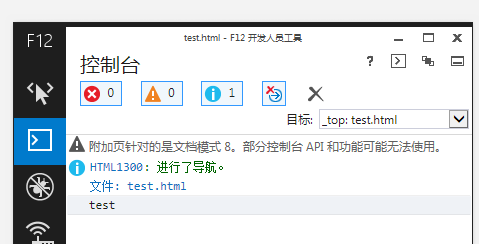
//ie8-eventlistener.js -[1,]||(function(){
//为window对象添加 addEventListener=function(n,f){
if("on"+n in this.constructor.prototype)
this.attachEvent("on"+n,f);
else {
var o=this.customEvents=this.customEvents||{};
n in o?o[n].push(f):(o[n]=[f]);
};
};
removeEventListener=function(n,f){
if("on"+n in this.constructor.prototype)
this.detachEvent("on"+n,f);
else {
var s=this.customEvents&&this.customEvents[n];
if(s)for(var i=0;i<s.length;i++)
if(s[i]==f)return void s.splice(i,1);
};
};
dispatchEvent=function(e){
if("on"+e.type in this.constructor.prototype)
this.fireEvent("on"+e.type,e);
else {
var s=this.customEvents&&this.customEvents[e.type];
if(s)for(var s=s.slice(0),i=0;i<s.length;i++)
s[i].call(this,e);
}
};
//为document对象添加
HTMLDocument.prototype.addEventListener=addEventListener;
HTMLDocument.prototype.removeEventListener=removeEventListener;
HTMLDocument.prototype.dispatchEvent=dispatchEvent;
HTMLDocument.prototype.createEvent=function(){
var e=document.createEventObject();
e.initMouseEvent=function(en){this.type=en;};
e.initEvent=function(en){this.type=en;}; return e; };
//为全元素添加
var tags=[
"Unknown","UList","Title","TextArea","TableSection","TableRow", "Table","TableCol","TableCell","TableCaption","Style","Span",
"Select","Script","Param","Paragraph","Option","Object","OList", "Meta","Marquee","Map","Link","Legend","Label","LI","Input",
"Image","IFrame","Html","Heading","Head","HR","FrameSet", "Frame","Form","Font","FieldSet","Embed","Div","DList", "Button","Body","Base","BR","Area","Anchor"
],html5tags=[
"abbr","article","aside","audio","canvas","datalist","details", "dialog","eventsource","figure","footer","header","hgroup","mark", "menu","meter","nav","output","progress","section","time","video"
],properties={
addEventListener:{value:addEventListener},
removeEventListener:{value:removeEventListener},
dispatchEvent:{value:dispatchEvent}
};
for(var o,n,i=0;o=window["HTML"+tags[i]+"Element"];i++)
tags[i]=o.prototype;
for(i=0;i<html5tags.length;i++)
tags.push(document.createElement(html5tags[i]).constructor.prototype);
for(i=0;o=tags[i];i++)
for(n in properties)Object.defineProperty(o,n,properties[n]);
})();