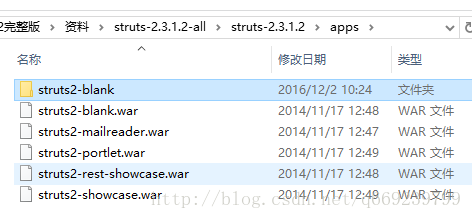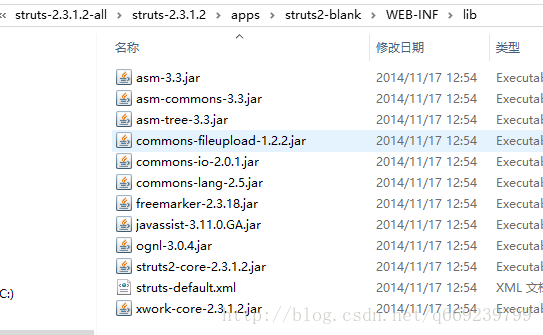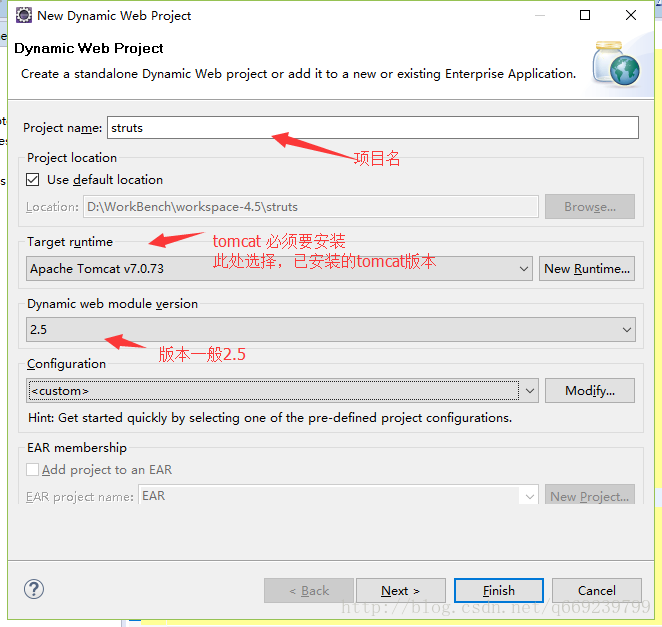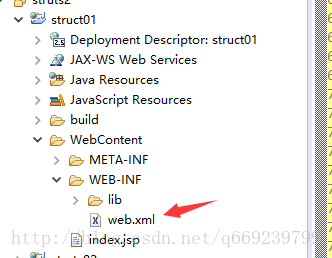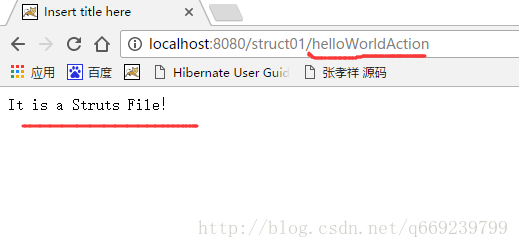Struts2 -01
struts2框架认识
- struts2框架是web层框架。struts2框架=webwork+strut1框架发展过来的。struts2框架设计主要用到技术:通过过滤器进行请求过滤,分发给相应的action。这里的action相当于之前的BaseServlet。
- 对于struts2框架应该认识到该框架是一个web层框架,用于解决表现层的所有业务。struts2和struts1是2个不同的框架
- struts2是apache组织发明的开源框架。是struts的第二代产品。
- struts2是在struts和webwork基础上整合的全新的框架。
- struts2的配置文件组织更合理,是企业开发很好的选择。
- struts2的拦截器为mvc框架注入了全新的概念。
1导入jar包
- 官网下载地址http://struts.apache.org/download.cgi
- Version Notes
Full Distribution:
struts-2.5.10-all.zip (65MB) [PGP] [MD5]
- apps里面的都是war包,可以用解压软件打开,里面的struts2-blankWEB-INFlib 把lib里面的jar包复制
- 打开Eclipse 创建项目
配置web.xml
<?xml version="1.0" encoding="UTF-8"?>
<web-app xmlns:xsi="http://www.w3.org/2001/XMLSchema-instance" xmlns="http://java.sun.com/xml/ns/javaee" xsi:schemaLocation="http://java.sun.com/xml/ns/javaee http://java.sun.com/xml/ns/javaee/web-app_2_5.xsd" id="WebApp_ID" version="2.5">
<display-name>struct01</display-name>
<filter>
<filter-name>struts2</filter-name>
<filter-class>org.apache.struts2.dispatcher.ng.filter.StrutsPrepareAndExecuteFilter</filter-class>
</filter>
<filter-mapping>
<filter-name>struts2</filter-name>
<url-pattern>/*</url-pattern>
</filter-mapping>
<welcome-file-list>
<welcome-file>index.html</welcome-file>
<welcome-file>index.htm</welcome-file>
<welcome-file>index.jsp</welcome-file>
<welcome-file>default.html</welcome-file>
<welcome-file>default.htm</welcome-file>
<welcome-file>default.jsp</welcome-file>
</welcome-file-list>
</web-app>把struts2-blankWEB-INFlib 把lib里面的jar包复制
放到项目下
创建一个包 创建一个class文件 如下
package pw.dist.action;
public class HelloWorldAction {
public String execute() {
System.out.println("Hello World!");
return "index";
}
}
在src下面创建struts.xml文件 文件必须正确
<?xml version="1.0" encoding="UTF-8" ?>
<!DOCTYPE struts PUBLIC
"-//Apache Software Foundation//DTD Struts Configuration 2.3//EN"
"http://struts.apache.org/dtds/struts-2.3.dtd">
<struts>
<package name="helloworld" namespace="/" extends="struts-default">
<action name="helloWorldAction" class="pw.dist.action.HelloWorldAction">
<result name="index">index.jsp</result>
</action>
</package>
</struts>
配置完成,
随便创建一个index.jsp页面
发布项目到tomcat上面
注意访问地址: